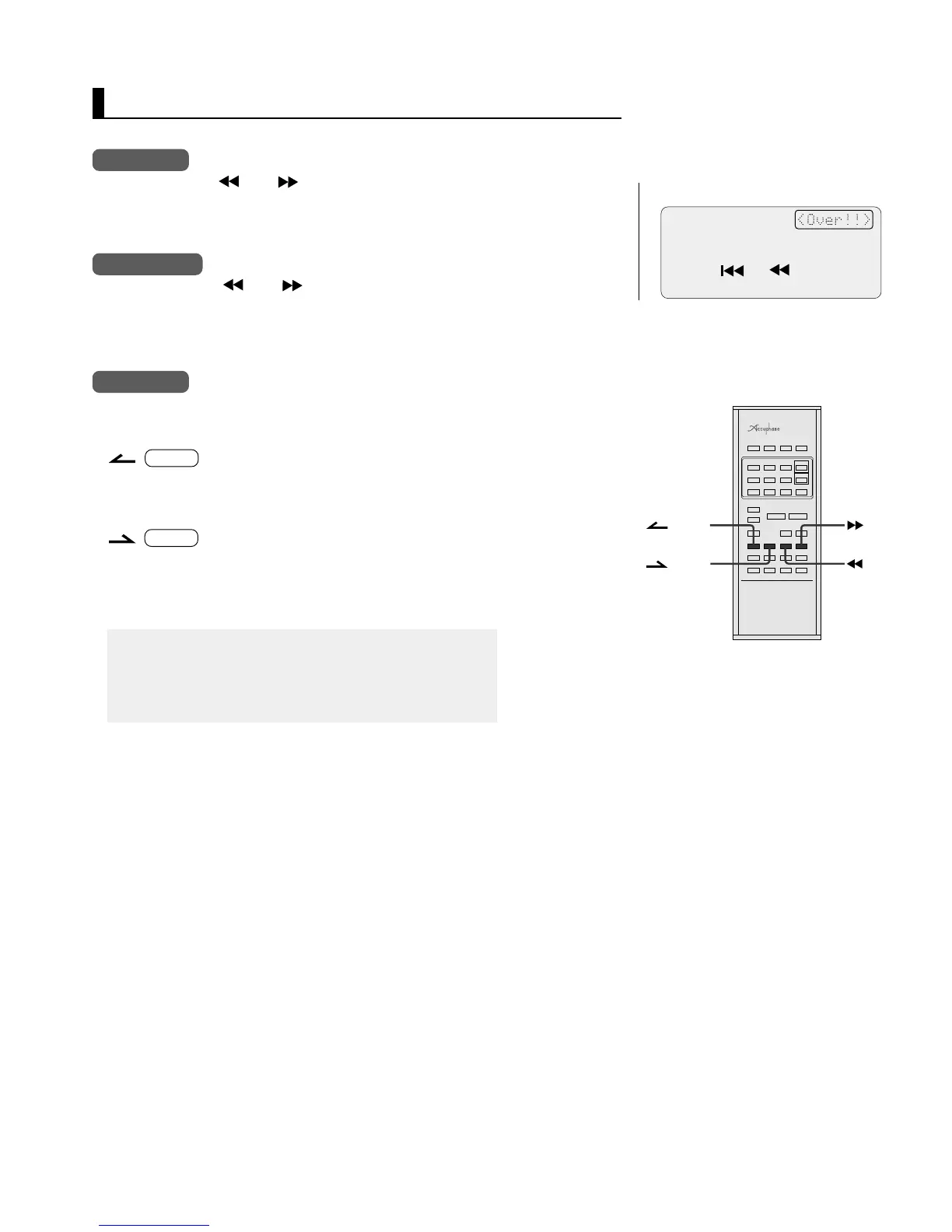15
During play
●
Hold down the
FR / FF
button.
The unit searches through the material on the disc, while the sound can be heard. Releas-
ing the button causes regular playback to continue from that point.
During pause
●
Hold down the
FR / FF
button.
The unit searches through the material on the disc, but the sound cannot be heard. Use
the time display as an aid for knowing the current point on the disc. Releasing the button
causes the unit to enter the pause mode at that point.
Index search
The INDEX search buttons can be used during play or pause to jump to the start of an
index section.
INDEX button
Each push of this button jumps to the start of an earlier index section. Pressing the button
once jumps to the start of the current index section.
INDEX button
Each push of this button jumps to the start of a subsequent index section.
If one of these buttons is pressed while a disc that does not contain index codes is inserted,
the index indication remains "1" and playback continues.
Index codes
Some discs contain index codes, which serve to mark certain pas-
sages within a track, such as the movements of a symphony or
separate parts of a song. The index search function can only be
used on such discs.
Searching for a Location Within a Track
Note
When the indication
appears on the display
The end of the last track was reached.
Use the or FR button to
return.
F
F
MODEL RC-28
INDEX
INDEX