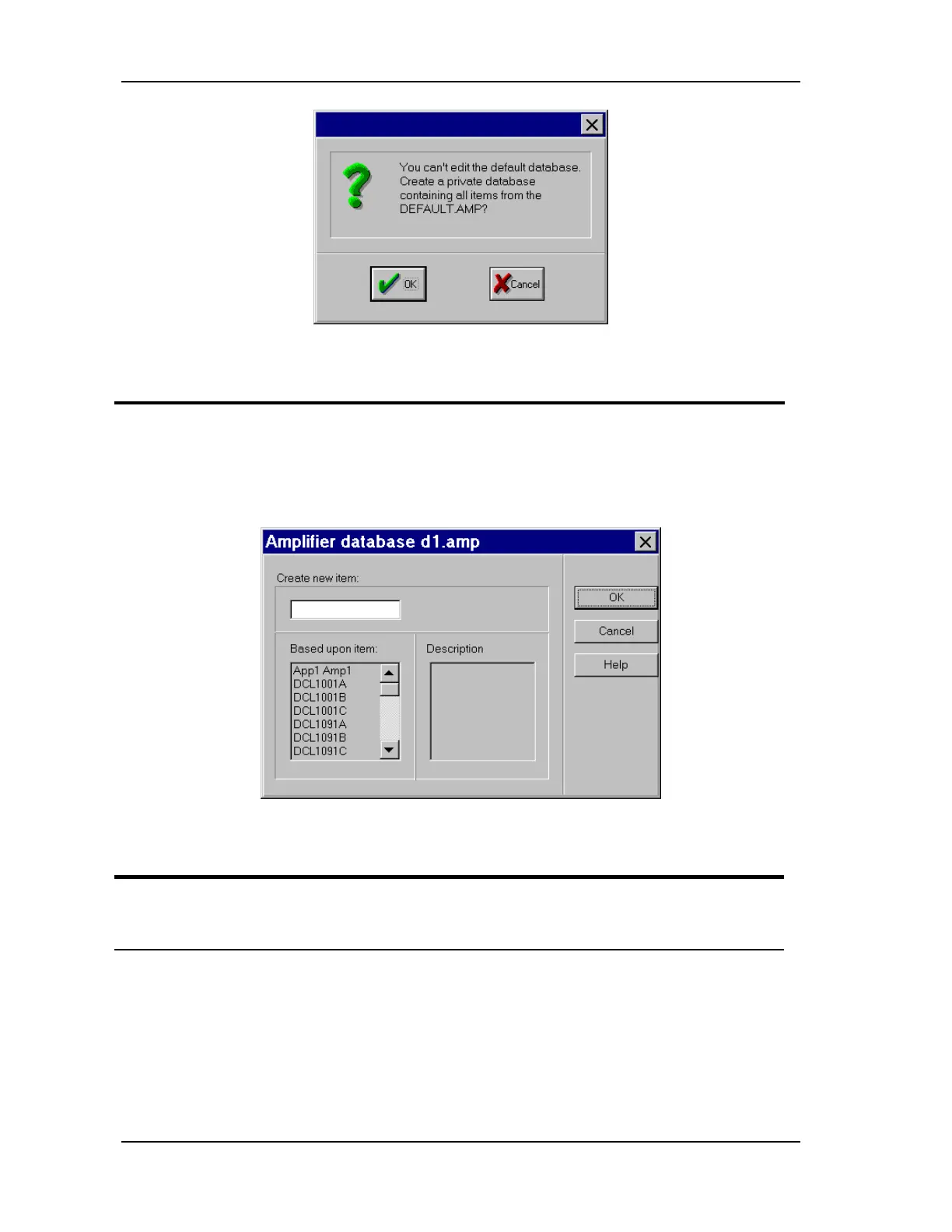5-12 WORKING WITH THE CONTROL UNIT
SB1391 Hardware and Setup Guide - Document revision no. 1.14
FIGURE 5-8 "Create a new amplifier database" message
Action Effect of action
2. Click OK in the message box
and save the amplifier database
with a new name.
This creates a new amplifier database, which includes
copies of all the ACS-Tech80 amplifier definitions in
the default database, and opens the Amplifier
database (create new item) dialog box (FIGURE 5-
8).
FIGURE 5-9 Add new amplifier item dialog box
Action Effect of action
3. Enter the name of the new
amplifier and click OK.
The new record dialog box opens with the new item
name displayed in the Amplifier field (FIGURE 5-
10).
