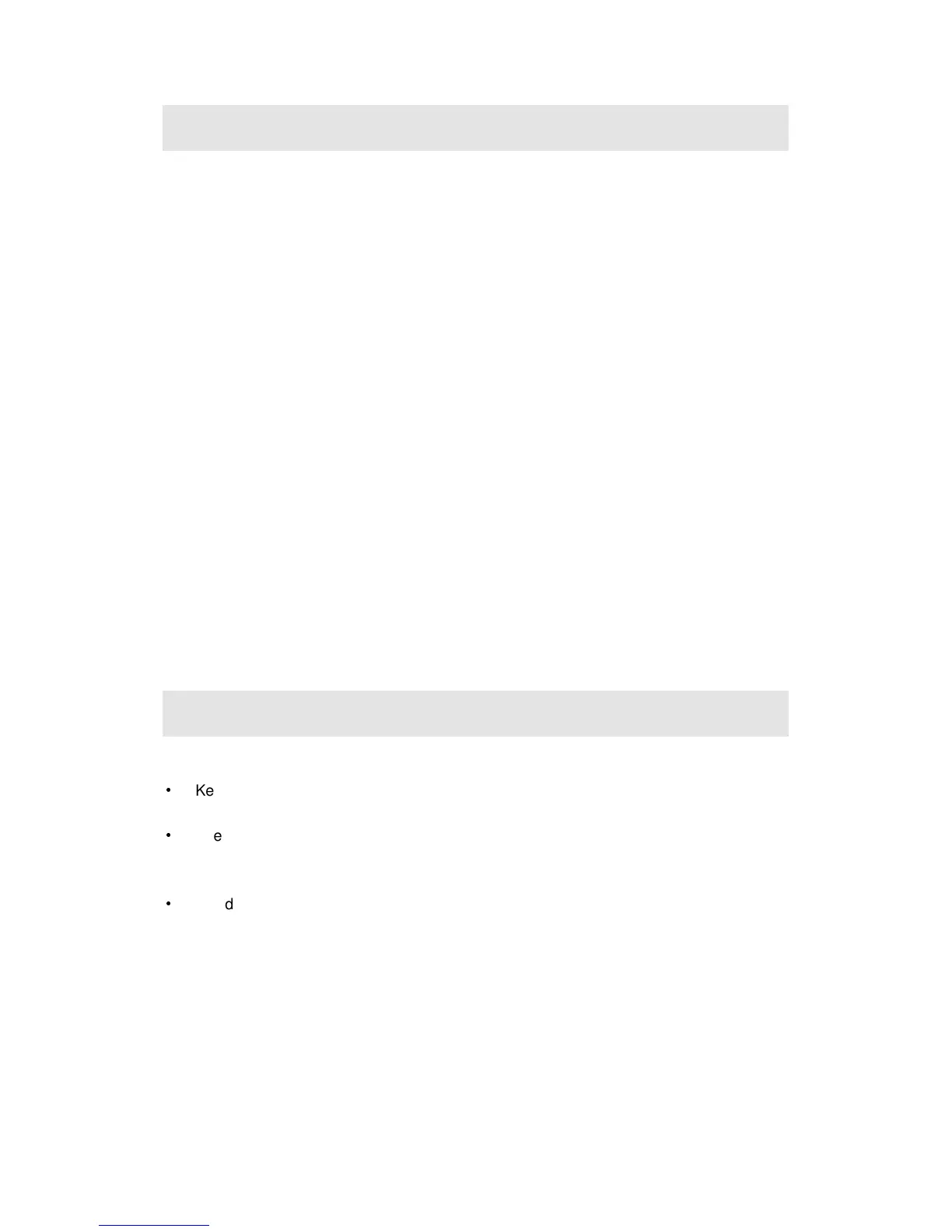19
3.4. Connecting via Miracast™
This section explains how to connect a Miracast™-enabled Android device, such as a
smartphone, a tablet, or a game console, to the ScreenBeam Pro EDU-2. For the best
performance, the Miracast™ device should be running the latest software.
1. On a Miracast™-enabled Android device, locate and open the Wireless Display
Application (check for the application under “Settings”).
Note: The name of the Wireless Display application depends on the device type and model.
Refer to the device's user manual for more details.
2. The Wireless Display application scans for available devices. Select the receiver from
the device list. You may be required to enter a PIN code.
Note:
By default, the security PIN is “12345670”, if no PIN is displayed on the
connected display device. You should obtain the security PIN from your network
administrator.
If a PIN is displayed on the connected display device, you should type this PIN in
the PIN entry box.
3. Type the PIN in the PIN entry box and tap Connect to continue.
4. Wait for the device to pair with and connect to your receiver. When it does, the device's
screen will be displayed on the HDTV.
3.5. Tips for Optimal Performance
For optimal performance, you can try these tips:
•
Keep the Receiver within line-of-sight of the source device. Doing this will help ensure
the Receiver receives the best possible signal.
•
The Receiver's optimal wireless range is within 30 feet from the source device. However,
actual range and effectiveness depends on many factors, including other sources of
interference and the building materials used in the surrounding structure.
•
Avoid placing the receiver near wireless interference sources, such as electric fans,
items with motors, microwave ovens, cordless phones.