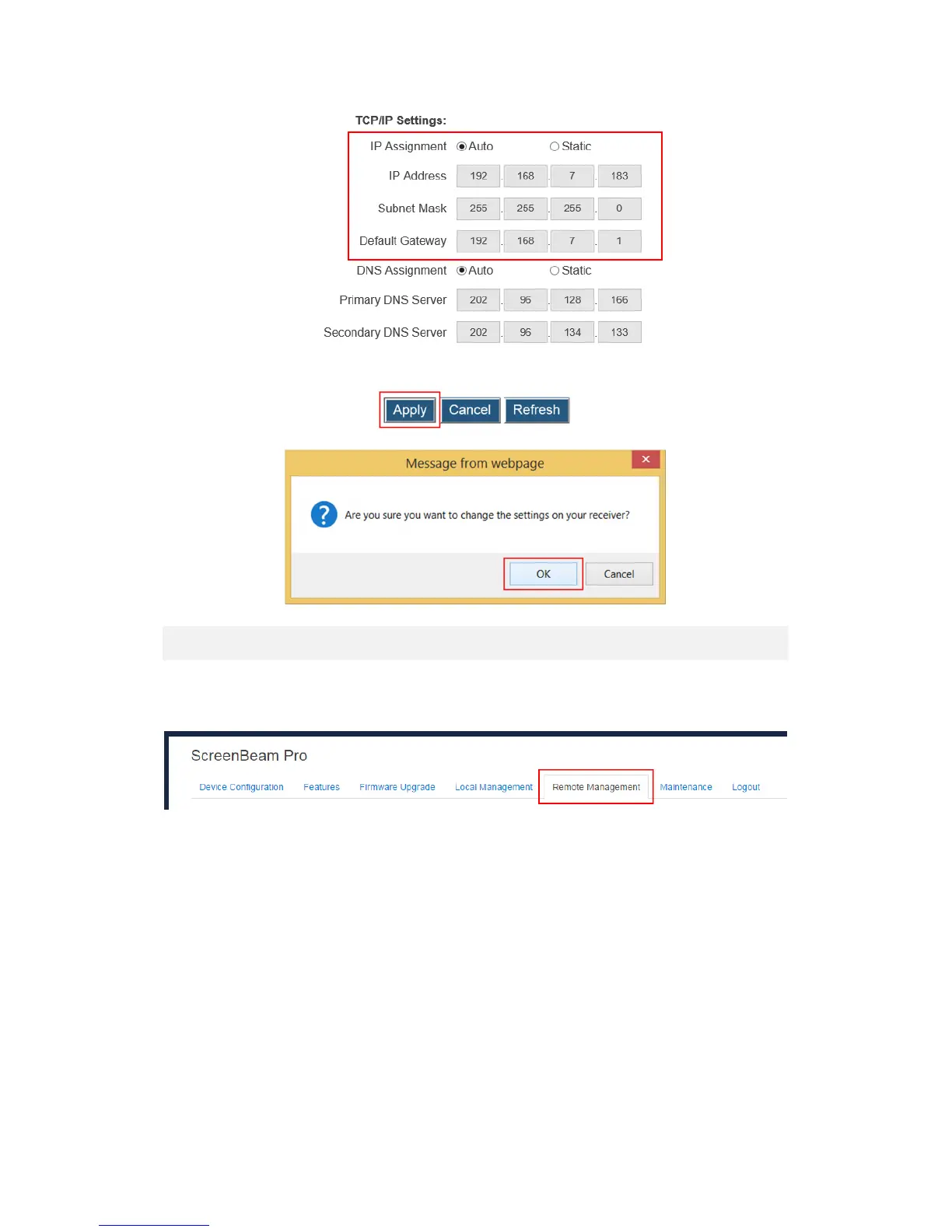47
3. Click the Apply button, and then click OK on the pop-up message box to confirm.
5.3.20. Specifying a DNS Server for the Receiver
Follow the procedure below to specify a DNS server for the receiver:
1. Go to the Remote Management tab page by clicking the Remote Management tab.
2. Go to the TCP/IP Setting section, and set the DNS Assignment to Auto or Static.
Auto: The receiver will be assigned a DNS server automatically.
Static: You can define a DNS server for the receiver. When you select Static, you must
define a DNS server.