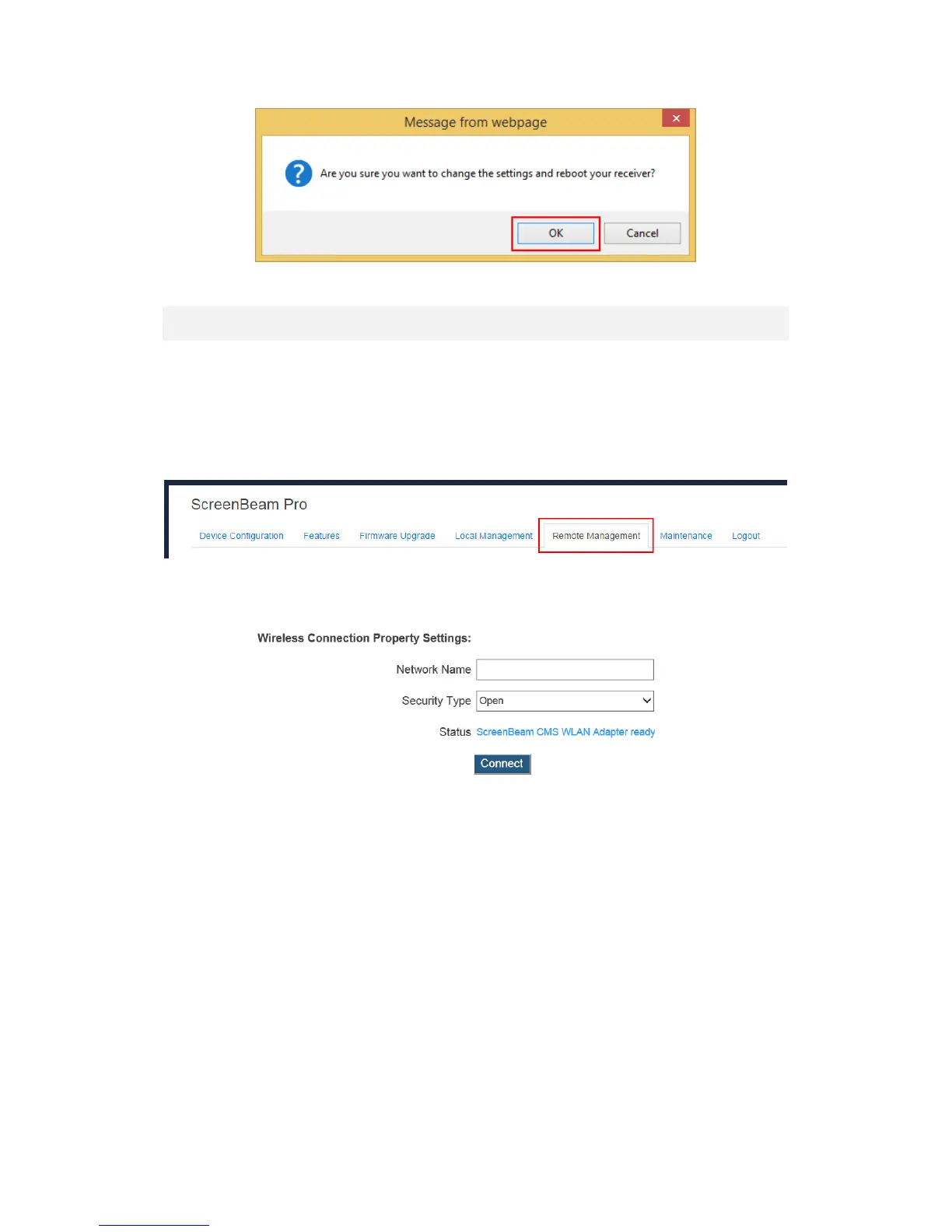45
4. The receiver reboots, and the new setting takes effect after the reboot.
5.3.18. Setting up Wireless Connection Properties
The receiver can wirelessly connect to your network through the ScreenBeam CMS WLAN
Adapter. We need to set up the wireless connection parameters before starting the
connection.
Follow the procedure below to set up the receiver’s wireless connection properties:
1. Go to the Remote Management tab page by clicking the Remote Management tab.
2. Go to the Wireless Connection Property Settings section, and configure the
parameters according to specific requirements.
Network Name: The SSID of the wireless router (AP).
Security Type: Select a security type, the one you have selected on your wireless router.
Available security types are Open, Shared, WPA-PSK[TKIP], WPA2-PSK[AES], WPA-
PSK[TKIP]+WPA2-PSK[AES], PEAP/MSCHAPV2, and EAP-TLS.
Status: It displays the connection states.
When Shared, WPA-PSK[TKIP], WPA2-PSK[AES], or WPA-PSK[TKIP]+WPA2-PSK[AES]
is selected,
User Name: Not used.
Password: The pre-shared password for the wireless SSID.
When PEAP/MSCHAPV2 is selected,
User Name: This is for authentication through a RADIUS server. It is RADIUS account
User Name.