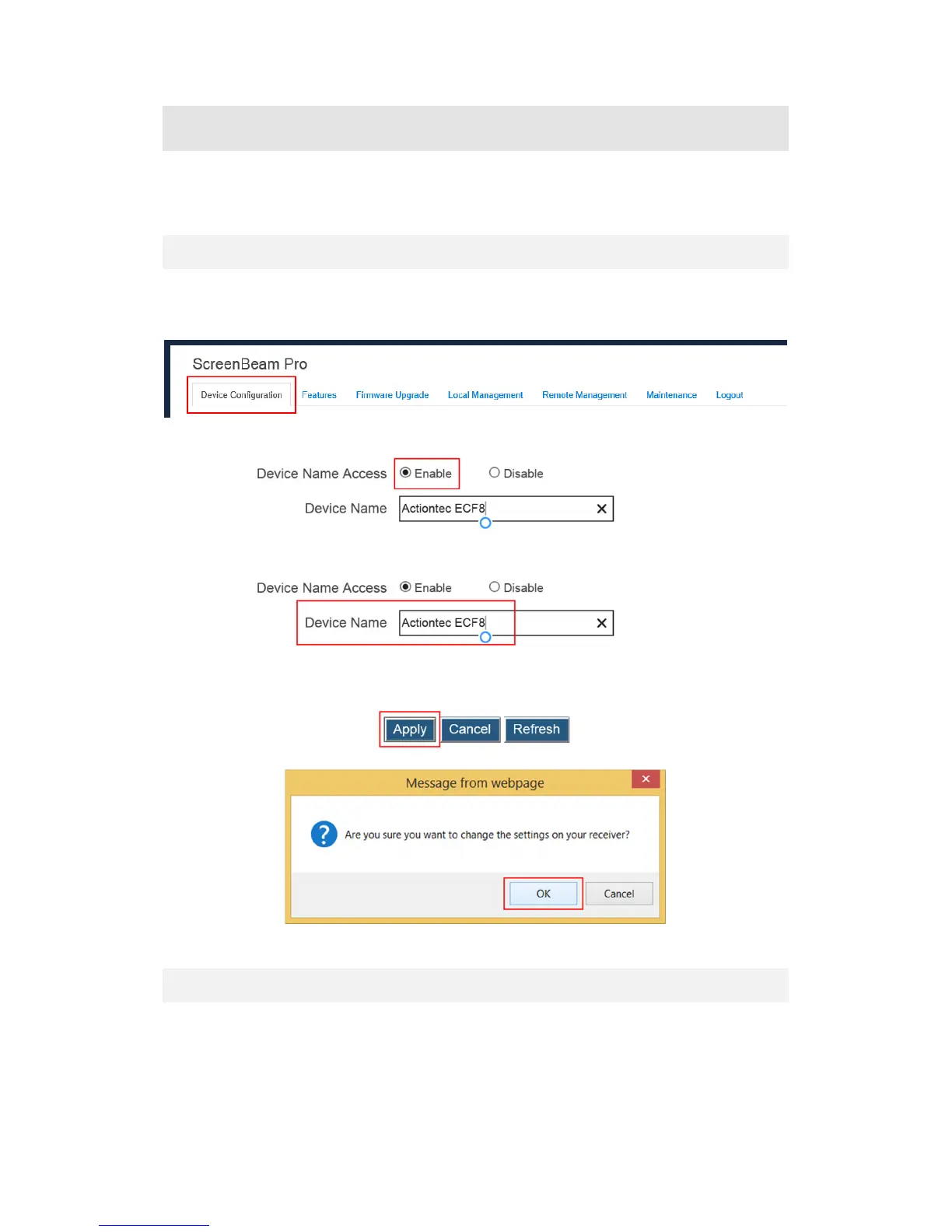30
5.3. Configuring the Receiver
After you have logged into the web server, you can configure ScreenBeam Pro EDU-2 on
the webpage.
5.3.1. Renaming the Receiver
Follow the procedure below to rename your receiver:
1. Go to the Device Configuration tab page by clicking the Device Configuration tab.
2. Go to the Device Name Access line and set the Device Name Access to Enable.
3. Type a new name in the Device Name box.
Note: Apostrophe (`), dash (-), quotation mark ("), and backslash (\) are not allowed.
4. Click the Apply button, and then click OK on the pop-up message box to confirm.
Note: New settings take effect immediately.
5.3.2. Changing the Login Username and Password
Follow the procedure below to modify the username and password for user login:
1. Go to the Device Configuration tab page by clicking the Device Configuration tab.