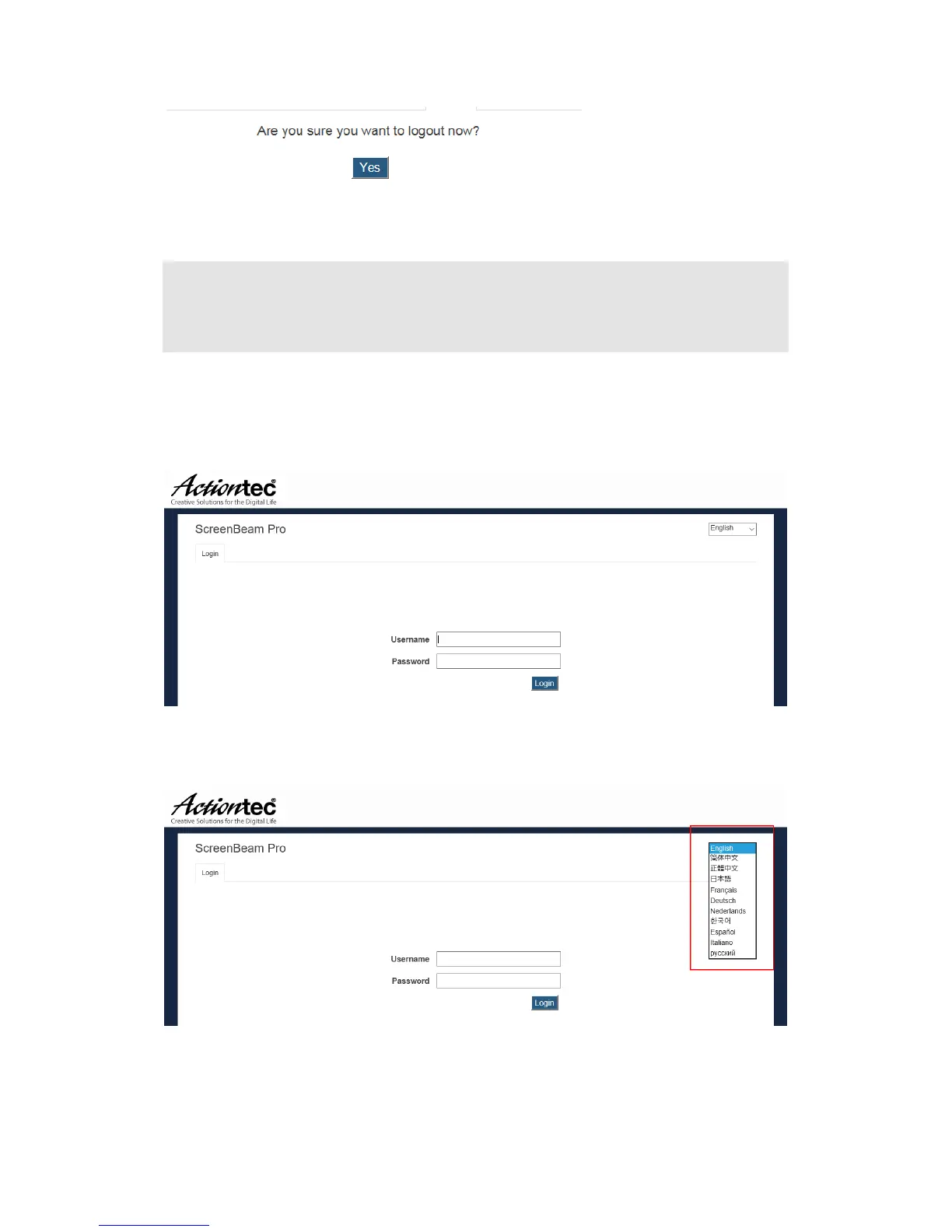29
3. You will log out from the local management web page immediately.
5.2. Changing Local Management Console’s Display
Language
Before you log into the local management console, you can change the console’s display
language. Follow the procedure below:
1. Open the local management console’s login page. Refer to Section 5.1. Log into the
Local Management Web Server for details.
2. On the upper right corner of the screen, select your language. Available languages are
English, Simplified Chinese, Traditional Chinese, Japanese, French, German, Dutch,
Korean, Spanish, Italian, and Russian.
3. The display language changes immediately.
Note: This setting changes the webpage’s display language only.