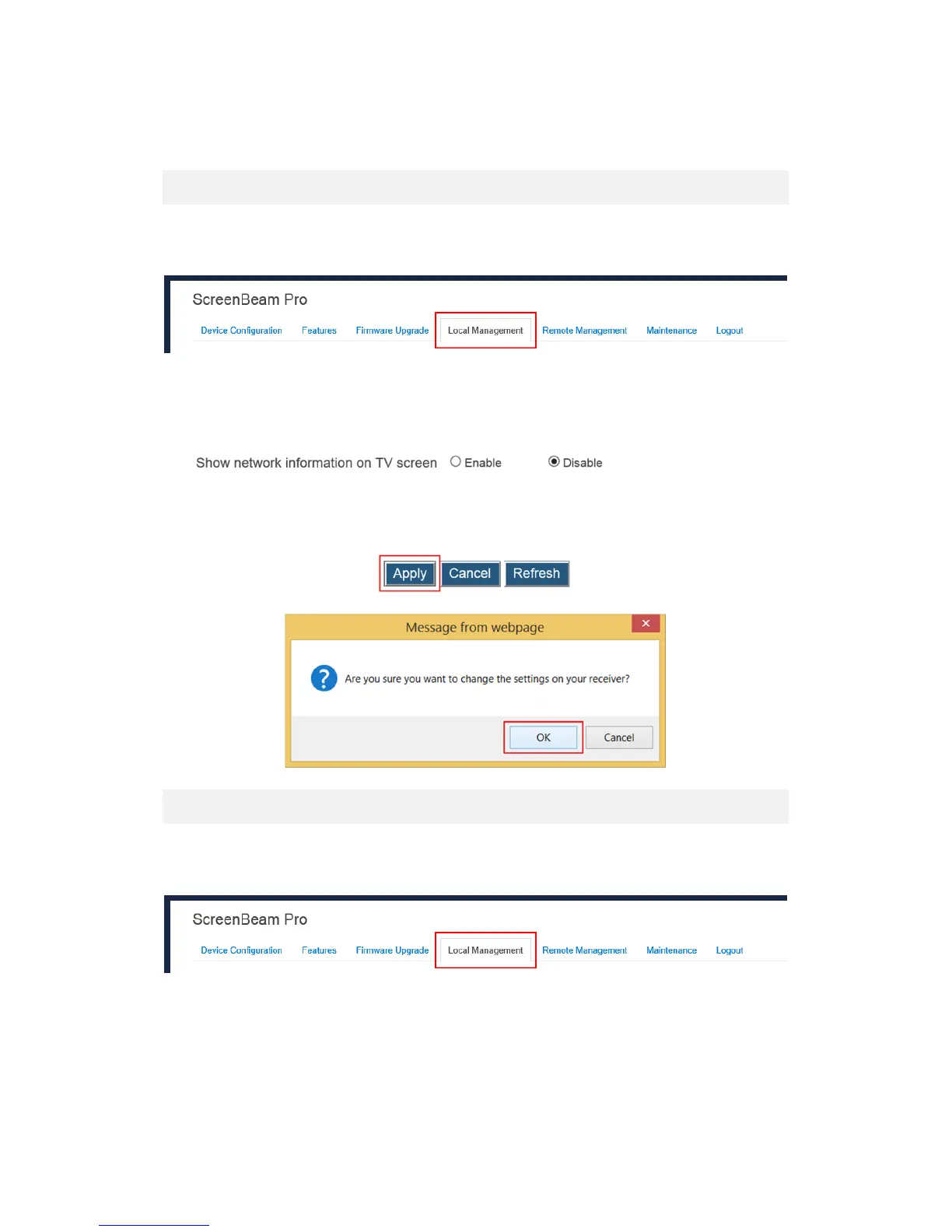43
6. After a while, the screensaver image will be updated. You can check it on the connected
display when the screensaver is running.
5.3.15. Setting up Network Information Display on TV Screen
Follow the procedure below to set up the receiver’s network information display:
1. Go to the Local Management tab page by clicking the Local Management tab.
2. To enable/disable the Show network information on TV screen feature, go to the
Show network information on TV screen line, and set the feature to Enable or
Disable. By default, this feature is disabled, that is network information is not displayed.
Note: By default, the receiver’s network information is not displayed.
3. Click the Apply button, and then click OK on the pop-up message box to confirm.
5.3.16. Modifying the Receiver’s Wireless Network Name (SSID)
Follow the procedure below to modify the receiver’s SSID:
1. Go to the Local Management tab page by clicking the Local Management tab.
2. Go to the Network Name (SSID) and Network Password section, and type a new name
in the Network Name (SSID) box and a new password in Network Password box.
