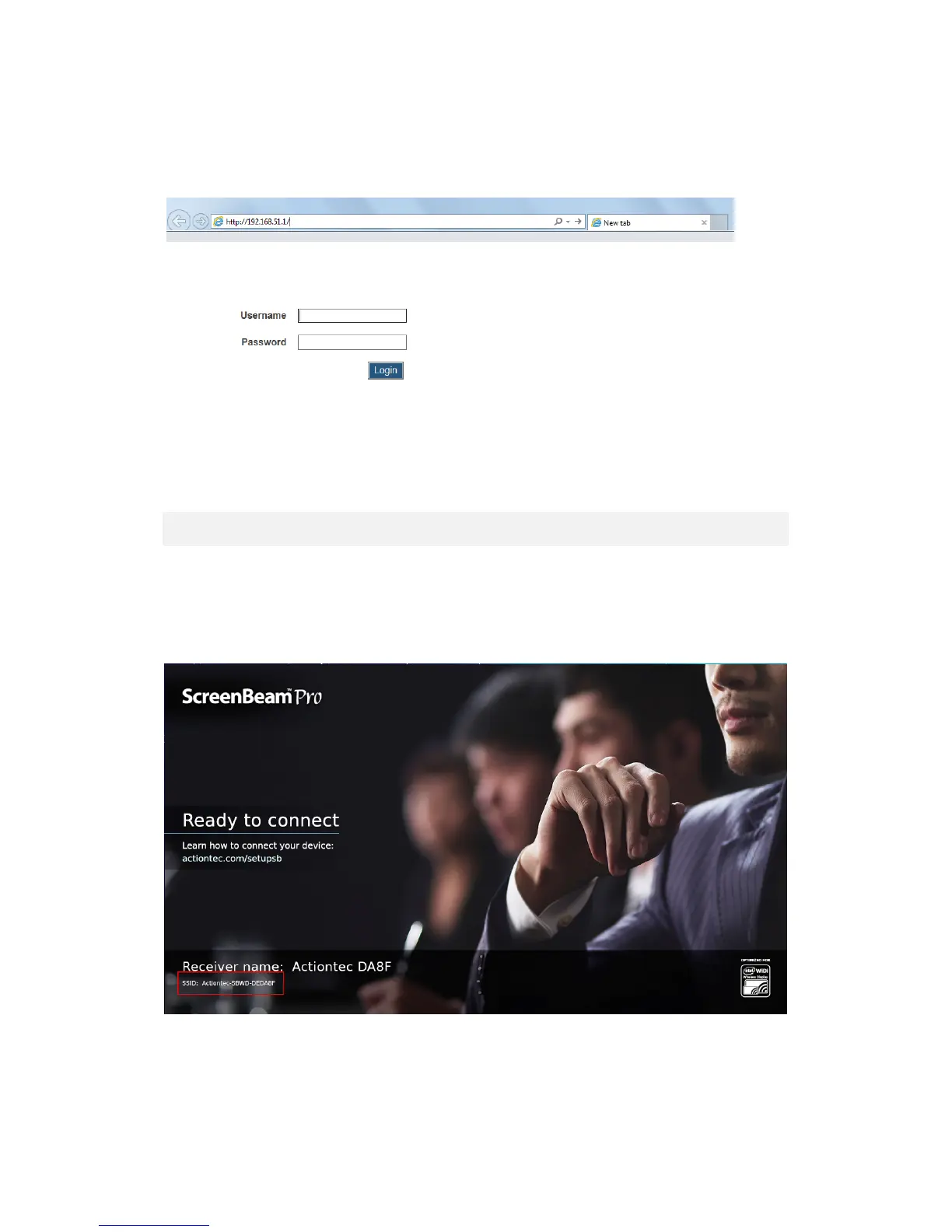25
Note: This link will be displayed in full screen for a few seconds, and then it is displayed in
the lower left corner.
5. Access the URL address ("http://192.168.51.1" in this example) with a web browser on
the laptop.
6. The web server login interface appears. Type the username and password in the
Username and Password boxes and click the Login button.
Note:
By default, the Username is “Administrator” and Password is “Actiontec”.
The username and password are case sensitive.
5.1.2. When SSID Broadcast is Disabled
Follow the procedure below to log into the local management web server:
1. Connect to the receiver’s SSID from a wireless-enabled laptop (or other devices with Wi-
Fi access ability and a web browser). You can find the receiver’s SSID in the lower left
corner of the Ready to connect screen.
2. Right-click the Wi-Fi network icon on the taskbar and select Open Network and Sharing
Center.