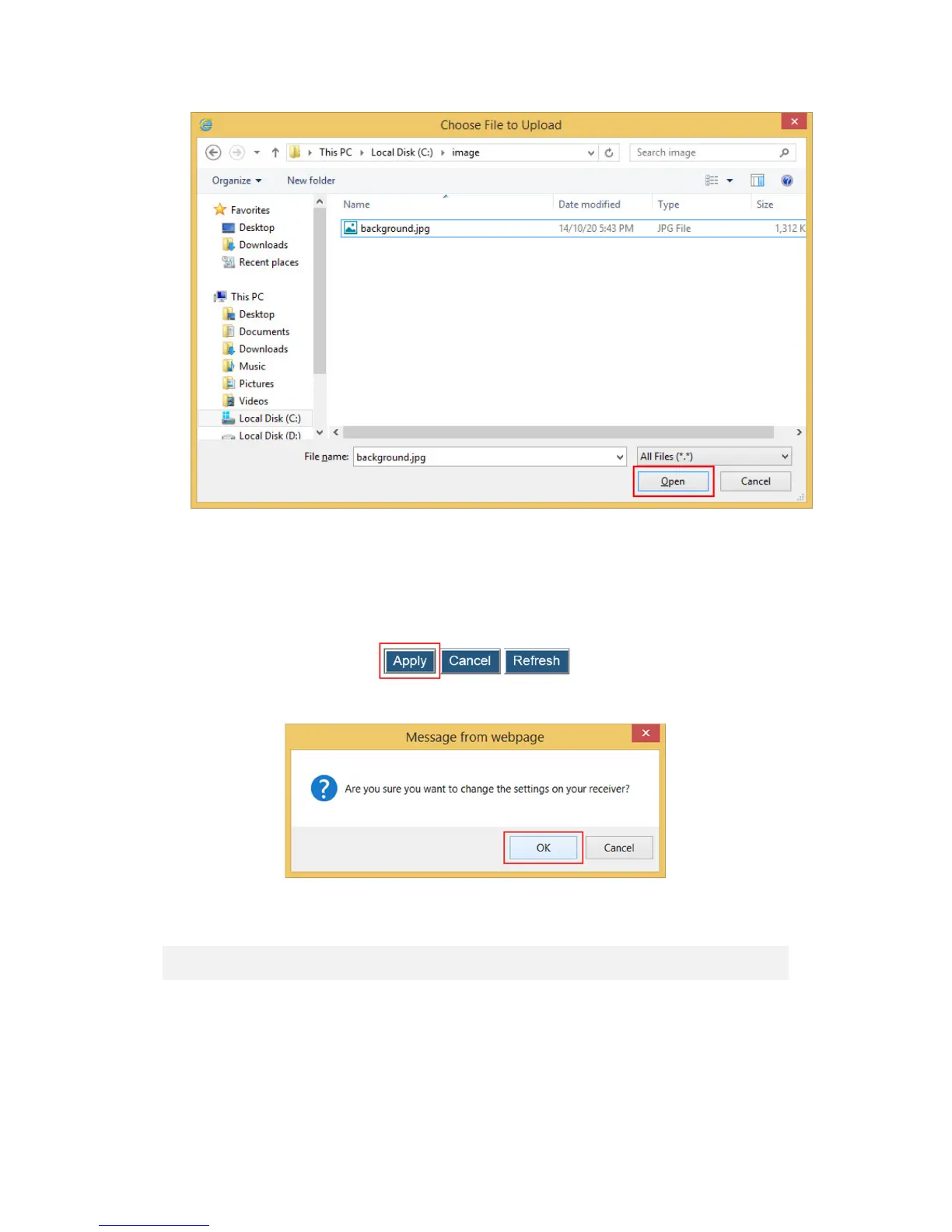41
Note:
The images must be in .png and .jpeg/.jpg formats.
The file size must not exceed 2.5 MB.
The best image size is 1280*720 pixels (width x height).
4. Click the Apply button to upload the background image to the receiver.
5. A confirmation message appears. Click OK to continue.
6. After a while, the background image will be updated. You can check it on the connected
display.
5.3.14. Updating the Receiver’s Screensaver Image
Follow the procedure below to update the receiver’s screensaver:
1. Go to the Features tab page by clicking the Features tab.