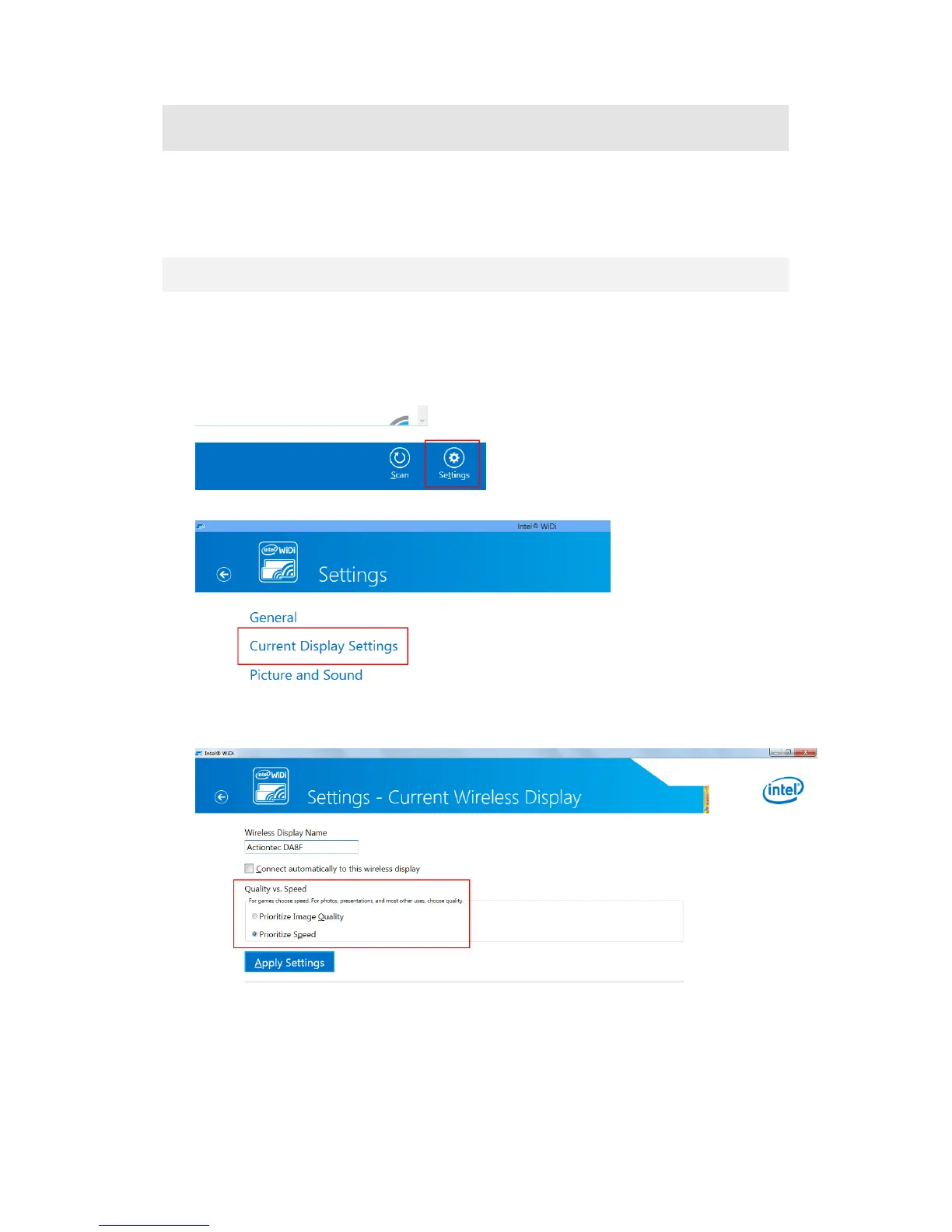21
4.2. Ultra-Low Delay
The Receiver also supports ultra-low delay, which helps reduce end-to-end wireless display
latency. Real-time applications, such as games, can run without noticeable delay when the
Ultra-Low Delay mode is enabled on supported devices.
4.2.1. Intel WiDi
You can activate Ultra-Low Delay on a device running Intel WiDi 3.5 or higher. Follow the
steps below to switch to ultra-low delay mode:
1. Launch the Intel WiDi application, connect to the receiver you are using, and then click
the Settings button.
2. On the "Settings" screen, select Current Display Settings.
3. Select Prioritize Speed in the "Quality vs. Speed" section and click the Apply Settings
button. Refer to Intel's support documentation for more information.