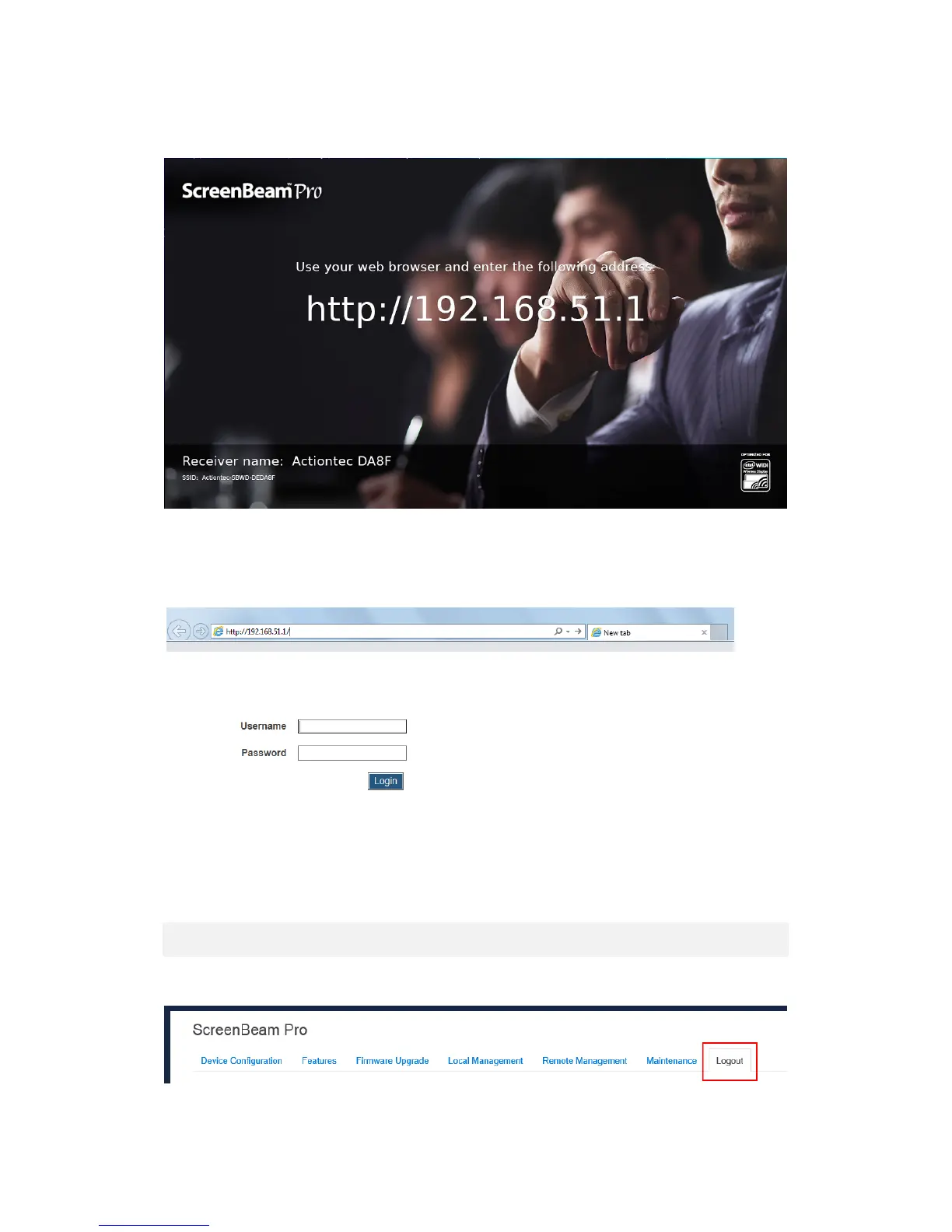28
SSID.
9. A URL (it is “http://192.168.51.1” in this example) is displayed on the connected display.
Note: This link will be displayed in full screen for a few seconds, and then it is displayed in
the lower left corner.
10. Access the URL address ("http://192.168.51.1" in this example) with a web browser on
the laptop.
11. The web server login interface appears. Type the username and password in the
Username and Password boxes and click the Login button.
Note:
By default, the Username is “Administrator” and Password is “Actiontec”.
The username and password are case sensitive.
5.1.3. Log Out
1. Go to the Logout tab page by clicking the Logout tab.
2. Click the “Yes” button to log out.