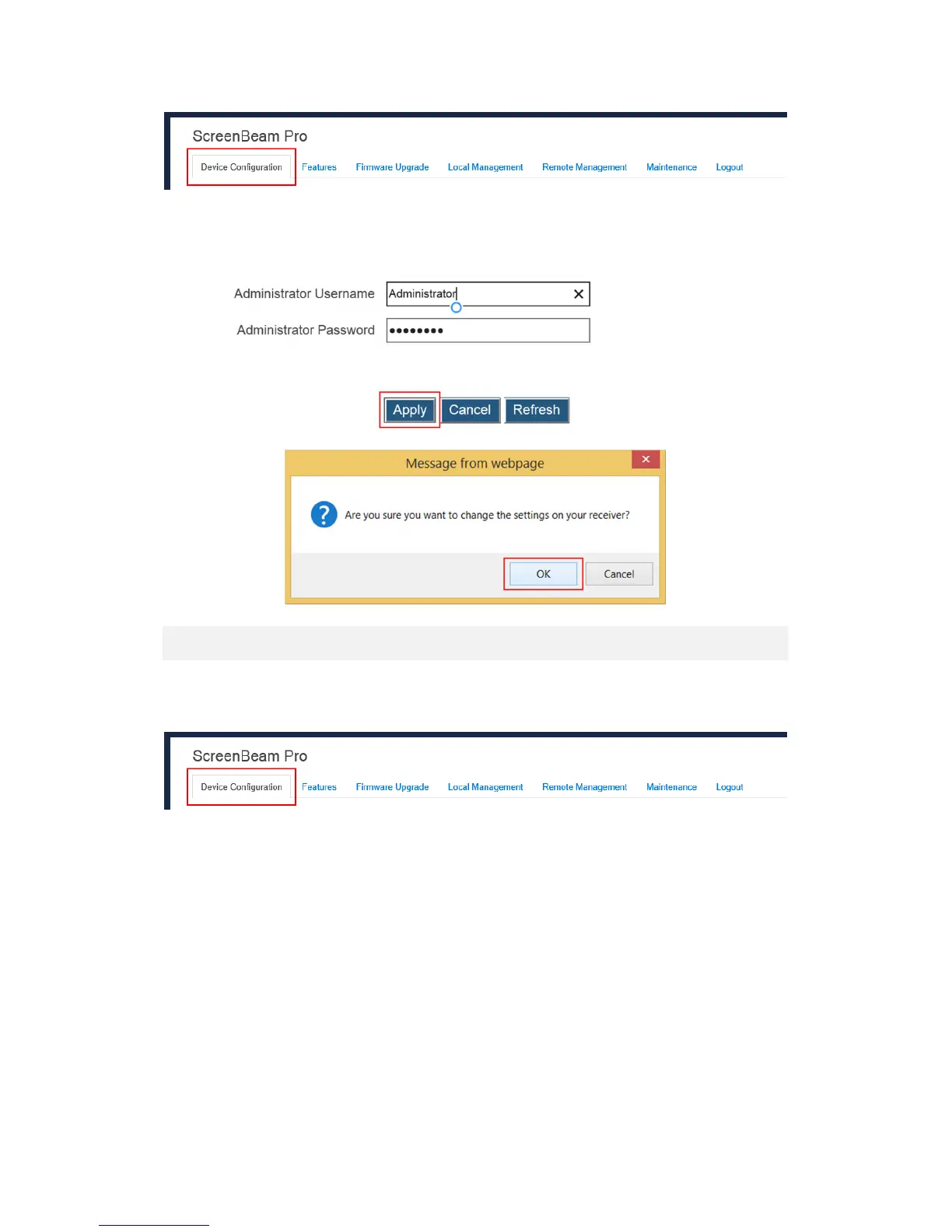31
2. Go to the Administrator Username and Administrator Password lines, and type the
new username and password in the Administrator Username and Administrator
Password boxes, respectively.
3. Click the Apply button, and then click OK on the pop-up message box to confirm.
5.3.3. Changing the Receiver’s Display Language
Follow the procedure below to set up the receiver’s display language:
1. Go to the Device Configuration tab page by clicking the Device Configuration tab.
2. Go to the Display Language line, and choose a desired language from the Display
Language drop-down box.
Currently available languages are Simplified Chinese, Traditional Chinese, Dutch,
English, French, German, Japanese, Korean, and Spanish.
Note: This will change the language display on the TV screen, but not that on the
configuration webpage.