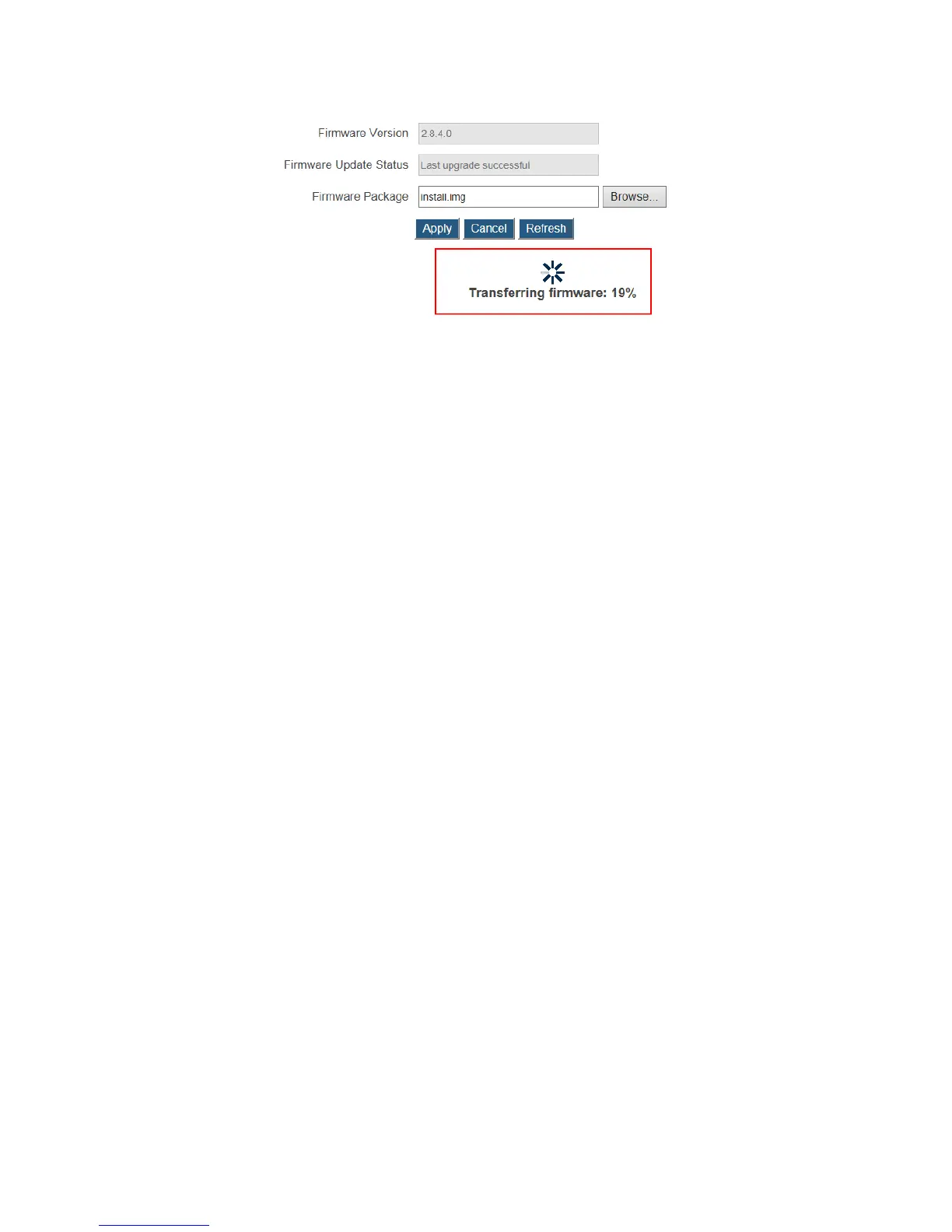52
7. The receiver reboots and upgrades itself after the file is uploaded successfully. Firmware
upgrade status is displayed on the connected display.
8. When the receiver returns to the Ready to connect Screen, your receiver has been
upgraded.
Warning! Do NOT power off your receiver during the upgrade process. The upgrade
will take some time. Please be patient.