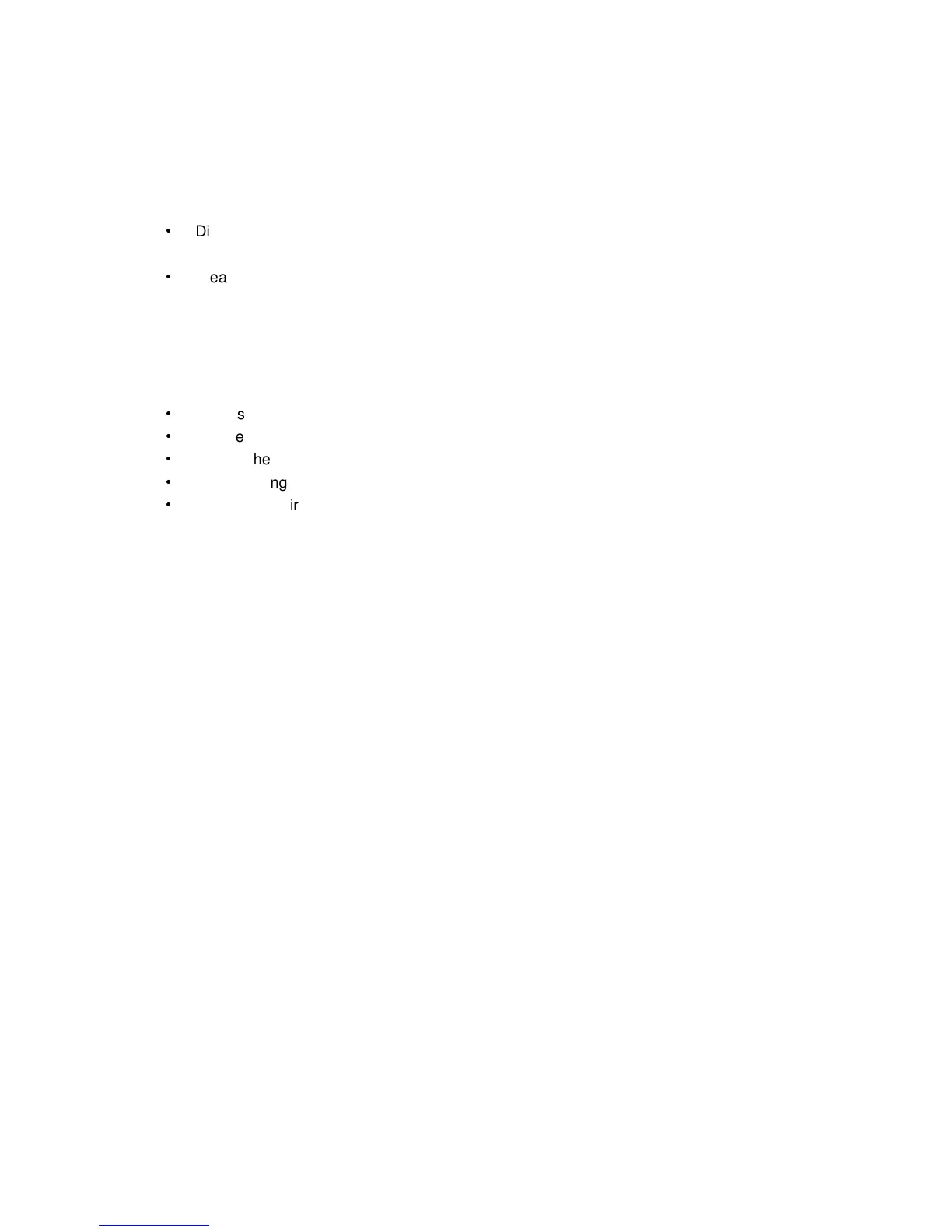54
I'm seeing choppiness and brief pauses while watching Internet video on my
Miracast™ device.
Wireless interference may cause Internet video playback to be choppy. If this occurs, try the
following:
•
Disconnect the device from the Receiver. Make sure the Internet connection is good and
that the video playing on the phone is smooth.
•
Clear the YouTube cache and try playing the video again.
I'm seeing choppiness and brief pauses while watching local video on my Miracast™
device.
Wireless interference may cause the video playback to be choppy. If this occurs, try the
following:
•
Make sure you are in the same room as the Receiver is.
•
Set the media player to use the H/W decoder, if available.
•
Reboot the Miracast™ device and Receiver and connect again.
•
Avoid moving the Miracast™ device around too much.
•
Change the wireless channel on your wireless router/access point, or on your receiver.
My Windows 8.1 displays to the TV but the four edges are cut off (overscan).
This is expected with some system's supported display resolution. You can adjust Windows
screen resolution settings to fit the PC's screen on your TV display.
When I connect to an access point or wireless router with an active WiDi session, the
WiDi connection drops.
This is a known issue with Intel WiDi. It happens with either 3.5.41.0 or 4.0.1.8 on both
Windows 7 or 8. Re-connect the WiDi session or connect to the AP first before starting a
WiDi session.
I encounter connection failure with ScreenBeam Pro EDU-2 and my device can’t
connect to it any more.
Reboot the ScreenBeam Pro EDU-2 and try connection again. Or, reboot your device
(laptop/Ultrabook/tablet/smartphone) and try connection again.
Reboot both the ScreenBeam Pro EDU-2 and your device and try connection again.
If you are using a Windows 8.1 operating system, go to Change PC settings > PC and
Devices > Devices > Projectors, remove the profile of the ScreenBeam Pro EDU-2
from your device (PC/laptop/Ultrabook), and try connection again.
I can’t connect to the Receiver with ScreenBeam Configuration Utility on my device.
The Utility can’t find the Receiver.
ScreenBeam Pro EDU-2 is not compatible with ScreenBeam Configuration Utility. To
configure or upgrade the receiver, you should use the ScreenBeam local management web
server or Central Management System.
When I connect the source device to a wireless network (router/AP), why ScreenBeam