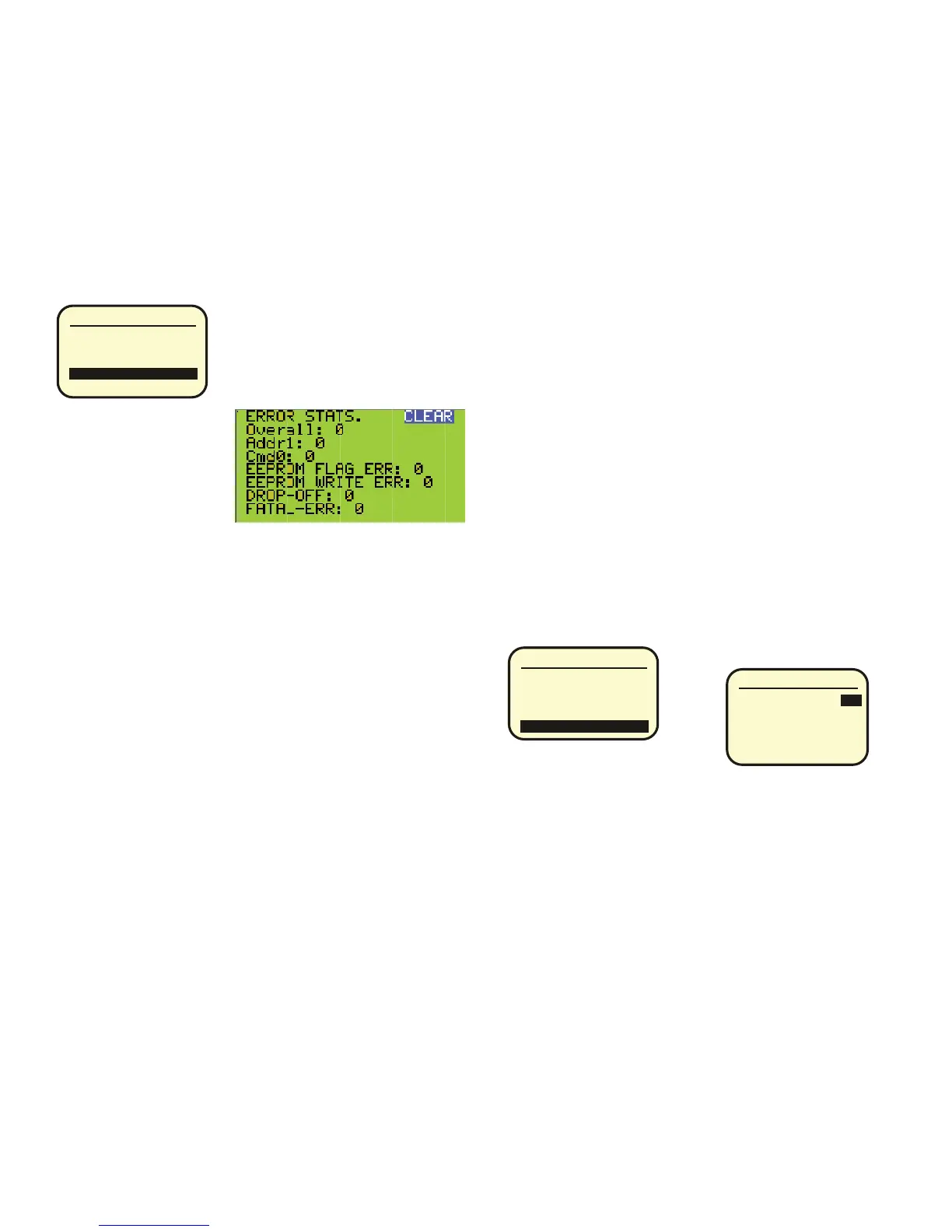BUS DIAGNOST I CS
AUTOADDRESSING
READ ADDRESS
BUS SCAN DISPLAY
ERROR STATISTICS
MORE DIA GNOSTICS
ERROR STATIST ICS leads to the
screen below
There are many error
reports available from this
page but they individually
do not give much data.
Knowing how each works
gives a fairly good view of
how the system is doing.
OVERALL: This is the cumulative number of errors since the last
time that the CLEAR button was pressed. There are a total of 64 dif-
ferent commands that the clock can send out on the bus. Each one
is monitored. If the expected result of sending that command is not
received back then this counter is incremented by one. T hat is all
this counter does. As such it gives an overview of how stable the
bus is. As a matter of experience we have found that if this counter
does not increment at all in a three minute period the bus can be
considered stable. Over a longer period of time we do have occa-
sional collisions of Switches asking for status updates and the Clock
doing its slow turn around cycle that will cause this counter to go up
a few counts per day.
ADDRESS: T his field can be scrolled on to show the number of
communication failure by address. The data in this field is NOT the
same as the data shown by address in the next page. This is to do
with command monitoring. T he other page is to do with the “presen-
ce map”. T his is not particularly useful because sometimes one will
get a perfectly good address showing a lot of errors when the item
just prior to it on the bus, which is the one actually causing the prob-
lem, shows no errors at all.
COMMAND: This is the cumulative number of errors by command.
This is only useful to the technicians who are testing revisions to the
software. The end user need not look at this.
EEPROM FLAG ERROR
EEPROM WRITE ERROR
These both refer to the memory management within the clock.
If either one of these is not zero the clock must be replaced.
DROP-OFF: T h is is the cumulative number of actual drop offs
of an item on the bus (failed three presence commands). If a
bus is still being worked on and switches are being added or
removed or the bus unplugged in sections then this is going to
add up quickly. Other than that it should not go up at all.
Maybe 1 per week and the bus is still stable.
FATAL-ERROR: This refers to memory read and write
commands sent to items on the bus other than the clock. This
should always be zero. If the bus is being worked on it may
increment if the item is removed while a write or read was in
progress. Any number in this box means that the bus is either
not stable or that there is an item that needs to be replaced.
After the ERROR STATISTICS is the MORE DIAG NOSTICS
BUS DIAGNOST I CS
AUTO ADDRESSING
READADDRESS
BUS SCAN DISPLAY
ERROR STATISTICS
MORE DIAGNOSTICS
screen:
MORE DIAGNOSTICS
DEFAULT TO MAIN: Ye s
TRIGGER: NONE
DROPOFF STATS 1-80
DROPOFF STATS 81-127
RESET COUNTS
SCAN BY FACTORY-ID
DEFAULT TO MAIN: YES means that after a few minutes the
screen will go back to the opening screen. Sometimes when trouble
shooting one wants to keep a screen open so one can choose NO.
This prevents jumping out of a screen at the wrong moment. It will
revert back to YES at midnight.
TRIGGER: NONE is only used when a special software is loaded to
debug a new program in the clock. It is only used by the program-
mer and should never be changed.
Page 46
