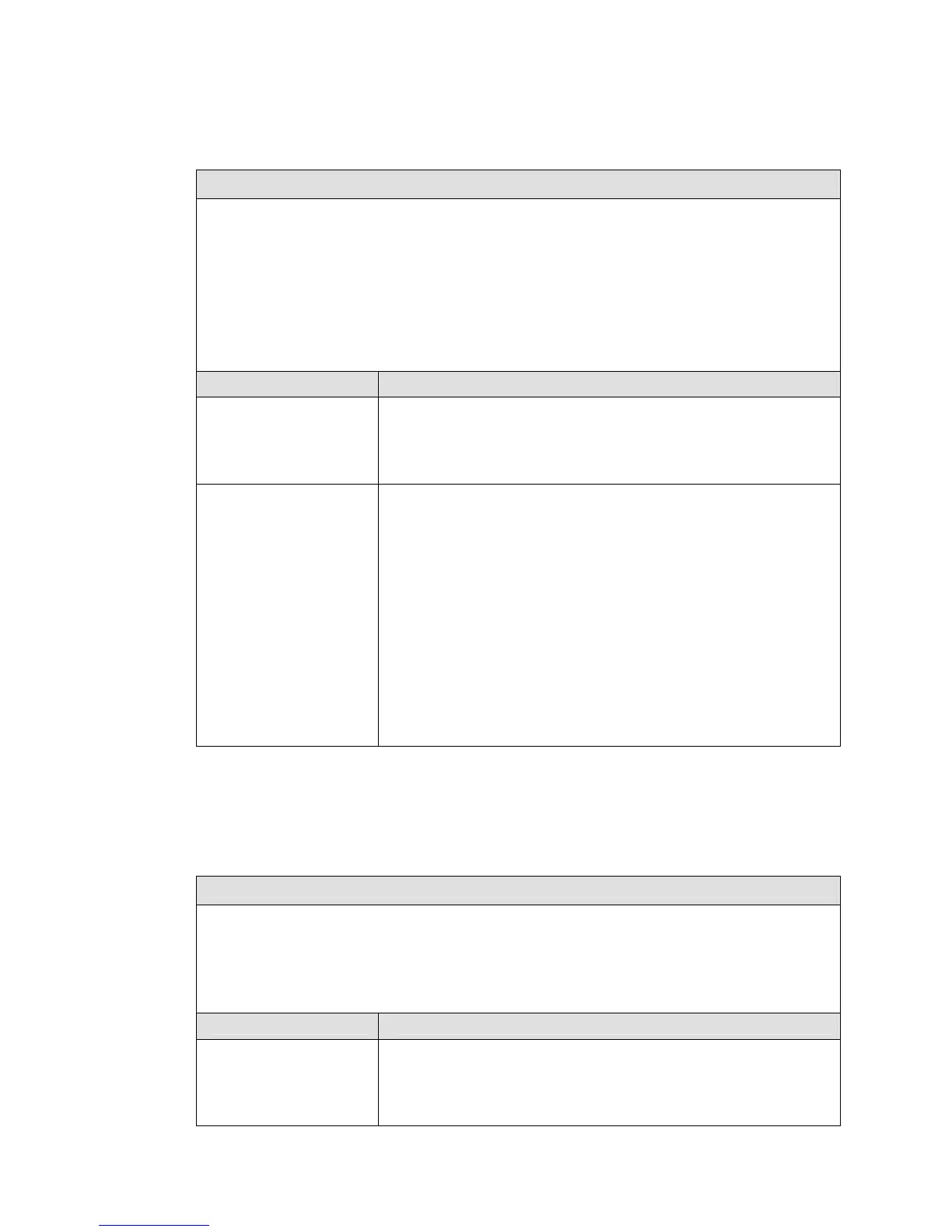Table 1.5
9-14 disable 1-6
Determines whether “virtual” buttons 9-14 can be used to disable buttons 1-6
on the physical switch. For example, if virtual Button 9 is set to turn on relay
X, then any time relay X is ON, the physical Button 1 will be disabled. If relay
X is OFF, then Button 1 will function normally.
The same correspondence exists between virtual Button 10 and physical Button
2, virtual Button 11 and physical Button 3, etc.
Possible Values Result
Y Yes, virtual Buttons 9-14 will enable and disable physical
Buttons 1-6. This is the normal, default setting. However,
there are times when you should not use this functionality
as described below.
N No, virtual Buttons 9-14 will NOT enable and disable
physical Buttons 1-6. You should use this option in the
following circumstances:
• If you have set up alternate button programming
sets (e.g. you have set “7 ON = BTS 1-6 < 9 – 14”
as described earlier in this section).
• If you are already using other button disable
settings, such as “7 On = Disable 1-14” described
earlier in this section.
• If you are programming a Digilink, which uses any
of the inputs between 9 and 14.
Table 1.6
Debounce
This field sets how long the user must hold down a switch button before the
system recognizes the button press. If the button is released before the full
duration of the debounce time, the press is ignored and no programming is
executed.
Possible Values Result
By Button This value means that the Debounce will be set
individually for each individual Button in the Button’s
“Edit” menu. There will be no overall setting for all the
buttons on the switch.
- 7-