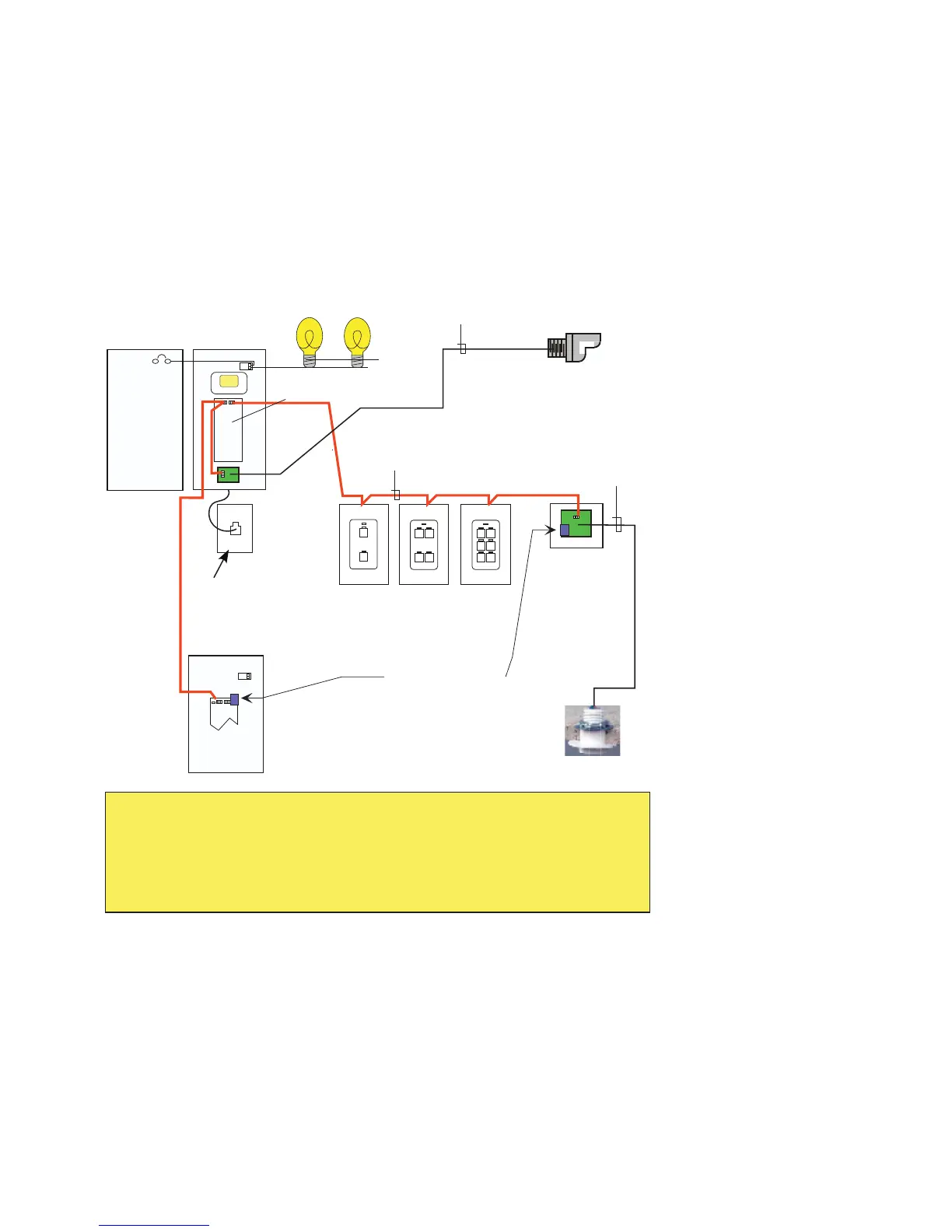Typical Hook Up
Breaker
Panel
LOAD
Neutral
Digital Switches
Locator Light Plus Pilot LEDs
on all buttons including "Off"
buttons.
Electronics
Relay
Slave
Relay
Panel(s)
4TwistedPair
Cat 5 Cable with
RJ45 Connectors at each end
Make sure there are
"terminators" at each
end of the bus.
Relay
PCO
Outdoor Photocell
GR2400 PCI
Indoor Photocell
PCC-1
Single Input
Photocell Card
or
PCC-3, 3 Input
Photocell Card
could also be
mounted in the
nearest relay
panel.
2ea#18AWG
2ea#18AWG
MASTER
Relay
Panel
323
226-6615
Phone
Connection:
Contractor to
ensure it is
installed.
Write Phone #
on plate
One Line Diagram
This one line diagram shows what
types of low voltage wires are
used to connect the parts of the
system together.
The Cat 5 cable must be looped
through each item on the bus with
NO SPURS!
The items on the bus (switches,
panels, photocell cards, etc.) may
be arranged on the bus in any
order, its not important. The only
point to be careful of in large sys-
tems is getting enough voltage to
the switches. There are several
pages of the manual that cover
this point later.
Telephone Connection
LC & D systems come pre pro-
grammed from the f actory with
the data on hand when we ship it.
However at start up there are
usually some minor changes and
some trouble shooting to be done.
If the telephone hook up is avail-
able a factory tech can check out
the system rapidly over the phone.
Not having the phone line in can
slow project completion.
PLAN AHEAD! Get the phone line installed i n
timeforstartup!Call LC&Dbeforeinstallation
forquicktips.CallLC&Dagainbeforestartup
for help with final programming. (800) 345-4448.
Page 3