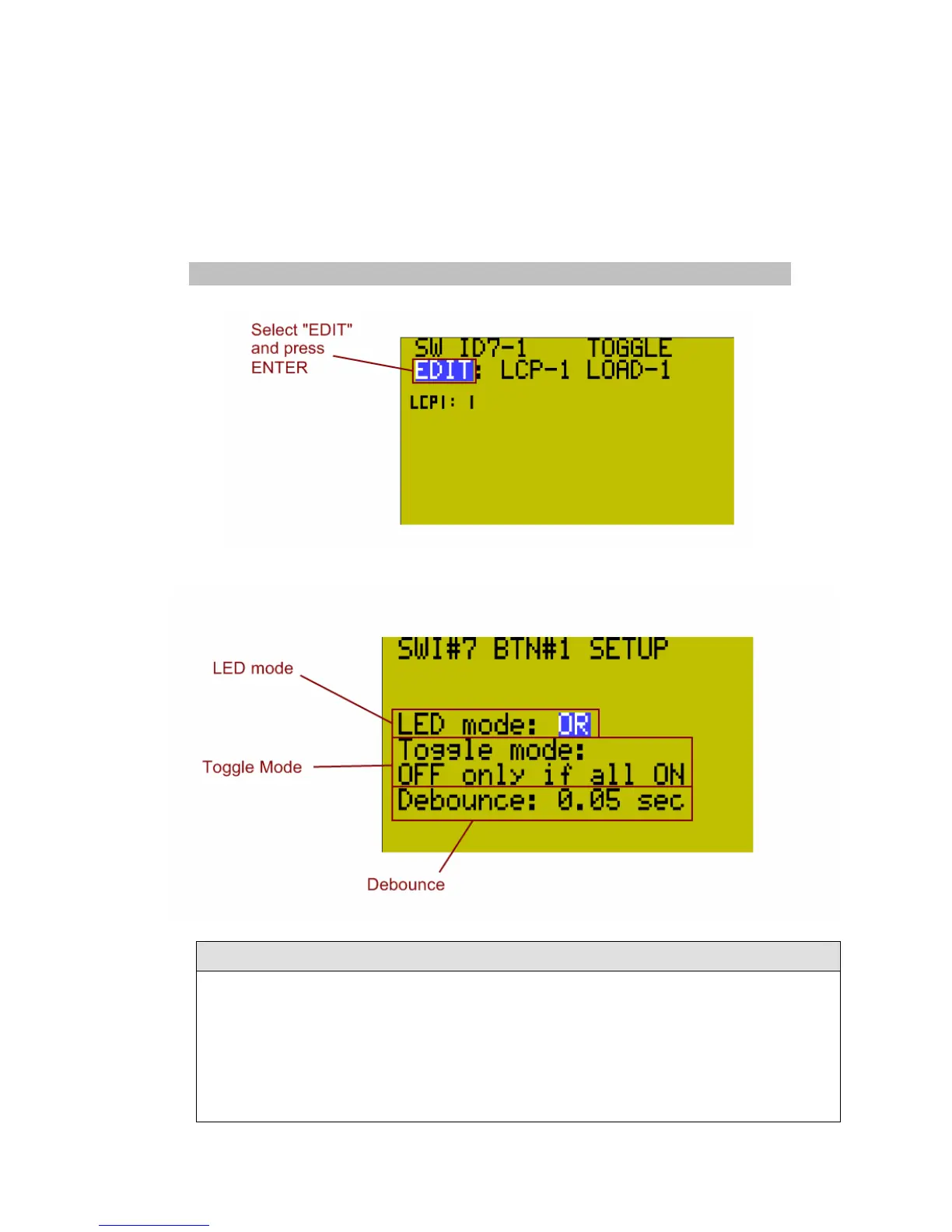The Button Edit Screen
To access the Button EDIT screen, navigate to the switch button you want to
program, highlight the word EDIT and press ENTER. These parameters are local,
meaning that they apply to each individual button only, not the entire switch.
USER MENU → PROGRAM SWITCH → SWITCH# → BUTTON# → EDIT
The Button Edit Screen has the parameters which can be set as shown below.
Table 3.1
LED mode
Sets the logic which determines if the Status LED over the button should be on
or off.
The operation of this field is identical in operation to the SETUP second screen
LED logic except these settings apply only to a single button because they are
local settings. The parameters are the same as those given in Table 2.1, if OFF
MODE is used, or Table 2.2 above for all other modes.
- 11-
