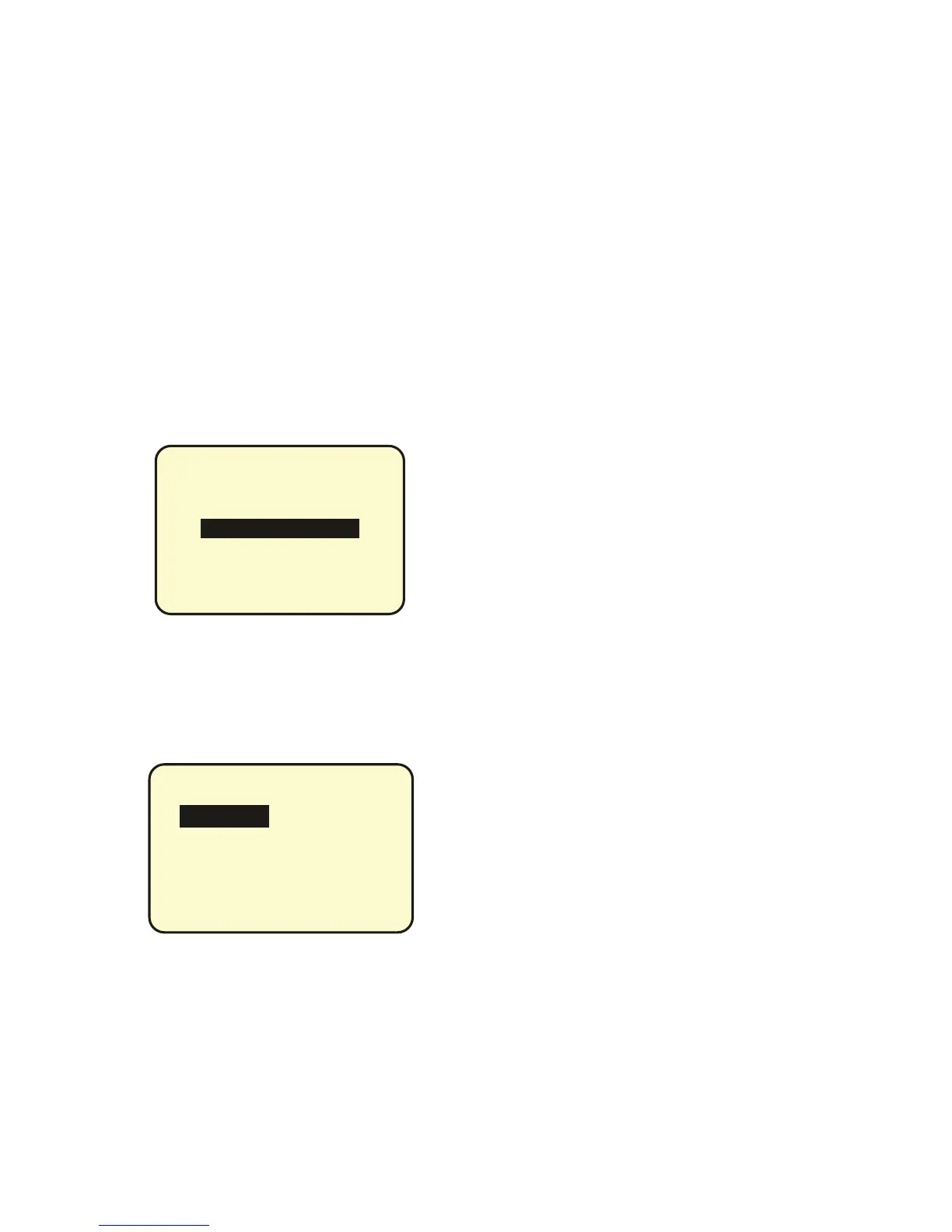USED ON
GROUP2 USED OFF
GROUP3 UNUSEDOFF
GROUP4 UNUSEDOFF
GROUP5 UNUSEDOFF
GROUP6 UNUSEDOFF
right now it will eventually cause a problem. Usually it is a
bad connection or a broken wire at a switch that was recent-
ly moved. It may also be an extra terminator on the bus that
must be removed.
This ends the section on the System Set up Menu .
Returning to the SETUP MENU the next item is:
A Group that has the parameter of being MNTN + T IMER or
MNTN+OFFSWEEP that is in the OFF state will be receiv-
ing an OFF command every 2 hours (or other time as set in
the parameters menu). If the Group has been turned ON
either by a Schedule or an Energy Management Interface
the off sweeps will be disabled. One can also override the
Clock or Energy Management system by manually turning
ON or OFF a group. Highlight the Group concerned and
SCROLL UP to turn it ON and S CROLL DOWN to turn it
OFF.
A Group that has a MOMENTARY ON , MOMENTARY OFF
or MOMENTARY MIX parameter will assert that Momentary
command each time it is turned ON. (SCROLL UP is
pressed.) The OFF command, SCROLL DOWN, does noth-
ing.
ON/OFF SEQUENCING
There is a special function built into the Groups and Sched-
ule m enu that was not mentioned earlier. The earlier section
being for end users it was not needed.
This function is called SEQUENCE and allows a group of
loads to always turn on in sequence and then turn OFF in
sequence. The time delay between relays may be set from
1 to 60 seconds. The application is for Audio equipment
where one wants the preamps to be turned ON and settled
down before turning on the Power Amps. There may be
other applications. If it is needed f or an Audio application
then we recommend special ordering a custom GR 2408
card that comes up with the relays OFF in event of power
failure. Standard boards return the loads to the same status
as before the power failure with no sequence action. This
could damage loud speakers and negates the whole pur-
pose of the sequencer.
GROUP LOADS MENU
The GROUP LOADS Menu lists all the Groups that are
available and their status. Programming of Groups has
been covered under the Schedules Menu on page 33 & 34.
Please look at those pages for Programming information.
To program a GROUP highlight the group and press
ENTER.
Page 42
