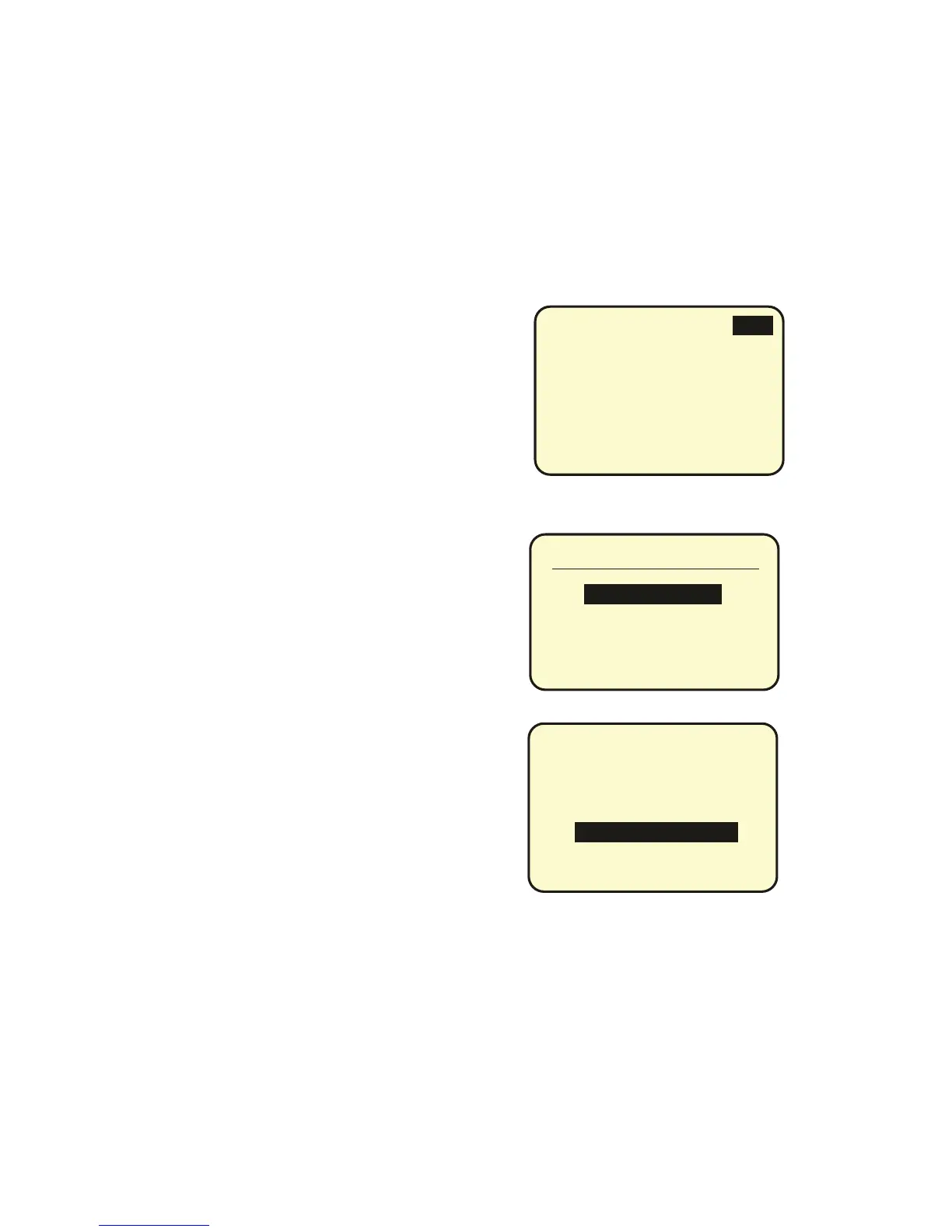SCHEDULE NAMES
PANEL--LOADNAMES
SWITCH--BUTTONNAMES
DISPLAY OPTIONS
This menu gives a list of options available in the display.
MILITARY TIME will display all time measurement in Mili-
tary time. Thus 4.12pm will display as 16:12 Hr.
SECONDS VISIBLE def aults to YES. If you do not want to
see the seconds on the first page display then change it to
NO with the Scroll Buttons.
DAYLIGHT SAVINGS can be turned off for those areas of
the country that do not have Daylight Savings. All of Arizo-
na, parts of Texas, Illinois and Hawaii do not have Daylight
Savings.
TEMPERATURE F/C is only of use if a T-Link card and Dig-
ital Thermostats are part of the system.
DISPLAY GROUPS. This turns ON and OFF the option of
displaying which groups are ON or OFF as little dots on the
left hand side of the display. T his is not usually displayed
except at the factory fo r testing.
NAMING MENU
The Naming Menu allows one to put in names for each of
the loads , panels, switches etc. It is a bit tedious to put in
by hand but may have been input by the factory using a
keyboard and can now be modified to more exactly state
the scene where the clock is being used.
NAMES PAGE 1-5
NAMINGGROUP 1
NAMINGGROUP 2
NAMINGGROUP 3
NAMINGGROUP 4