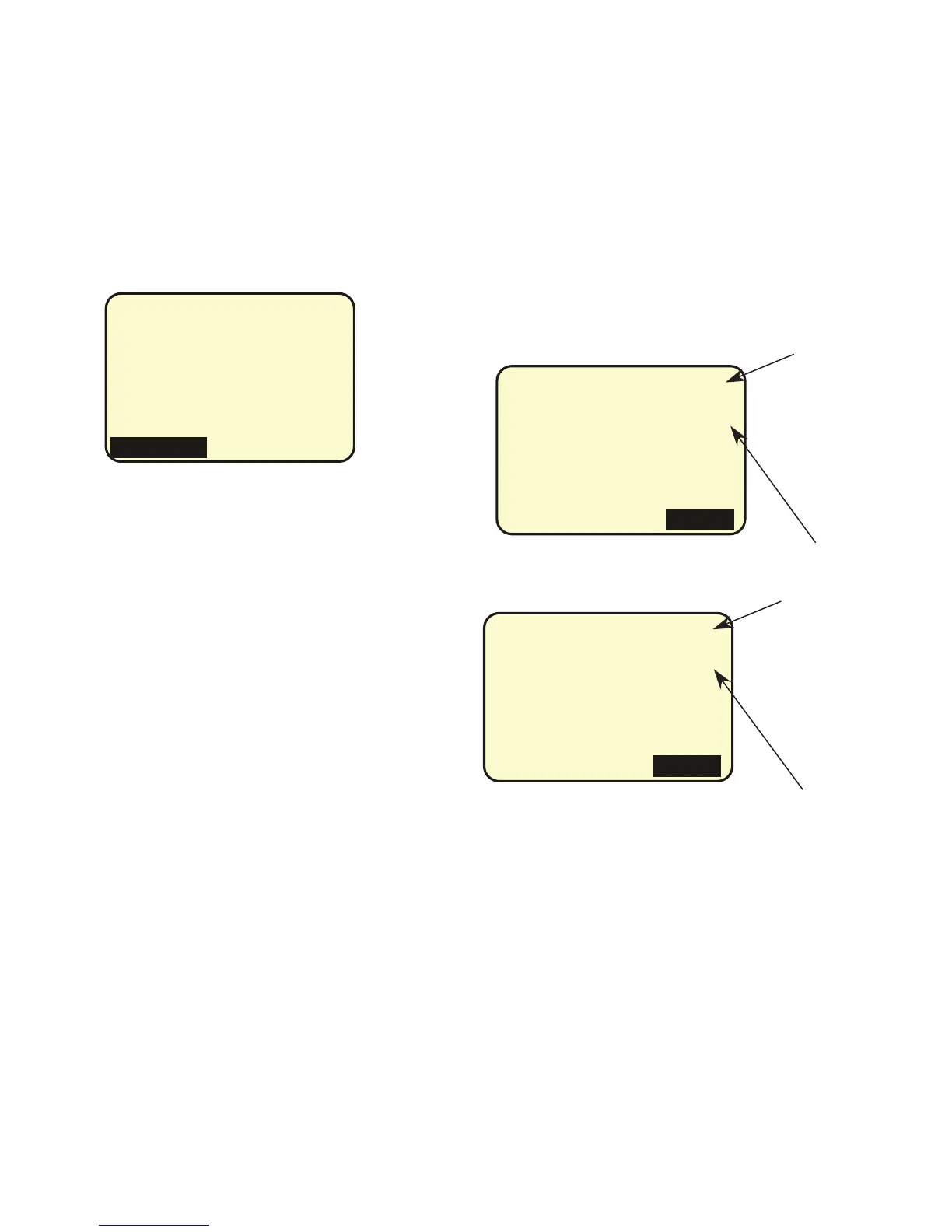SAVE
Time to the nearest Second
This schedule allows for setting ON and OFF times to the
nearest second. T his is not allowed in the other menus.
Seconds must be enabled in the DISPLAY OPTIONS
menu. (Path:USER MENU/SETUP/ SYSTEM
SETUP/SYSTEM OPTIONS/DISPLAY OPTIONS)
After Midnight
Programs with turn OFF times after midnight are automati-
cally handled by the clock.
For example a restaurant is open until 10 pm
on Sunday through Thursday but on Friday
and Saturday nights it is open until 4 am.
Since an OFF time of 4am Saturday night is actually 4am
Sunday does this require a separate schedule for Sunday?
On most clocks Sunday would then have an OFF time at 4
am and also at 10pm? The answer is no. T he clock takes
care of it. Just program Friday and Saturday as ON at say
4pm and OFF at 4 am. The clock will consider the 4 am
OFF time as an extension of the previous day.
ON TIME: 04:00:00pm
OFF TIME: 4:00:00am
ACTIVE DAYS:
FRI
EVERYDAY SAVE
Note that this ON time is on Friday
While the Off time is on Saturday
ON TIME: 04:00:00pm
OFF TIME: 4:00:00am
ACTIVE DAYS:
SAT
EVERYDAY SAVE
Note that this ON time is on Saturday
While the Off time is on Sunday
Some very tricky schedules can be done with this
but please make sure you think through the overlap-
ping days so that a schedule is programmed for that
day.