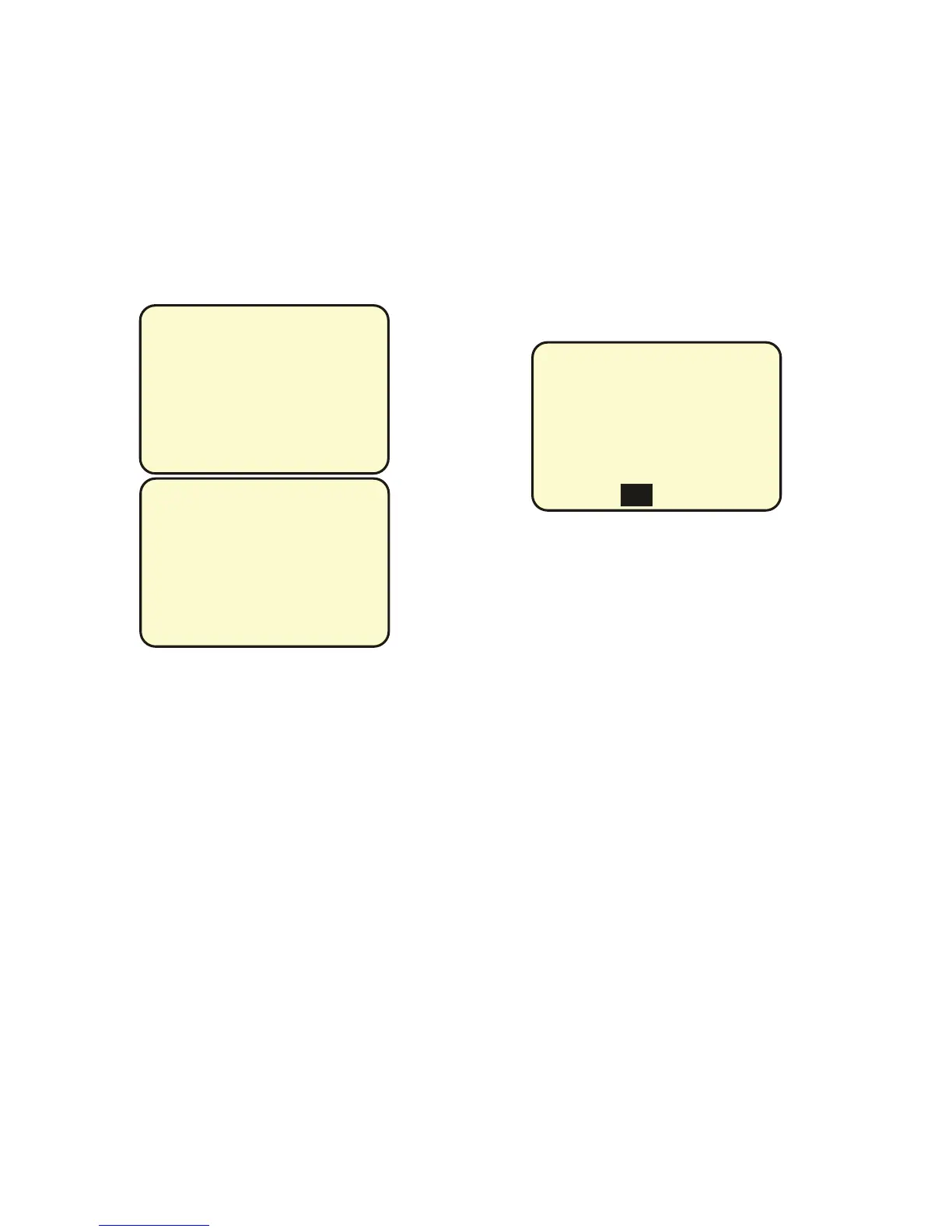/YES
The erase function is done at the factory prior to program-
ming to get rid of any programming used in testing.
Erase Clock Memory
Erase Clock Memory is done at the f actory prior to program-
ming to erase any unneeded data that might be in memory
left over f rom testing. Erasing the Clock memory erases the
following:
All Schedules and what the schedules control
Names of Schedules
Names of Groups, however it does not get rid of
Groups since the data of what is in a group resides on the
relay cards.
Name of the owner
It sets the Password to 0000
All holiday lists are set to NO
Options are set to their default values
Location is set to Los Angeles
The ID numbers (addresses) of relay and switch
cards and the type of card they are as listed in the
PANEL/SWITCH TYPES Menu. (It does not erase the
card's addresses, just the record of them in this menu. )
It does not erase the following:
Names of Switches, Buttons , Zones since these are
kept on the switch and relay cards.
What relays are in a group.
The correct time and date. (But not the correct sun-
rise and sunset since location defaults to Akron, OH.)
Page 56