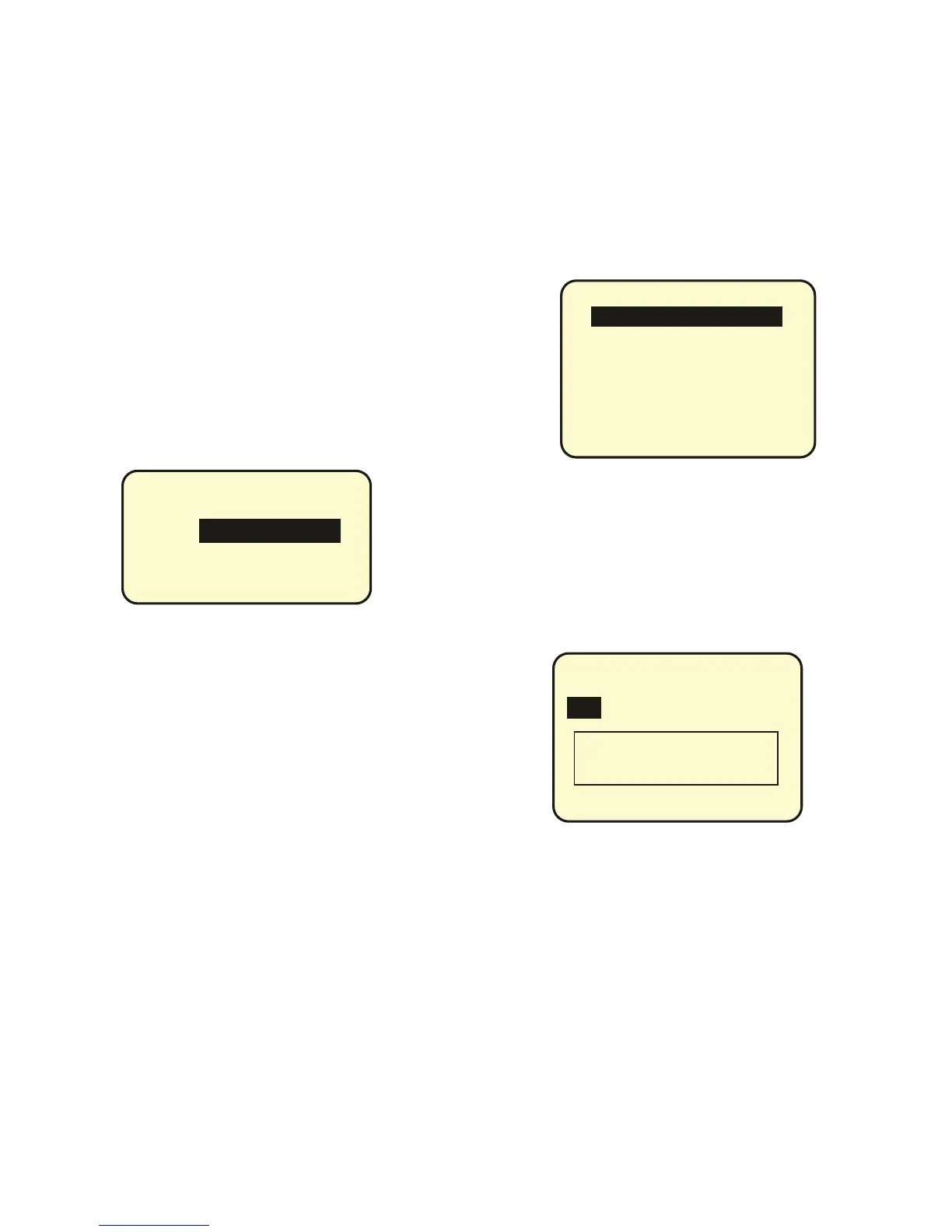The default schedule is 9am to 5 pm. This gives fewer but-
ton pushes to scroll the fields to their correct time in most
applications.
EXCEPT NONE means that the schedule applies to 365
days of the year. The EXCEPT field may be scrolled
through: EXCEPT H1, EXCEPT H2 and EXCEPT H1 & H2.
H1 refers to HOLIDAY LIST 1 and H2 is HOLIDAY LIST 2.
See page 33 on how to add holidays to the list.
Highlighting TIME allows for scrolling through 3 other
options, DAWN , DUSK, and NONE
Dusk and Dawn can be programmed as times with an offset
of up to 60 minutes either before or after. NONE means
that there is no ON time or no OFF time. This is used when
some other means than the clock is turning ON or OFF that
GROUP of relays and the Schedule will perform the other
function.
Press the EXIT key to get out of the Schedule page. You
will be asked if you wish to save the schedule if you have
made any changes or if it is a new schedule. Press ENTER
on YES or NO as appropriate.
Monday to Friday Schedule
Monday to Friday allows for a weekday schedule and sepa-
rate weekend schedules. Note that if Monday through Sat-
SCH 5 EXCEPT NONE
EVERYDAY
ON
Tu We Th Fr Sa Su
Select days to
edit or review
fromJan1toDec31
urday are the same, one can speed programming by enter-
ing their program under the EVERYDAY menu and then
changing to MON-FRI and only changing Sunday's sched-
ule.
BY-DAY Schedule
Use BY-DAY for setting the schedule dif ferently for each
day of the week. This menu also has the option of having
the schedule operate for only parts of the year. This is use-
ful for schools, which have holiday schedules.
Press ENTER on the day of the week to get to the time set-
ting menu. Note that even though you are on Monday you
can add other days of the week in the ACTIVE DAYS sec-
tion that have the same ON and OFF times. This speeds
programming.
Page 28