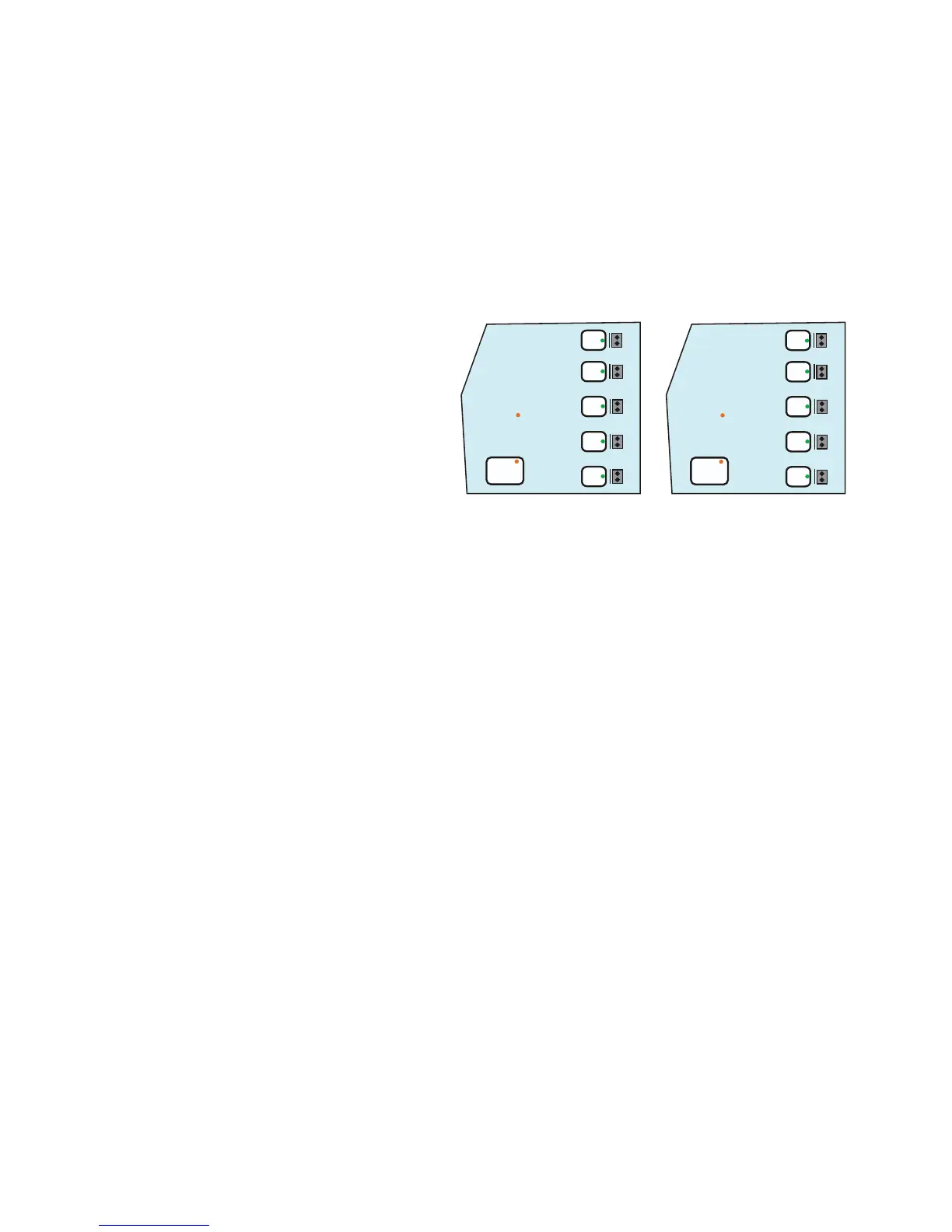Mode Changing Steps
a) Press and hold the ASSIGN button on the GR 2416
card. After three seconds the relay LEDs will go out and the
Mode indicating LEDs will be lit.
b) Now press the following Key Sequence on the relay but-
tons:
2,4,6,2,6
c) Let go of the ASSIGN button. After about 5 seconds any
relays that were ON will turn OFF and the board will have
changed state. T h e state that it has changed into will be the
next state in the sequence shown below:
8 Zone
16 Zone
Discrete
8 Zone etc.
Thus to get from an 8 zone to a Discrete Mode o ne has to
do the sequence twice.
On Line
Assign
Changing the Mode on a GR 2416 Card
As covered earlier in the Manual the GR 1416 card and the
GR 2432 or GR 2448 cards may be sent out from the facto-
ry in one of three different modes.
a) 8 Zones
b) 16 Zones
c) Discrete or 1 zone per relay.
It is possible to change the mode of the card in the field.
When the mode is changed the Groups and any other
board level parameters will be erased. The address posi-
tions that the board occupies will also be set to Zero.
If changing a 16 zone card with 48 relays to a 48 zone
(Discrete Mode) card an additional 4 addresses will be
required. In other words, if the card was previously
addressed as # 4 it would also have occupied address # 5.
This can be seen in the PANEL/SWITCH TYPES MENU on
the first page of the RESTRICTED or FACTORY SET UP
MENU. Changing the card to a 48 zone card will now take
up addresses 4 through 9. Check it out on the
PANEL/SWITCH TYPES MENU after it has been changed
or leave the clock on that menu as the change is done and
observe it.
If the system was addressed at the factory these addresses
are usually left unused. The only reason to use them up
would be if the system is running out of address space.
If changing the Mode of the board check out the
PANEL/SWITCH TYPES MENU f irst to make sure that the
necessary address space is free.
Assign
1)Hold
2) Push
3) Push
4) Push
6) Push
5) Push
7) Release
GR 2416 Card
GR 2416 Card
2
4
6
8
10
2
4
6
8
10
2
4
6
8
10
2
4
6
8
10
Page 57
On Line