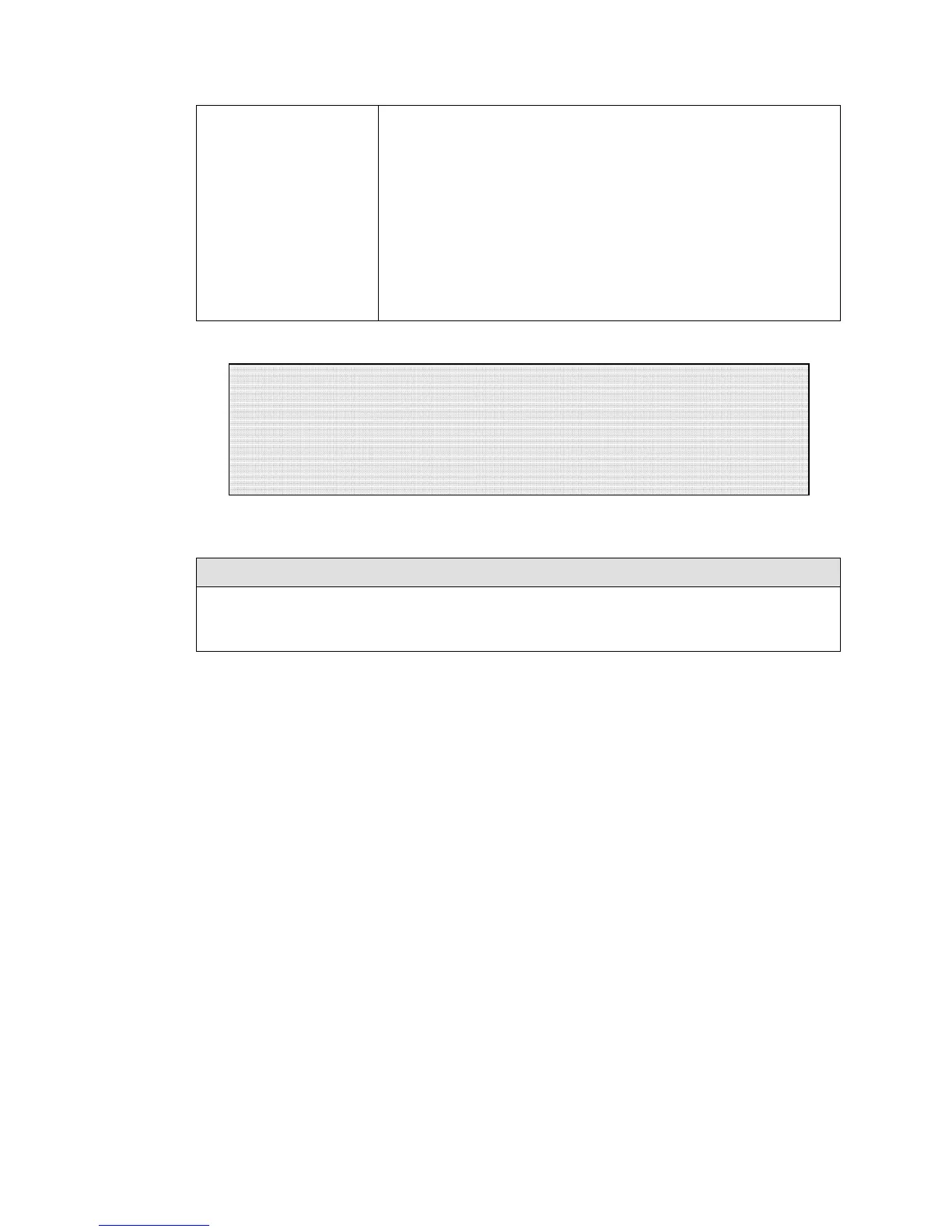Selectable value
between 0.05 sec
and 5.00 sec.
These are global values that apply to all of the switch’s
buttons. Whatever value is selected will be how long the
user must hold down the button before its programming is
activated. For example, setting the value to 2.00 sec means
that when the user first presses a button on the switch,
nothing will happen. However, if the user continues
holding down the button for at least 2 full seconds, the
button will then operate the relays it was set to control.
The default setting is 0.05 sec. Debounce affects button
beeping the same way it affects programming.
MORE
To go to the second page of switch setup options, highlight the field “MORE”
and press ENTER.
Important Note on Debounce:
Use debounce carefully since a long debounce time can make it seem
like a switch is not working. If a switch does not appear to function,
always check for a debounce setting before assuming that the switch
is bad.
- 8-