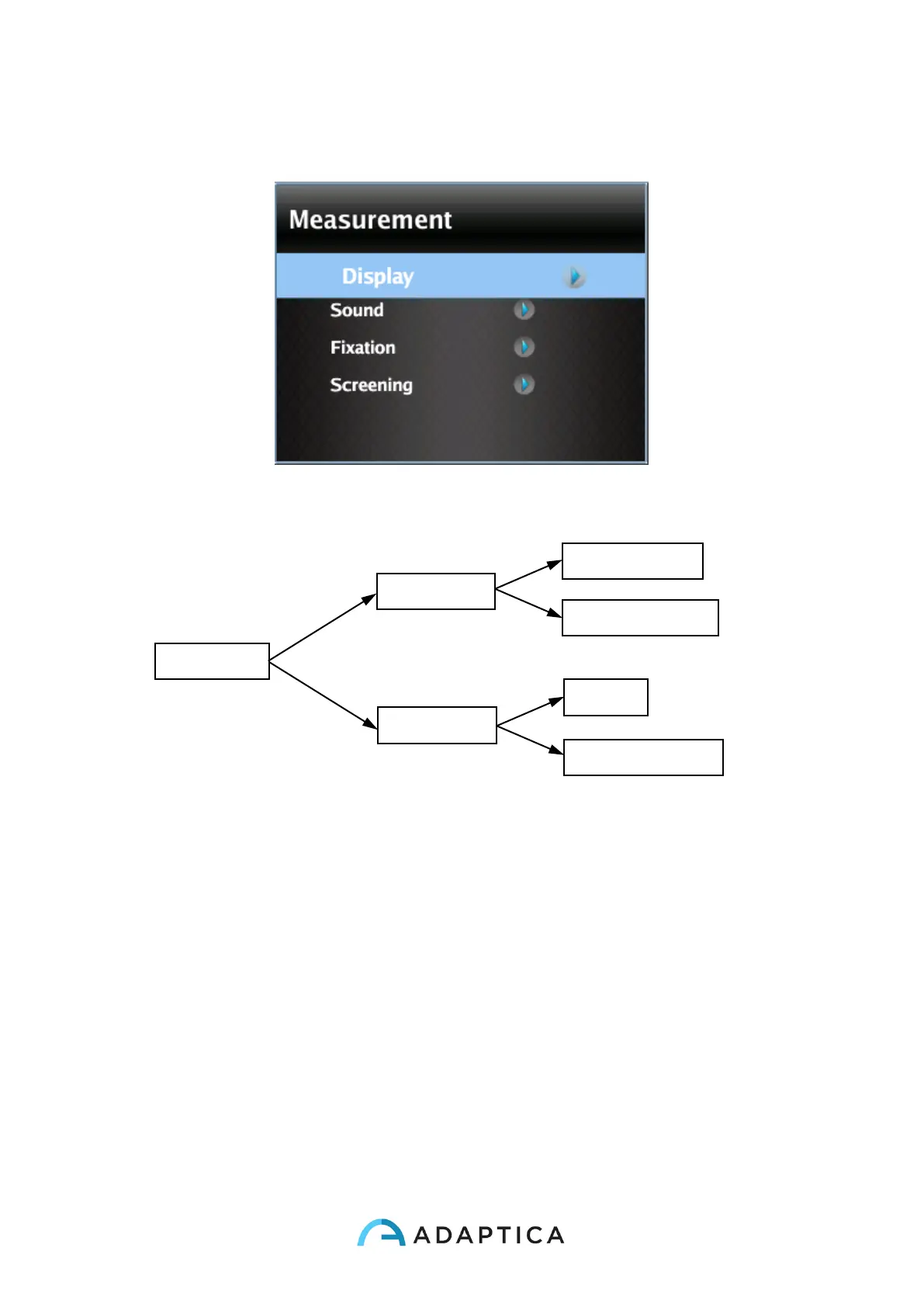53
The first level menu entries are described in the following paragraphs.
• The submenu Measurement collects the settings related to the examination:
• The submenu Display allows to change the way results are presented on the display.
Refraction: allows choice between plus and minus cylinder visualization. Once the
measure is displayed, it is still possible to toggle between the two visualization modes
by pressing the UP arrow on the cross button.
• The submenu Sound configures the interactivity sound. It consists of three items:
Volume, Jingle and Alerts.