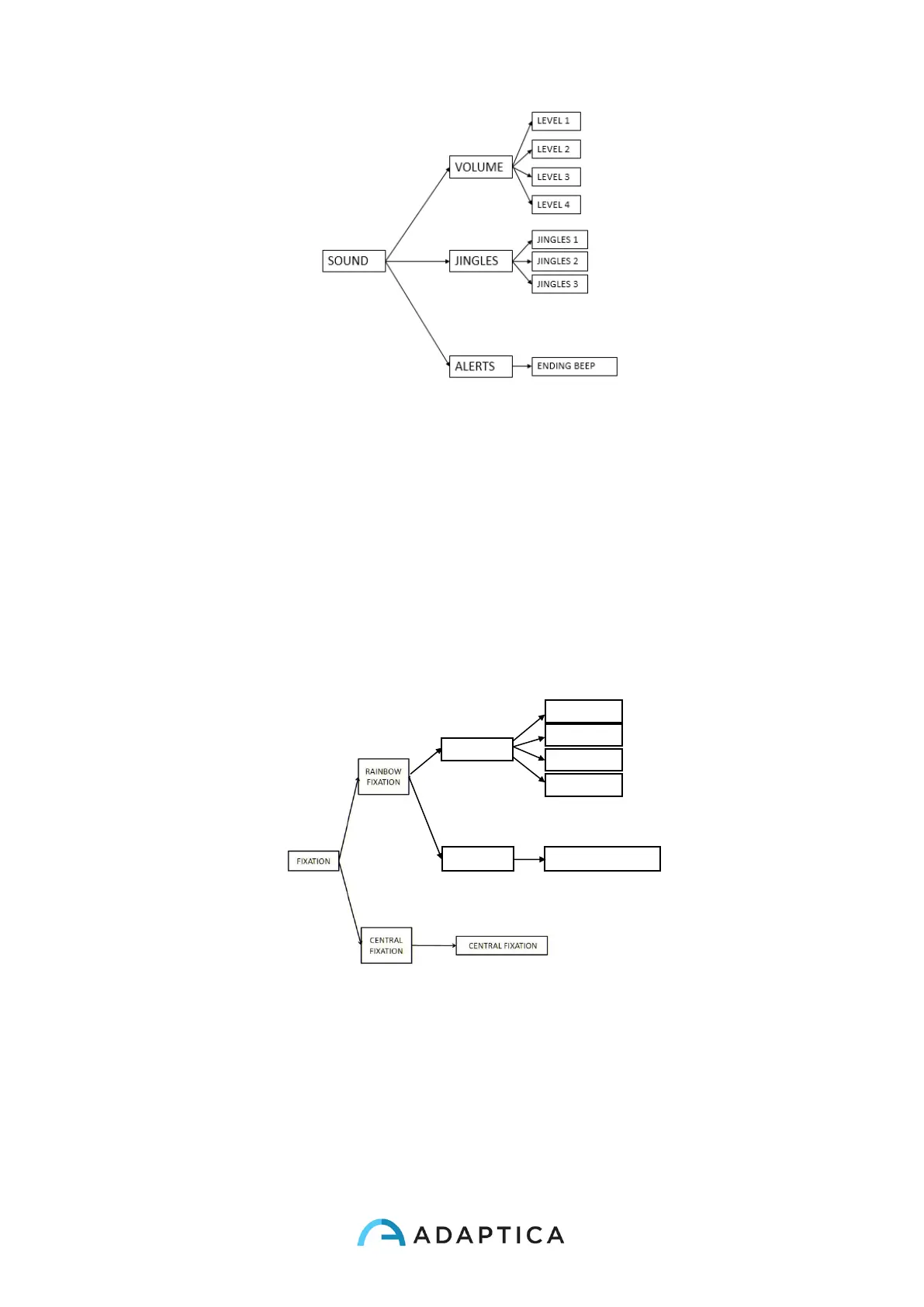54
Volume: sets audio power output for the interactivity sound, within a range of four
levels.
Jingle: allows to choose the Jingle for the interactivity sound, out of three available
melodies.
Alerts: allows to activate the ending beep at the end of the measurement.
• The submenu Fixation configures the interactivity light.
Most of the items in the submenu Rainbow Fixation are self-explanatory. They are
different ways of turning on the visible led in front of the 2WIN. Custom sequence is
to be configured by placing a proper custom file in the SD card. See the Customization
paragraph for details
Selecting Central Fixation, and then toggling ON the item Central Fixation, will
enable a visible central fixation light, as help to patient's attention.