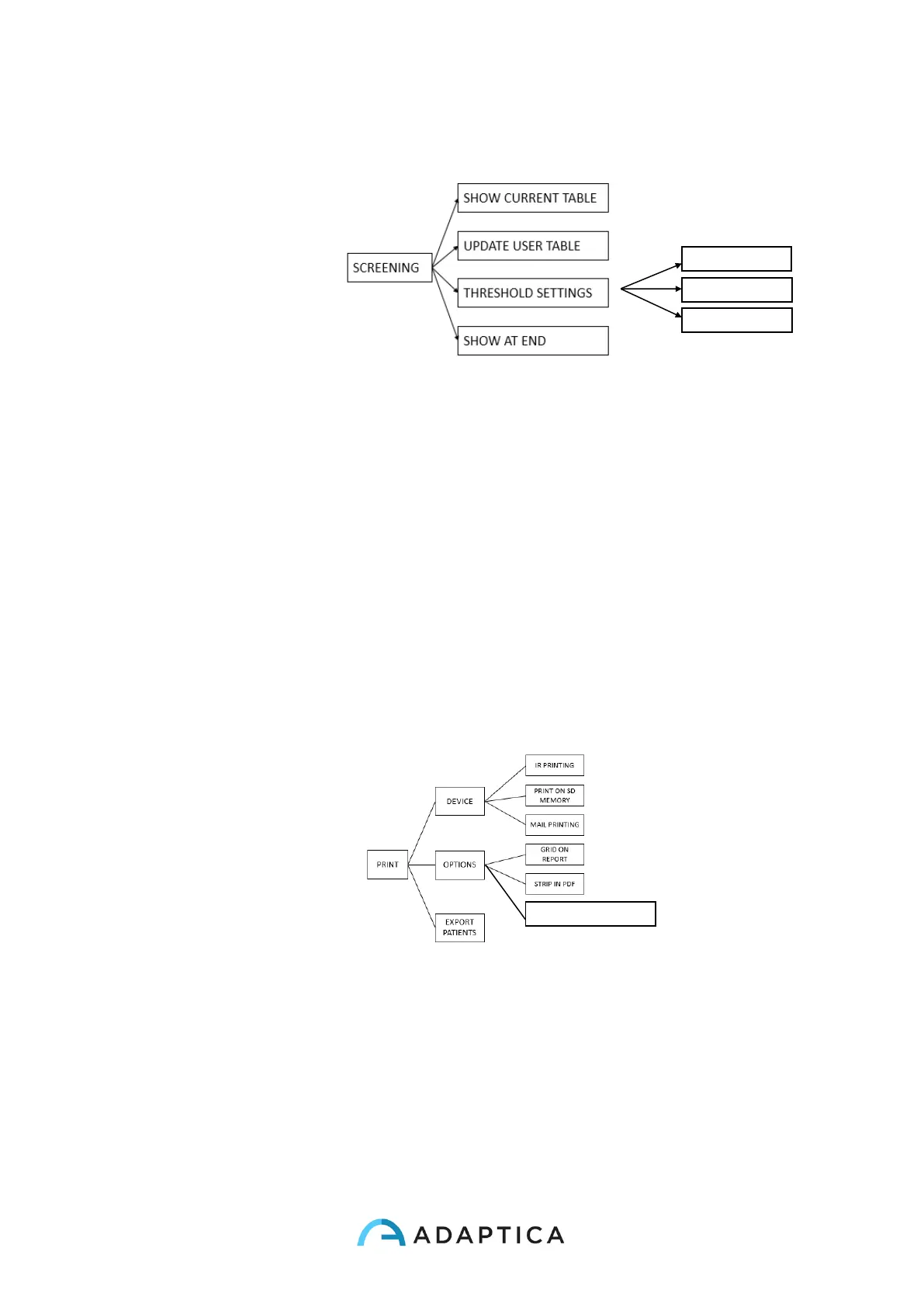55
• In the submenu Screening, 'ShowCurrentTable' displays the current Screening table,
either the default table or the one compiled by the user.
'Update User Table' is selected when uploading a user table, and for uploading a
newly compiled user table.
‘Threshold Settings’: (a) Screen Min Axis: you are measuring with a notation that
minimize the sphere –this mode is independent by how the data is displayed; (b)
Screen Max Axis: you are measuring using a notation that maximize the sphere -
sphere –this mode is independent by how the data is displayed; (c) Screen
Displayed: you are measuring what you see on screen - this mode is dependent by
how the data is displayed;
'Show at end' displays the auxiliary window of relative Application at the end of
measurement automatically.
• The submenu Print (see section “PRINT” in the following) allows to select the Device,
configuring the exam printout to printer and/or to file. Please check the Printing
paragraph for details.
IR Printing: enables/disables printing through IrDA to portable printer.
Print on SD memory: enables/disables saving the exam onto SD card.
Mail Printing: enables/disables Mail Printing service.
Grid on Report: enables/disables overlay of a grid on the exam report saved onto
the SD card.
Strip in Pdf: enables/disables the saving of a pdf file similar to the IrDa strip.