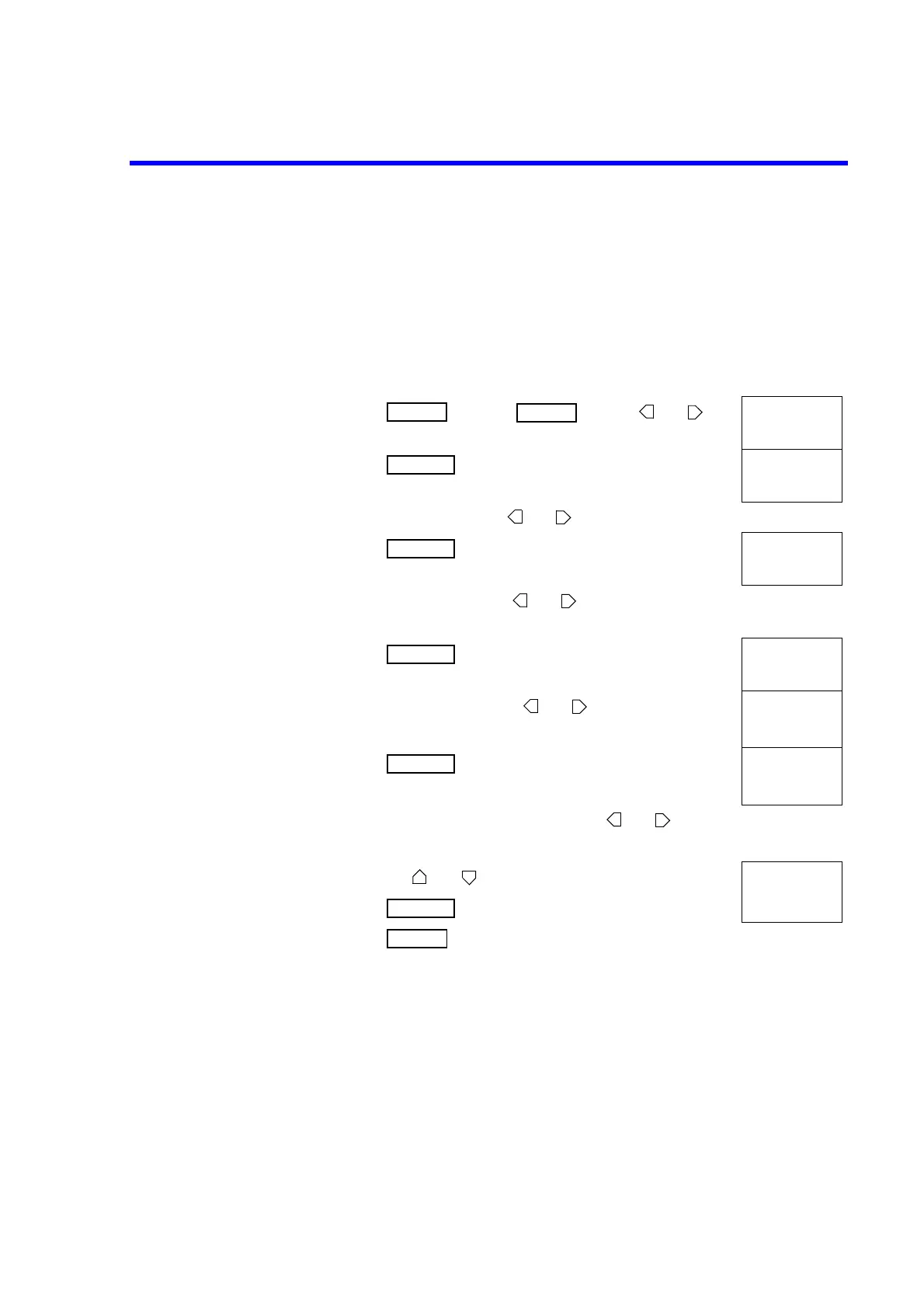7451A/7461A/7461P Digital Multimeter Operation Manual
6.2.3 GPIB Setting
6-5
6.2.3 GPIB Setting
The following setting menu can be used when the GPIB is selected as the interface.
Address setting
Operations Display
1.
Press and select by using and .
MENU
I/F
2.
Press to move to the I/F category layer.
I/F
BUS
3.
Select BUS by using the and keys.
4.
Press to move to the BUS selection layer.
BUS
GPIB
5.
Select GPIB by using the and keys.
6.
Press to set BUS to GPIB and move to the I/F cat-
egory layer.
I/F
BUS
7.
Select GP.Adr by using the and keys. 01
I/F
(Current address) GP.Adr
8.
Press to move to the address setting layer. 01
GP.Adr
(Current address)
9.
Select a digit to be changed by using the and keys.
To set an address, increase and decrease a numeric value by
using the and keys. 02
I/F
10.
Press to set the GPIB address. (New address)
GP.Adr
11.
Press to exit from MENU.