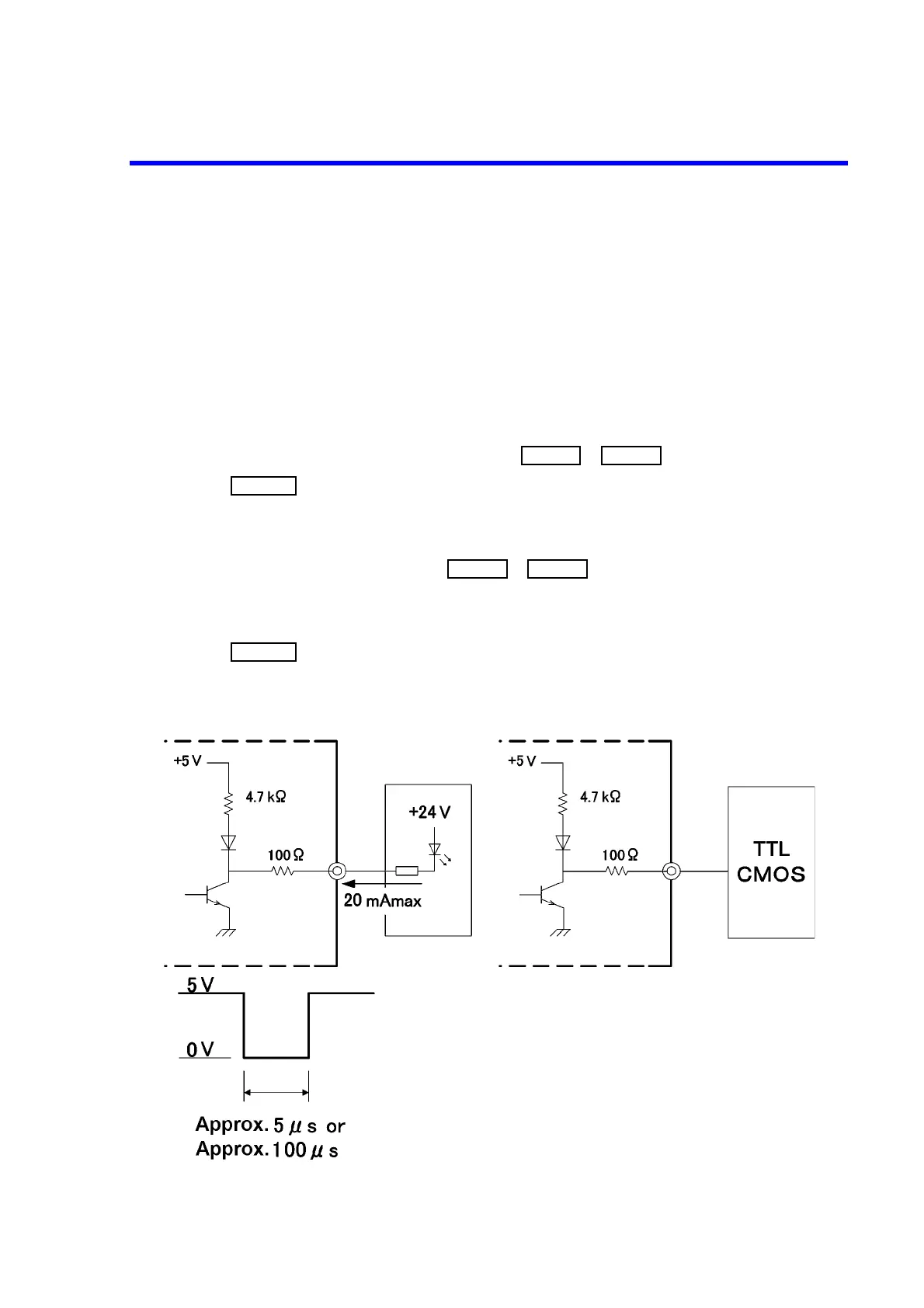7451A/7461A/7461P Digital Multimeter Operation Manual
6.4.2 Measurement Complete Signal Terminal (COMPLETE OUT)
6-9
6.4.2 Measurement Complete Signal Terminal (COMPLETE OUT)
A negative logic pulse is output from the measurement complete signal terminal (COMPLETE OUT) on
the rear panel when the measurement is complete.
The complete signal can be selected from the multi output and single output according to the output timing.
Multi output The signal is output for each sampling.
Single output The signal is output when the measurements set in sampling count are complete.
For more information, refer to “Measurement Timing according to the Trigger Source” in Section 5.8.2,
“Trigger Source Selection.”
Select Single (SGL) or Multi (MULTI) in ‘C.Sig’ in in .
Press to apply the setting.
The pulse width can be selected according to the connected device.
Select from the following in ‘C.Widt’ in in .
100 s Pulse width: 100 sec
5 s Pulse width: 5 sec
Press to apply the setting.
The measurement complete signal can be used as the TTL level and input signals that can be directly con-
nected to the programmable controller.
Figure 6-2 Simple Equivalent Circuit of Complete Signal Output Terminal