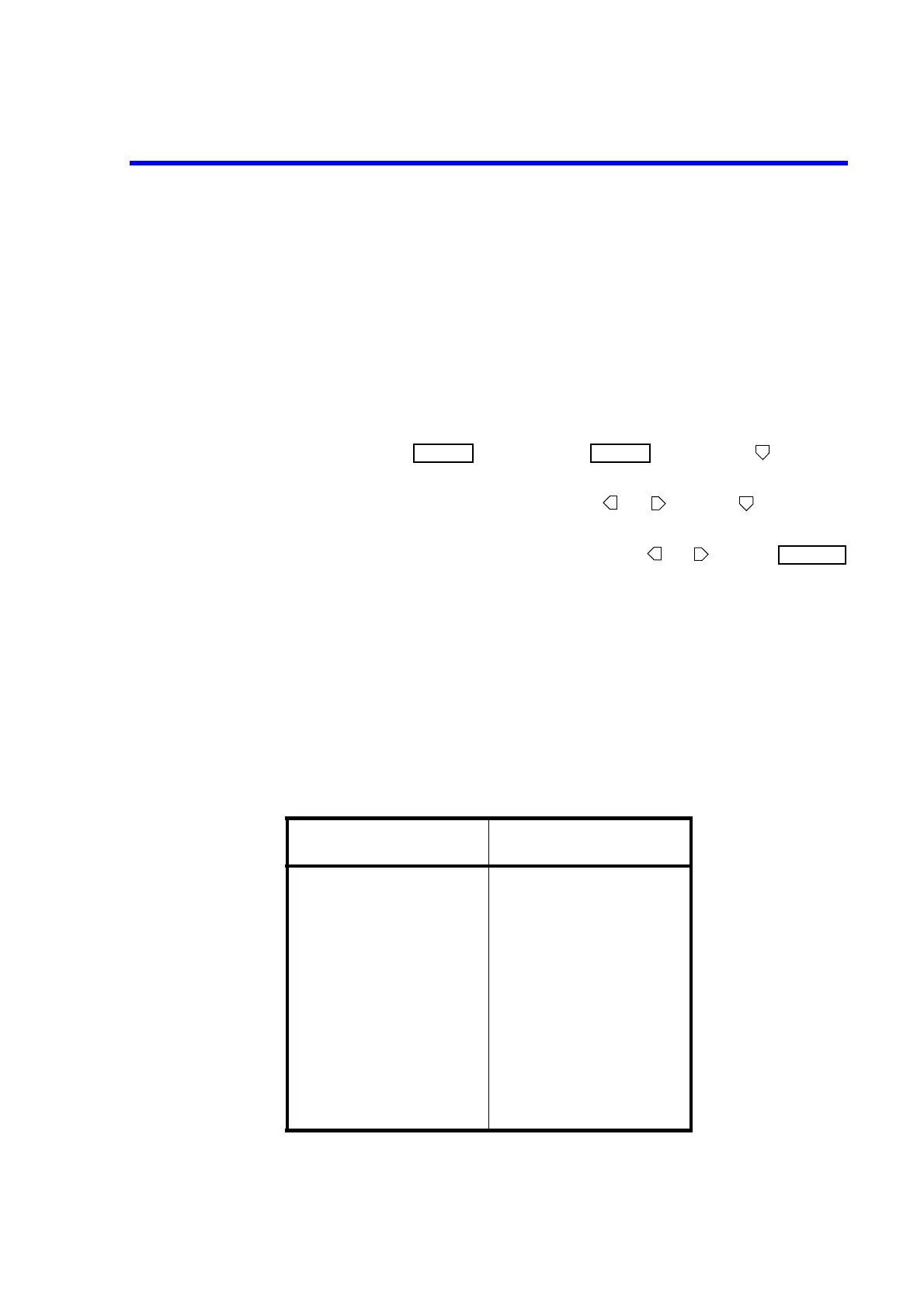7451A/7461A/7461P Digital Multimeter Operation Manual
6.7 Command Reference
6-15
6.7 Command Reference
This section describes the command reference of this instrument.
6.7.1 Selecting the Command Language
This instrument can be operated remotely by using the following commands.
The command selection procedure is shown below.
1. Select the category from the mode and press to enter the
selection layer.
2. Select the LANG parameter by pressing and , and press to enter in the
entry layer.
3. Select from SCPI, ADC, and R6552 by pressing and , and press
to apply the setting.
SCPI: SCPI Command (GPIB only)
ADC: Command used in ADC CORPORATION (GPIB/USB only)
R6552: Command used in ADC CORPORATION's R6552 (only 7451A,
GPIB only) For more information on operations, refer to “R6552
Series Digital Multimeter Operation Manual”.
6.7.1.1 Compatibility
If the R6552 command is selected, this instrument receives the R6552 command and executes it.
Command enabled when
R6552 is selected
Command disabled when
R6552 is selected
ETRSn
M0 or M1 PTLn
M? MSR?
LIT str MSEn
LIT? MSE?
DSR? QSR?
DSE str QSEn
DSE? QSE?
SL n *PSCn
SL?