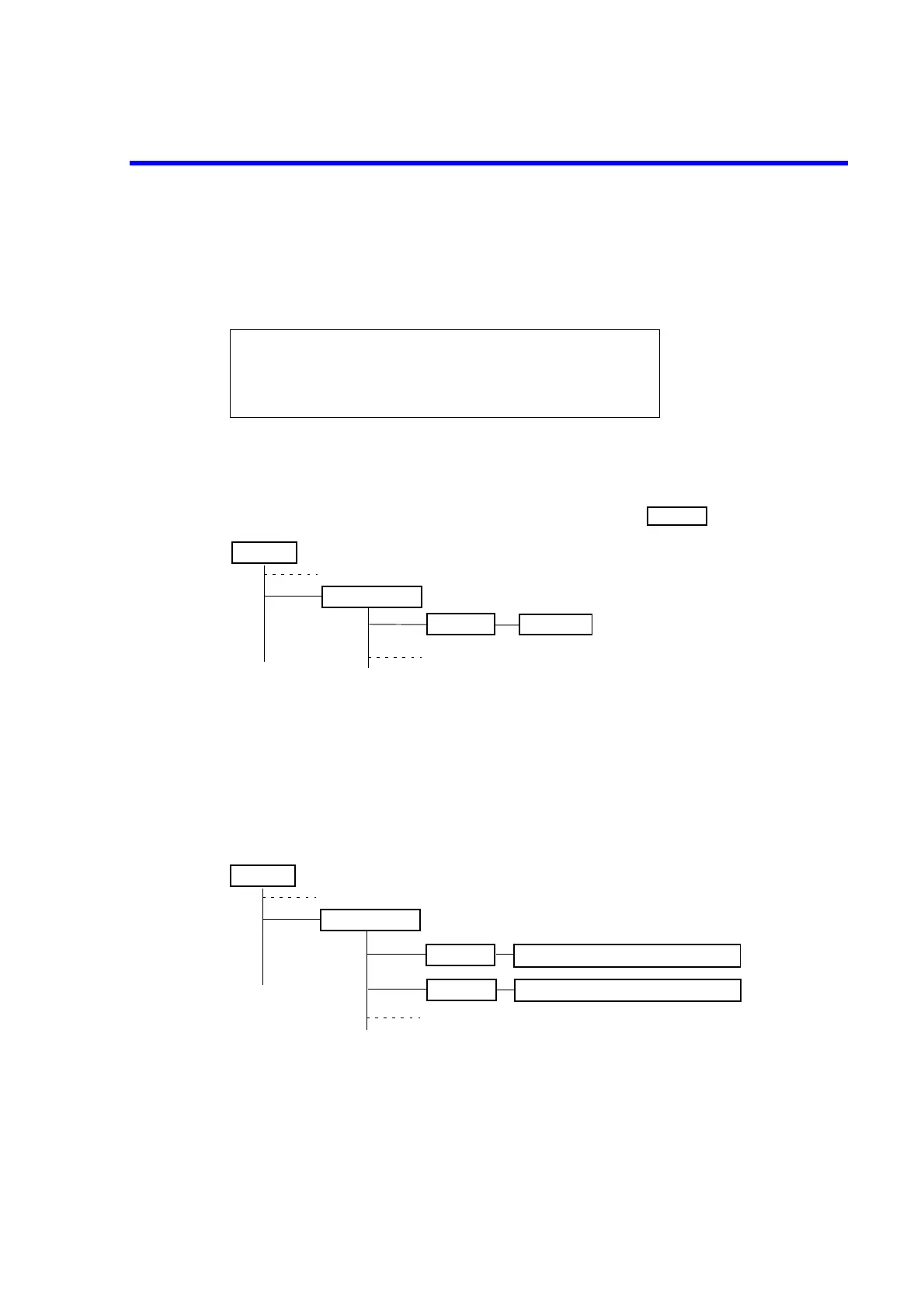7451A/7461A/7461P Digital Multimeter Operation Manual
5.9.5 Comparator Calculation
5-39
5.9.5 Comparator Calculation
1. Function
The comparator calculation equation is shown below.
(Processing the special data)
• The overload (OL) of plus (+) data is judged as HI.
• The overload (OL) of minus (-) data is judged as LO.
The result whether HI, GO, or LO is displayed by setting COMP in to ON.
The judgment result can be output to the display, buzzer, and status register.
(The buzzer sounds only when BEEP is set to ON.)
The comparator calculation can be applied to all measurement functions.
However, when MAX/MIN is set to ON, the comparator calculation is applied to the value before the
MAX/MIN calculation.
2. Setting the judgment conditions
The setting examples of the High constant, Low constant, and buzzer are shown below.
HI = (Measurement value > HI setting value)
LO = (Measurement value < LOW setting value)
GO = (LOW setting value Measurement value HI setting value)
MENU
..4.. CONST
High
Low
Changing the High constant setting
Changing the Low constant setting