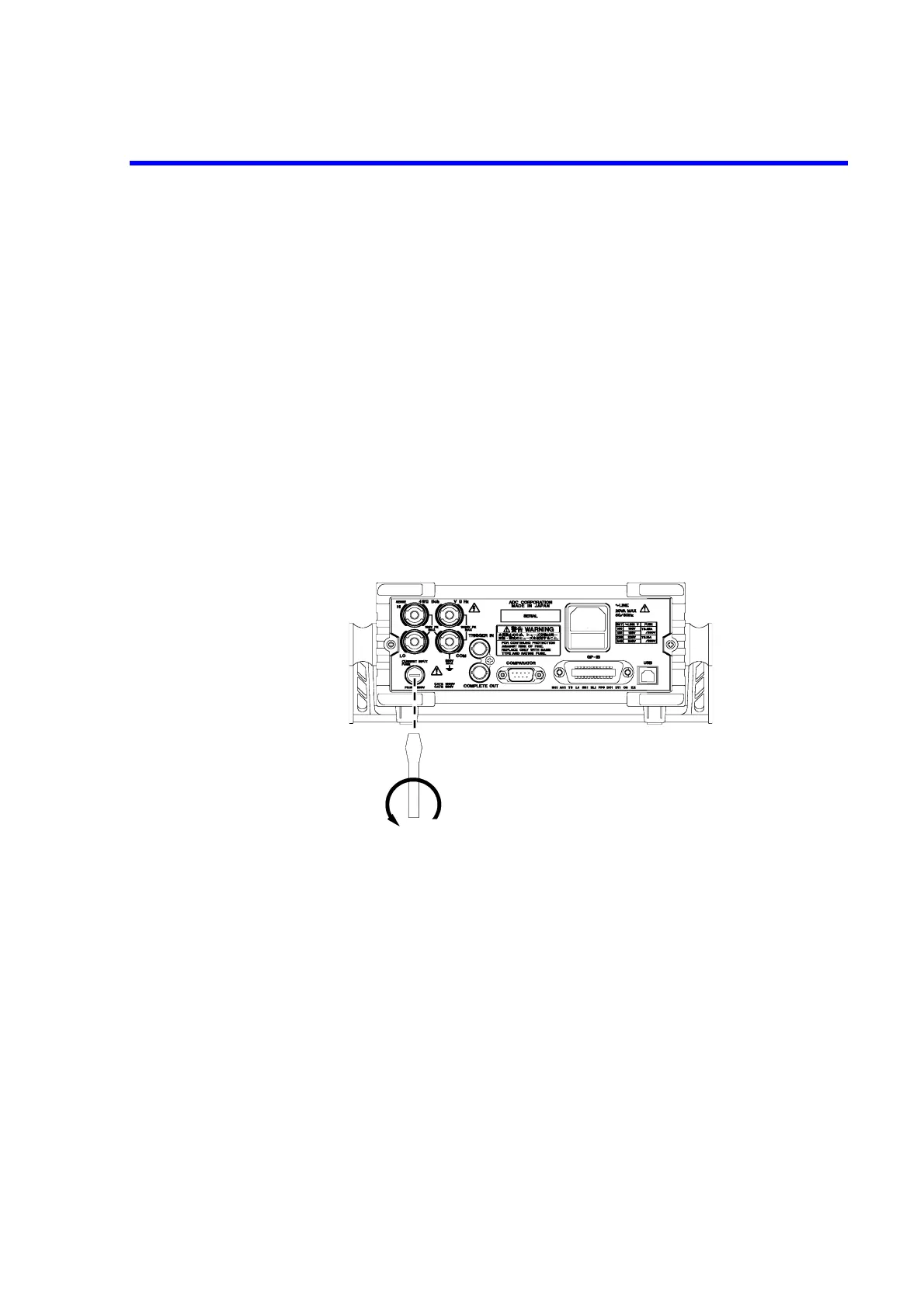7451A/7461A/7461P Digital Multimeter Operation Manual
8.1.1 Replacing a Power Fuse
8-2
8.1.1 Replacing a Power Fuse
The power fuse is placed in the AC power supply connector on the rear panel.
For more information on how to check and replace the power fuse, refer to Section 3.4.2, “Changing the
Power Supply Voltage.”
8.1.2 Replacing a Protection Fuse
To prevent fire and burns when an overcurrent is supplied in the current input terminal, a fast-blow fuse is
included on the rear panel of this instrument.
1. Rotate the fuse cap in the counter-clockwise direction by using a flathead screw-
driver and remove the fuse.
2. Replace with a fuse, which is compliant with the standard and listed in Table 3-
1, and secure the fuse cap.
Figure 8-1 Input Terminal Protection Fuse