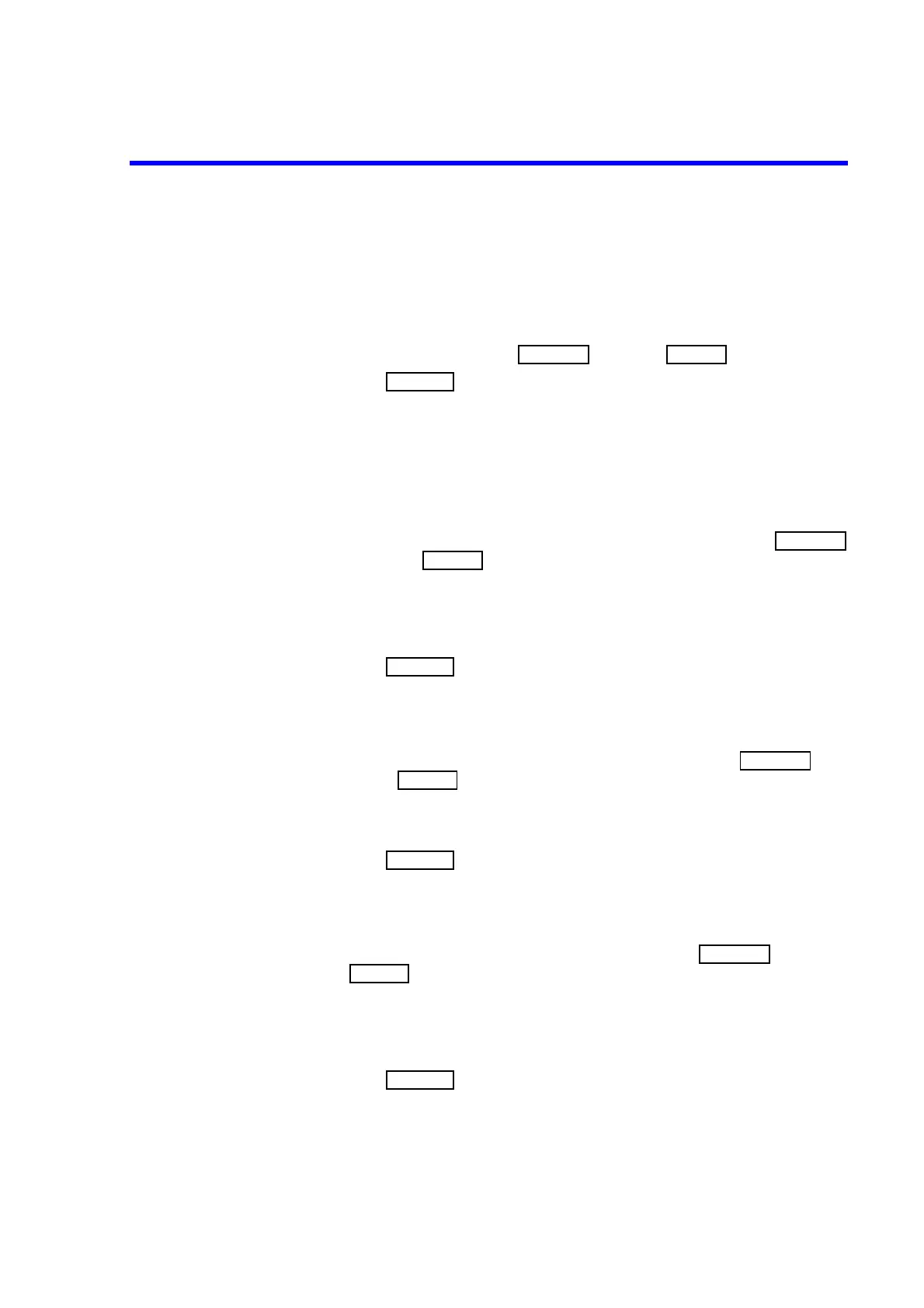7451A/7461A/7461P Digital Multimeter Operation Manual
5.2.3 Continuity Measurement
5-10
5.2.3 Continuity Measurement
Setting the continuity threshold constant
The continuity threshold constant can be selected in the range between 1 and
1000 from ‘BEEP’ in category in .
Press to determine the setting.
5.2.4 Temperature Measurement
Selecting the measurement wire connection
The measurement wire connection can be selected from 'WIRE' in
category in .
2W 2-wire connection
3W 3-wire connection
4W 4-wire connection
Press to determine the setting.
Selecting the platinum resistance bulb
The platinum resistance bulb can be selected from 'TYPE' in cate-
gory in .
PT Pt100
JPT JPt100
Press to determine the setting.
Selecting the measurement unit
The measurement unit can be selected from 'UNIT' in category in
.
CCelsius
F Fahrenheit
KKelvin
Press to determine the setting.