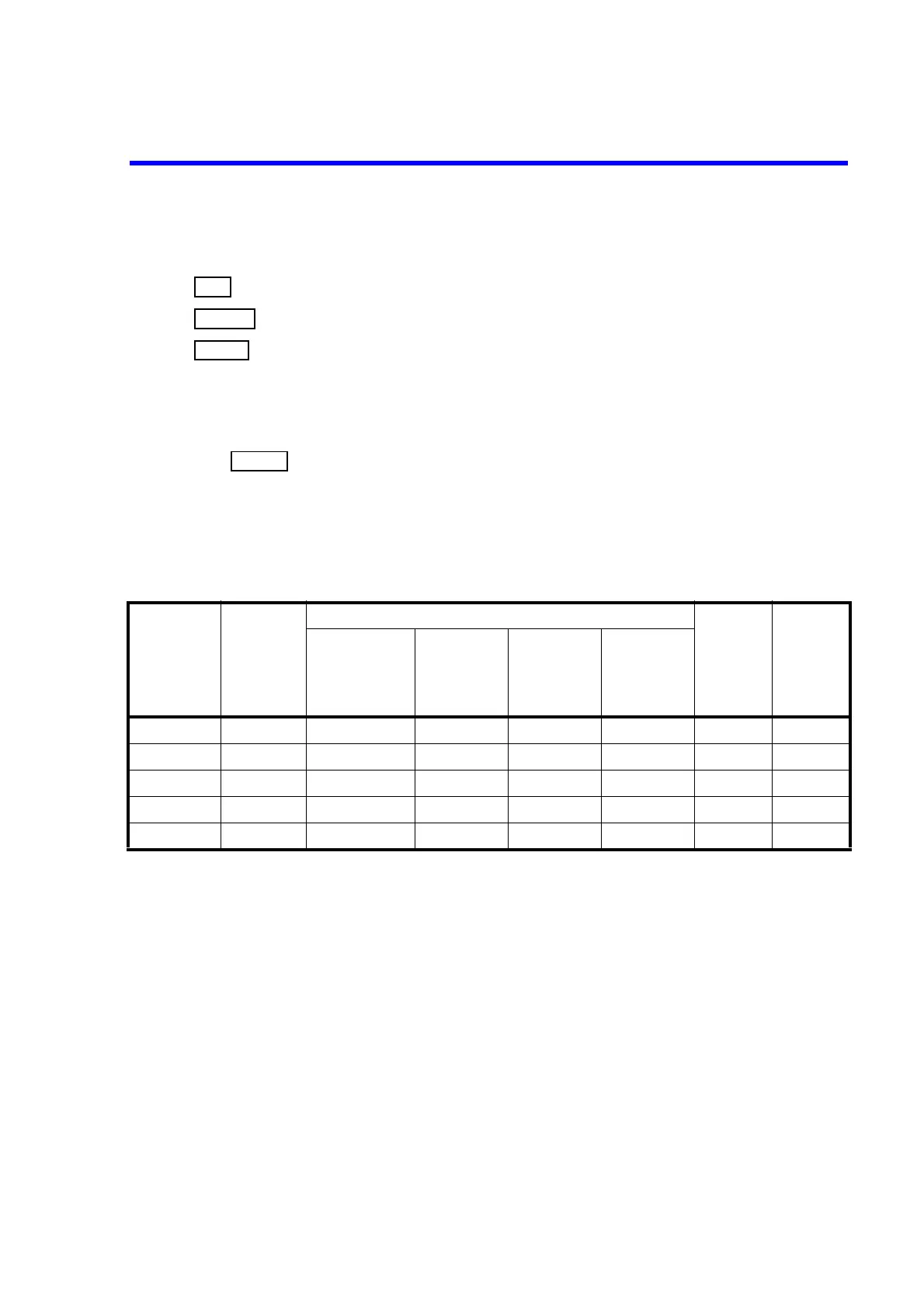7451A/7461A/7461P Digital Multimeter Operation Manual
4.2.2 Setting the Measurement Range
4-19
4.2.2 Setting the Measurement Range
Increases the measurement range by one level and fixes the range.
Decreases the measurement range by one level and fixes the range.
Switches the measurement range between auto-range and fixed range.
4.2.3 Setting the Sampling Rate
Press .
The measurement speed and display digit are changed as shown in Table 4-16 and Table 4-17.
In the frequency measurement, the sampling rate is used to set the gate time. For more information on the
frequency measurement, refer to Section 4.2.1, “Measurement Functions.”
Table 4-16 Sampling Rate, Measurement Speed, and Auto-Zero
Sampling rate FMS indicator
Measurement speed (In Auto-range OFF)
Integration
time
Auto-zero
DCV
Bch-DCV
DCI
2W
LP-2W
4W
LP-4W
ACV
ACI
Continuity
Diode
ACV(AC+DC)
ACI(AC+DC)
FAST1 F (Bright) 1000 times/s *1 110 times/s 400 times/s 4 times/s 0.02 PLC OFF
FAST2 F (Dark) 300 times/s *1 80 times/s 250 times/s 4 times/s 0.1 PLC OFF
MED M 20 times/s 20 times/s 20 times/s 3 times/s 1 PLC ON
SLOW1 S (Bright) 4.5 times/s 4.5 times/s 4.5 times/s 2 times/s 5 PLC ON
SLOW2 S (Dark) 2 times/s 2 times/s 2 times/s 1 time/s 10 PLC ON
*1 The speed of a measurement which starts by one trigger under the following conditions.
Trigger source: BUS, EXT, MAN
Sampling count:2 or more
Complete signal output mode:SINGLE
Display: OFF, Calculation: OFF, Measurement data memory: ON