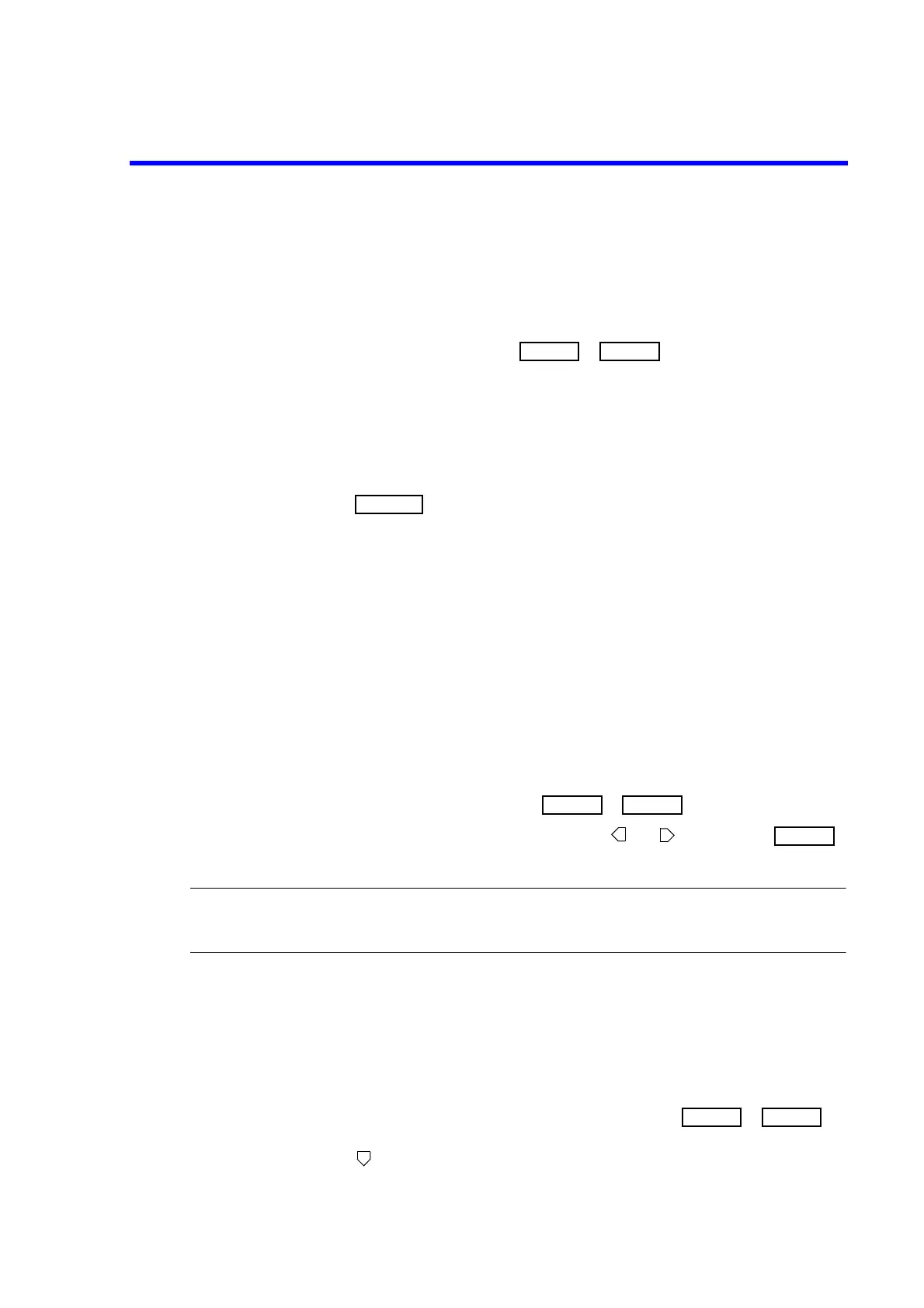7451A/7461A/7461P Digital Multimeter Operation Manual
5.12 System Settings
5-48
5.12 System Settings
5.12.1 Buzzer Setting
Select ON or OFF in ‘BEEP’ in in .
ON The buzzer sounds.
OFF The buzzer does not sound.
The buzzer does not sound regardless of the result of comparator
calculation.
Press to apply the setting.
In the continuity measurement or if an error occurs, the buzzer sounds even when
BEEP is set to OFF.
5.12.2 Selecting the Input Terminal
The following input terminals are on the front and rear panels respectively.
Front panel DC voltage measurement, AC voltage measurement, Resistance measurement, Diode mea-
surement, Continuity measurement, Frequency measurement, DC current measurement,
and AC current measurement
Rear panel DC voltage measurement, AC voltage measurement, Resistance measurement, Diode mea-
surement, Continuity measurement, and Frequency measurement
Select the front or rear input terminals from ‘TERM’ in in .
As for the 7461P, the input terminals can be also selected by using and while pressing .
While the rear input terminal is selected, the rear indicator in the display section turns on.
CAUTION: Do not switch between the input terminals on the front and rear panels while a voltage of 200
Vpeak or a current is applied at the input terminal.
Do not apply a voltage of 200 V or more between the COM terminals on the front and rear panels.
5.12.3 Disabling Functions
To prevent incorrect functions from being selected because of malfunctions and to use this instrument
safely, some functions can be disabled.
Select each function to be set to ENA or DIS in ‘FInhI’ in in .
Press to enter in the entry layer and select ENA (Enabling) or DIS (Disabling) by