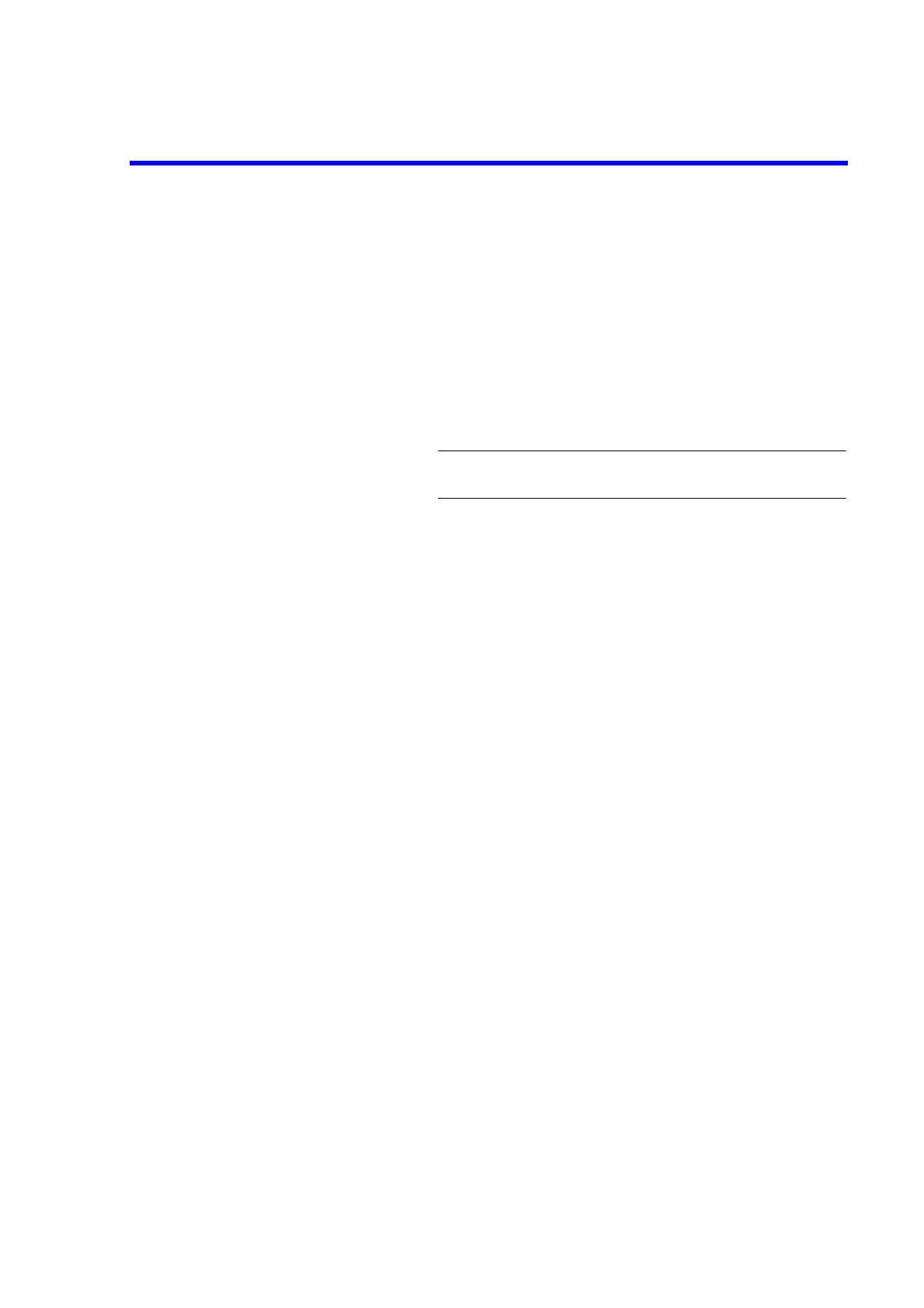7451A/7461A/7461P Digital Multimeter Operation Manual
4.1.1 Front Panel Description
4-4
4.1.1.8 SHIFT/EXIT/LOCAL Key
1. SHIFT Sets or cancels the SHIFT mode.
• In the setting mode
2. EXIT Exits from MENU and returns to the measurement state display.
(The data in process of changing the setting is not saved.)
• In the remote operation
3. LOCAL Changes to the LOCAL operation when the instrument is in the
remote state.
NOTE: The LOCAL operation cannot be set if the LLO(LOCAL
LOCKOUT) command is set from the GPIB interface.
4.1.1.9 Front Input Section for Measurement
1. INPUT V Hz HI terminal HI terminal used for the DC voltage, AC voltage, resistance,
diode, and frequency measurements
(Source HI terminal used for the 4W or temperature measure-
ment)
2. COM terminal LO terminal used for the DC voltage, AC voltage, DC current, AC
current, resistance, diode, and frequency measurements
(Source LO terminal used for the 4W or temperature measure-
ment)
3. Bch, 4W SENSE HI terminal HI terminal used for the DC voltage (DCV-Bch) measurement
and SENSE HI terminal used for 4W or temperature measure-
ment
4. Bch, 4W SENSE LO terminal LO terminal used for the DC voltage (DCV-Bch) measurement
and SENSE LO terminal used for 4W or temperature measure-
ment
5. mA terminal HI terminal used for the DC current and AC current measure-
ments
4.1.1.10 CAT II (Marking)
This display shows that the safety of this instrument satisfies the measurement category II which is com-
pliant with IEC 61010-1 Ed.2. Measurement category II is for measurements performed on circuits direc-
tory connected to the low voltage installation.