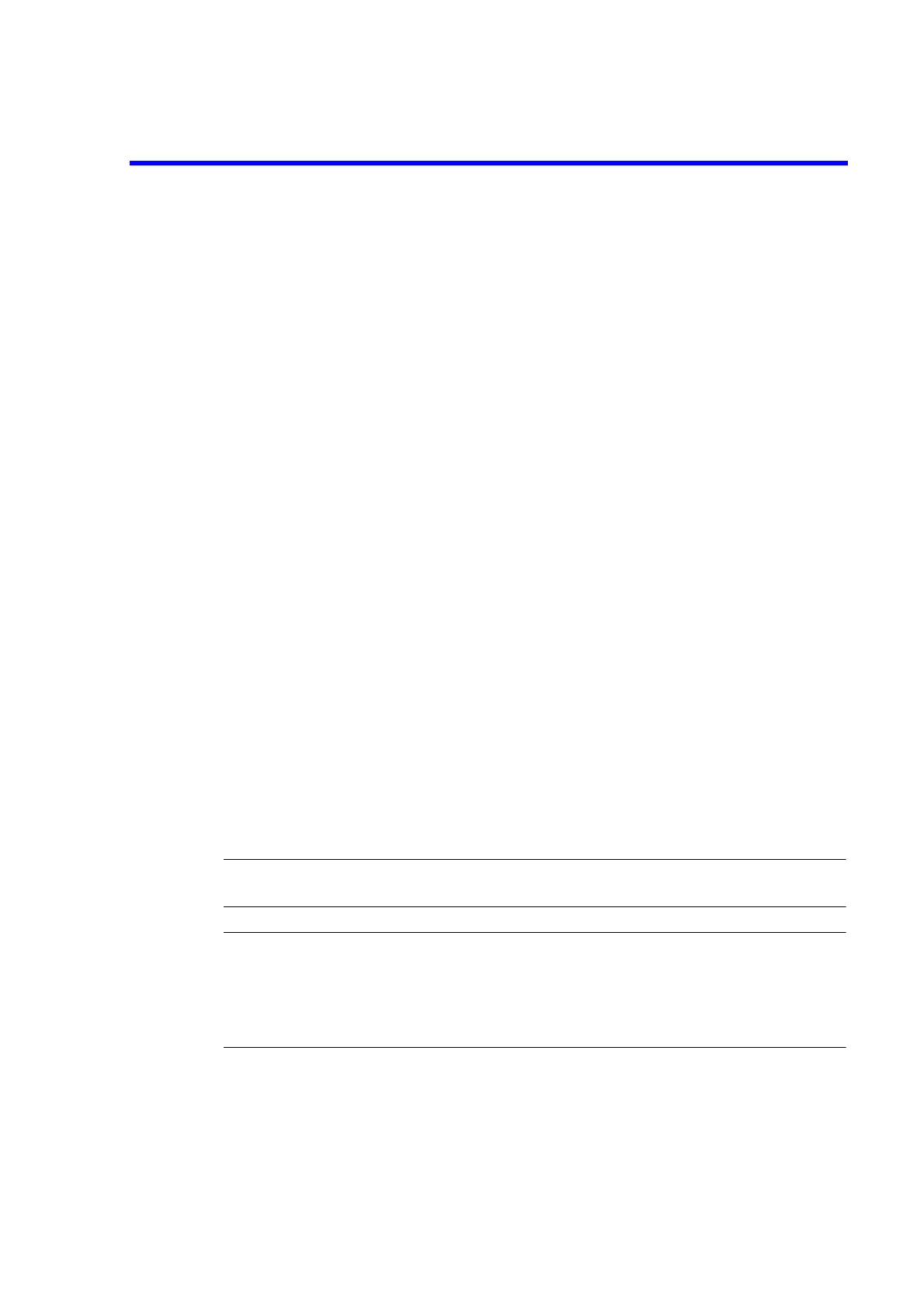7451A/7461A/7461P Digital Multimeter Operation Manual
6.7.4 SCPI Command Reference
6-36
• [Parameter]
Describes a parameter required for sending a command.
When the parameter is a numeric type or a character (string) type, it is enclosed in angle brackets (<
>).
If the parameter is optional, it is enclosed in braces { }.
Optional items are delimited by (|) and the multiple descriptions in one optional item are delimited
by (,).
Example: {ON,1|OFF,0}
This example shows that “ON” has the same meaning of “1”, “OFF” has the same meaning of “0”,
and the following four options: ON, 1, OFF, and 0 can be selected.
If the range of the value to be entered is restricted, the range is shown as [Minimum value| Default
value| Maximum value] or [Minimum value| Maximum value].
In this manual, parameter types are described in the following formats:
<int_d> Shows a numeric value that can be entered in each format of NR1, NR2, and NR3 and
is rounded to an integer in this instrument. “d” shows the number of digits.
<real_d> Shows a numeric value that can be entered in each format of NR1, NR2, and NR3 and
is rounded to a real number in this instrument. “d” shows the number of decimals.
<str> Shows a character string or alphanumeric symbols enclosed in quotation (') or double
quotation (") marks.
<func> Shows the same character string as the query reply to the [:SENSe]:FUNCtion com-
mand.
• [Query reply]
Describes the data format used when a query, which relates to the command, is read.
Each parameter that is read is enclosed in braces { }. If multiple items in braces { } are delimited by
a vertical bar (|), only one item is read. If multiple parameters are read, they are delimited by commas
(,) and displayed. An ellipsis (...) displayed between commas indicates that data is omitted at that po-
sition. For example, the description "{numeric value 1},..., {numeric value 4}" shows that the four
parameters, {numeric value 1}, {numeric value 2}, {numeric value 3}, and {numeric value 4} are
read.
MEMO: The initial value of Continuous is set to OFF in software revision B00 and later. The initial value
of Continuous can be set to ON in the MENU setting (I/F-CONT).
NOTE: When using the SCPI commands via USB, note the following point.
After sending a setting command, send a query command and receive its response.
Sending more than one setting command in succession may cause unintended behavior or an error
to occur.
As query command for setting commands, error check by ":SYSTem:ERRor?" and completion
check by "*OPC?" are generally used.