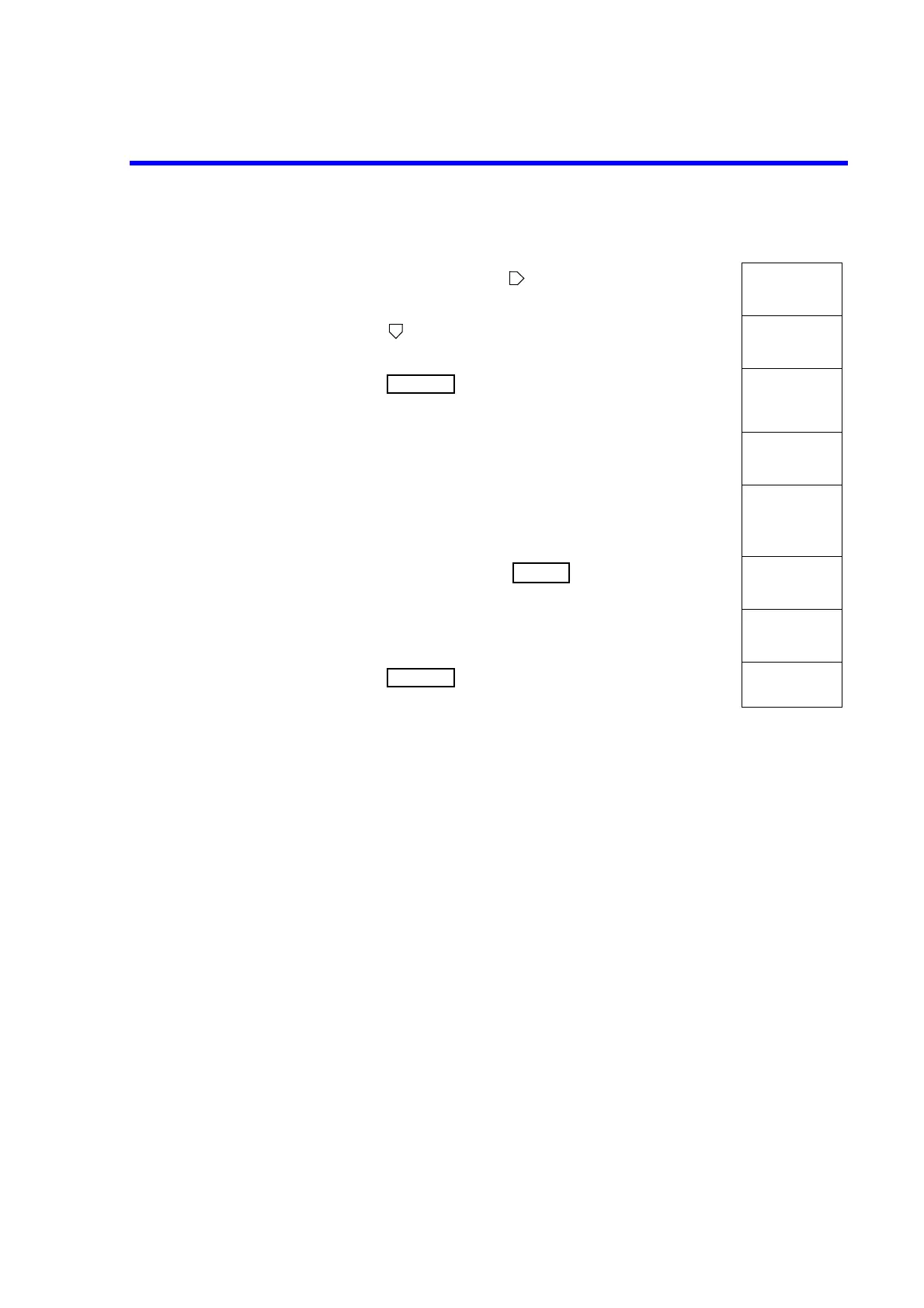7451A/7461A/7461P Digital Multimeter Operation Manual
8.10.2 Display and Key Tests
8-20
3.
Select ‘P/KEY’ by using .
SYS
P/KEY
4.
Press .
P/KEY
ENTER
5.
Press .
All segments
of the display
are turned on.
The display changes after a few seconds. KEY
Push
6. Press a key to be checked. KEY
Key name to
be pressed
7.
To quit the key test, press .
KEY
SHIFT
The display changes from “SHIFT” to “Done”. KEY
DONE
8.
Press to exit from MENU.
Measurement
state
Operations Display