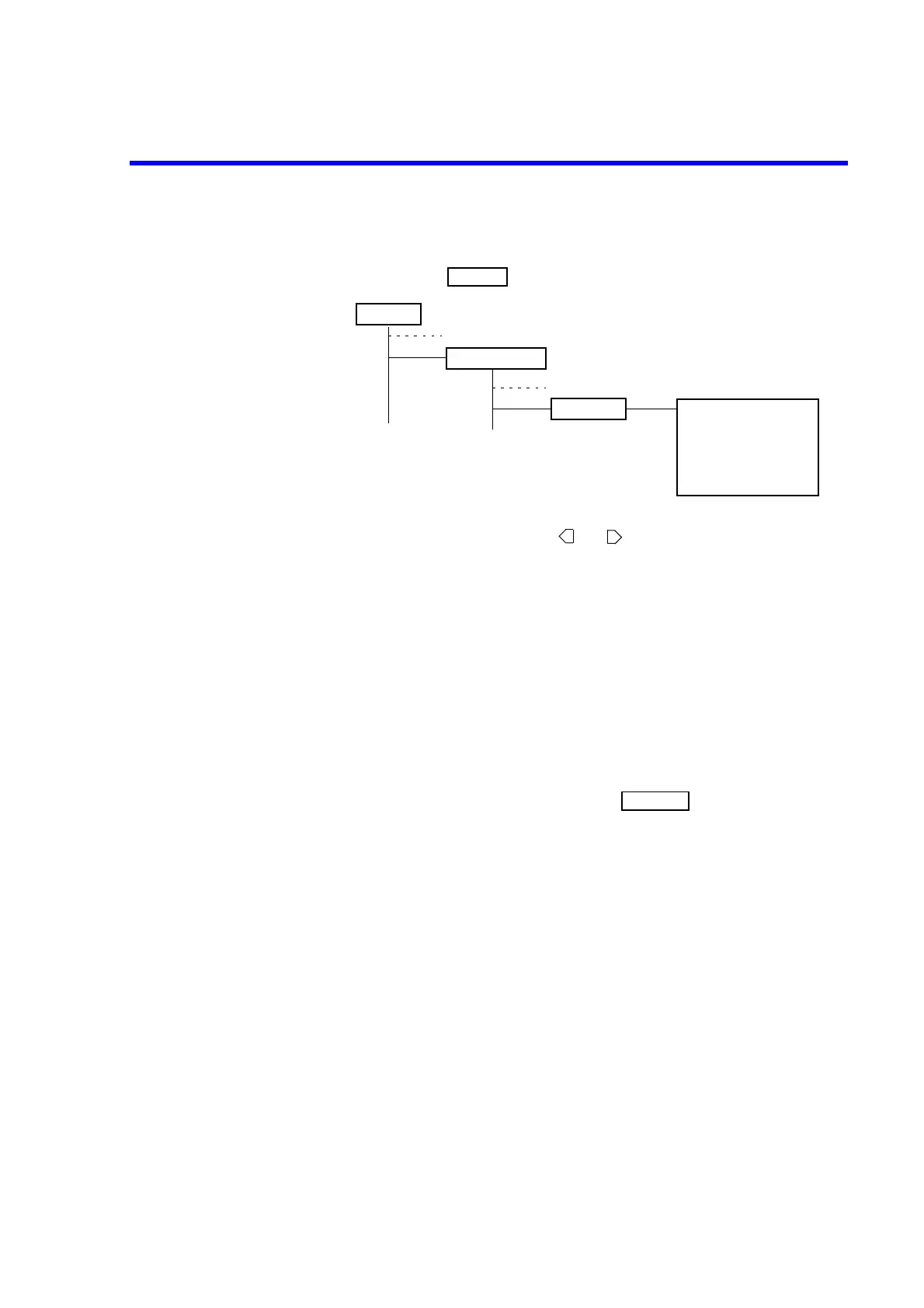7451A/7461A/7461P Digital Multimeter Operation Manual
5.9.6 MAX/MIN Calculation
5-43
3. How to call the MAX/MIN calculation result
1. Select RSLT in to see the calculation results display.
2. Select a display item by pressing and .
The measurement count, maximum value, minimum value, and average value are
displayed in this order.
4. MAX/MIN calculation value display function during the measurement
1. The value while the MAX/MIN calculation is performed can be selected and dis-
played from the following three items.
• Measurement value display (MAX and MIN lamps turn on.)
• Maximum value display (MAX lamp blinks.)
• Minimum value display (MIN lamp blinks.)
2. How to set
Select a display item according to “2. Setting the calculation” in this section.
The selected value is displayed by pressing .
5. Canceling the MAX/MIN calculation
The MAX/MIN calculation is canceled when any of the following conditions occur.
• The MAX/MIN calculation is set to OFF while the MAX/MIN calculation is performed.
• The measurement function is changed.
• The *RST command is executed.
6. Restarting the MAX/MIN calculation
The MAX/MIN calculation values are cleared and the MAX/MIN calculation restarts when any of
the following conditions occur.
• The power is turned on.
• The MAX/MIN calculation is set to ON after it is set to OFF.
• Any calculation except for the comparator calculation is changed to ON or OFF.
• The NULL constant or the smoothing count is changed.
MENU
..3.. CALC
RSLT
Measurement count
Maximum value
Minimum value
Average value