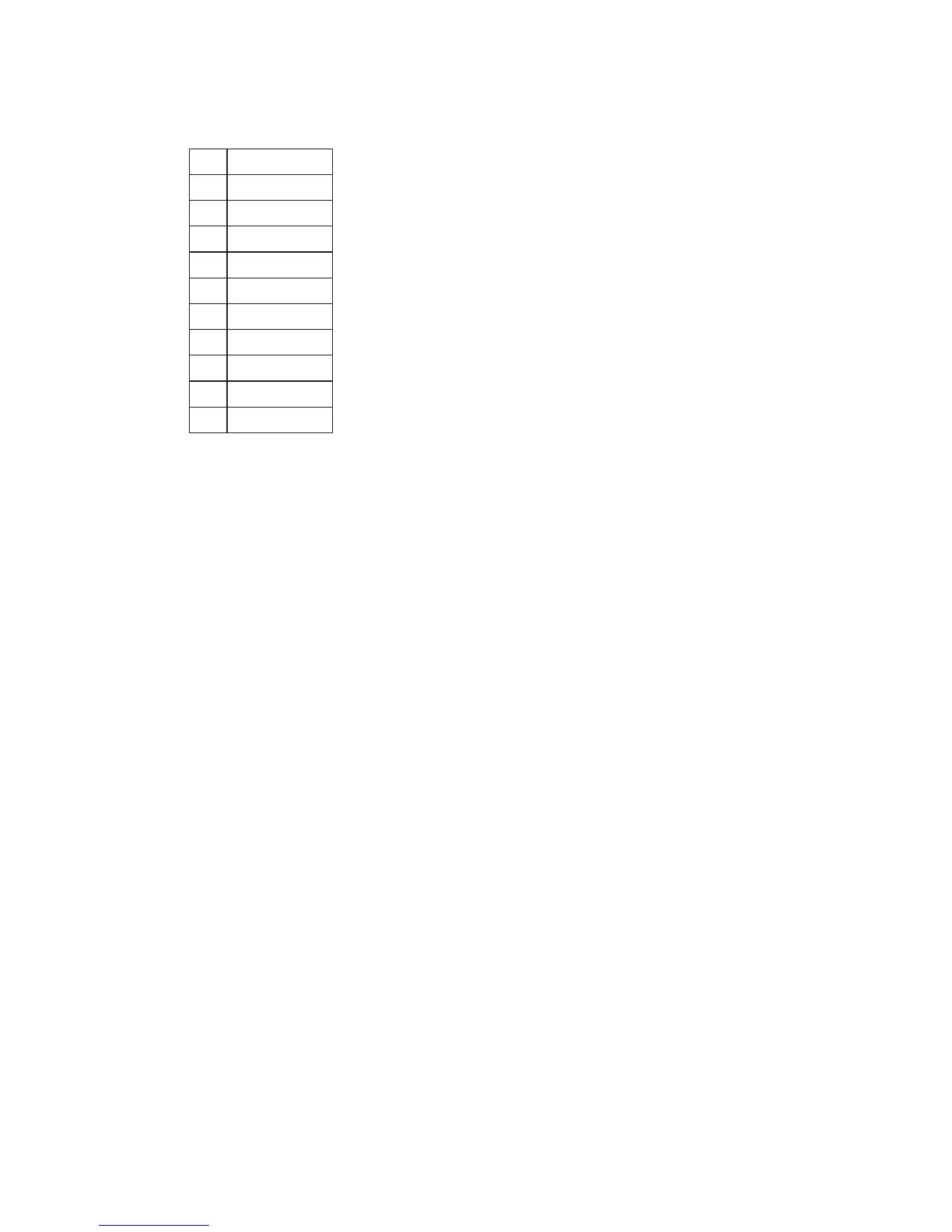18
Programming Fields
To programme a parameter select the programming group. Enter the second digit to
choose the zone number, zone option or system option to be modified. Enter the third
digit to programme the zone type, zone option or system option.
Viewing Field Programming
To view the programme options in groups 1, 2, 3, 4, 5, 7, 8 and 9; enter Engineer mode
and enter the group number then 00. The value for each option will display in sequence.
To view the single option programming for groups 6 and 0, enter engineer mode followed
by the group number, then 0 followed by the option number.
Example: To View the Primary telephone number:
1. If not in Engineer Mode, enter the engineer code.
2. Enter the group number 6, press 0, then the option number 1.
3. The LCD keypad displays the telephone number as a sequence of digits.
Programming Groups 1, 2 and 3 (Zone Programming For Full, Part and Night Set)
Programming Groups one to three are used to programme the eight zones for each of the
three setting modes: Full, Part and Night Set. This allows zones to be isolated or assigned
different functions for each of the three setting conditions.
The available zone types are:
0. Not Used 5. 24 hr tamper
1. Final Exit 6. PA silent
2. Keyswitch 7. PA audible
3. Intruder 8. Push-to-set
4. Walk Through 9. Fire
Note: If the keypad beeps twice the
information has been correctly
entered. If the control panel beeps
three times after making a
programme entry, either the entry
was invalid or too much time was
taken to enter the information.
Table 3.1 Programming Groups
yeKemaN
1snoitpOteSlluF
2snoitpOteStraP
3snoitpOteSthgiN
41snoitpOmetsyS
52snoitpOmetsyS
61snoitpOsmmoC
72noitpOsmmoC
8sreggirT
93snoitpOmetsyS
04snoitpOmetsyS
