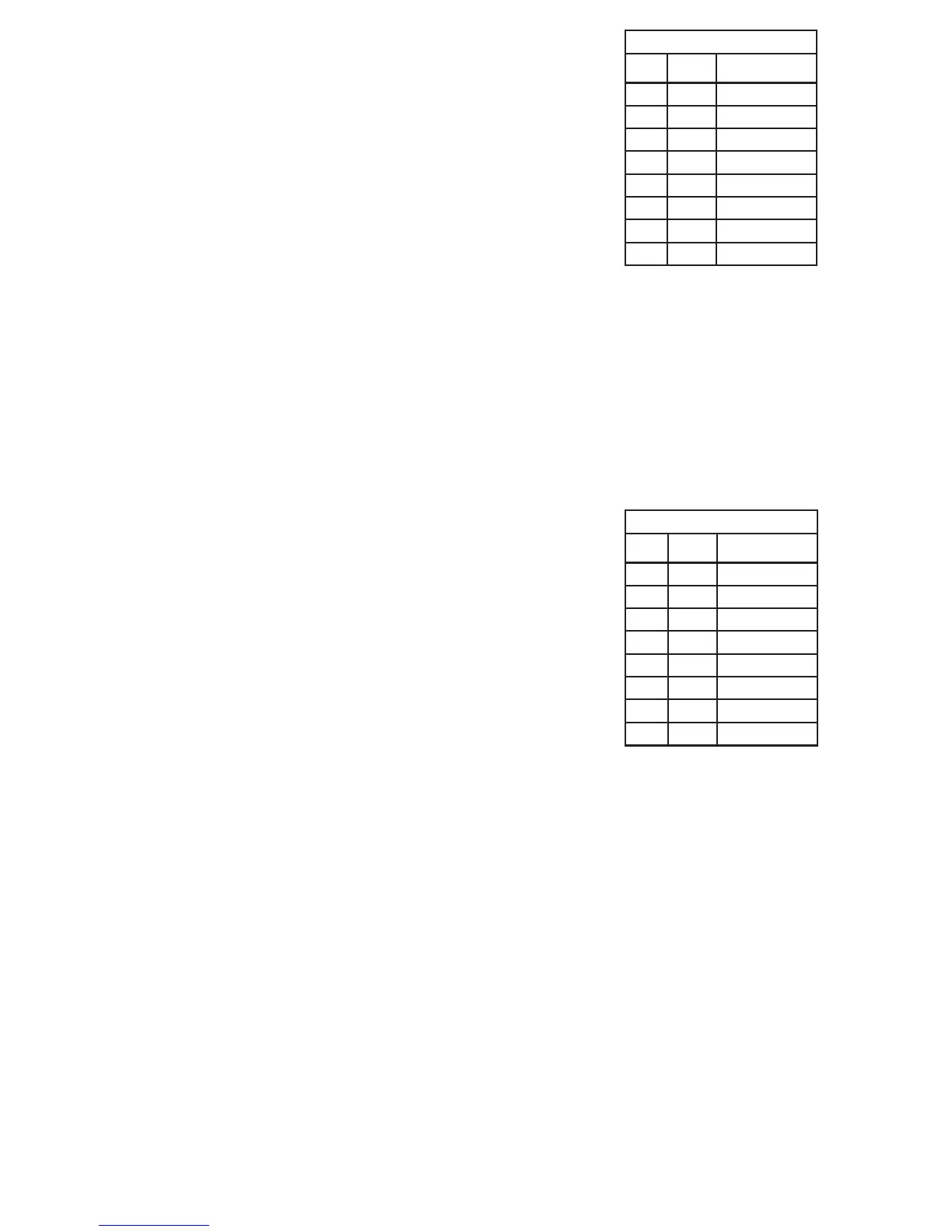19
Accord xpC - July, 2001
Zone Programming — Group 1 Full Set
In programming mode:
• The first digit entered is 1 for Full Set.
• The second digit is the zone number 1 — 8.
• The third digit is the zone type, see table 3.2.
Example: In Programming Mode press 1 + 2 + 3. This programmes Zone 2 as an
Alarm in the Full Set mode and is accompanied by two beeps, indicating a
correct entry.
To review the programming: press the 1 key (Full Set) or 2 key (Part Set) or 3 key (Night
Set) followed by 00. The zone type is indicated on the display for zone 1 (accompanied
by one beep), then zone 2 (accompanied by one beep), etc.
Zone Programming — Group 2 Part Set
In programming mode:
• The first digit entered is 2 for Part Set.
• The second digit is the zone number 1 — 8.
• The third digit is the zone type.
Example: In Programming Mode press 2 + 2 + 3. This programmes zone 2 as an
Alarm in the Part Set mode and is accompanied by two beeps, indicating a
correct entry.
Table 3.2 Full Set Zones
Table 3.3 Part Set Zones
Note: The default programming is shown in
brackets in Table 3.3.
Note: The default programming is shown
in brackets in Table 3.2.
