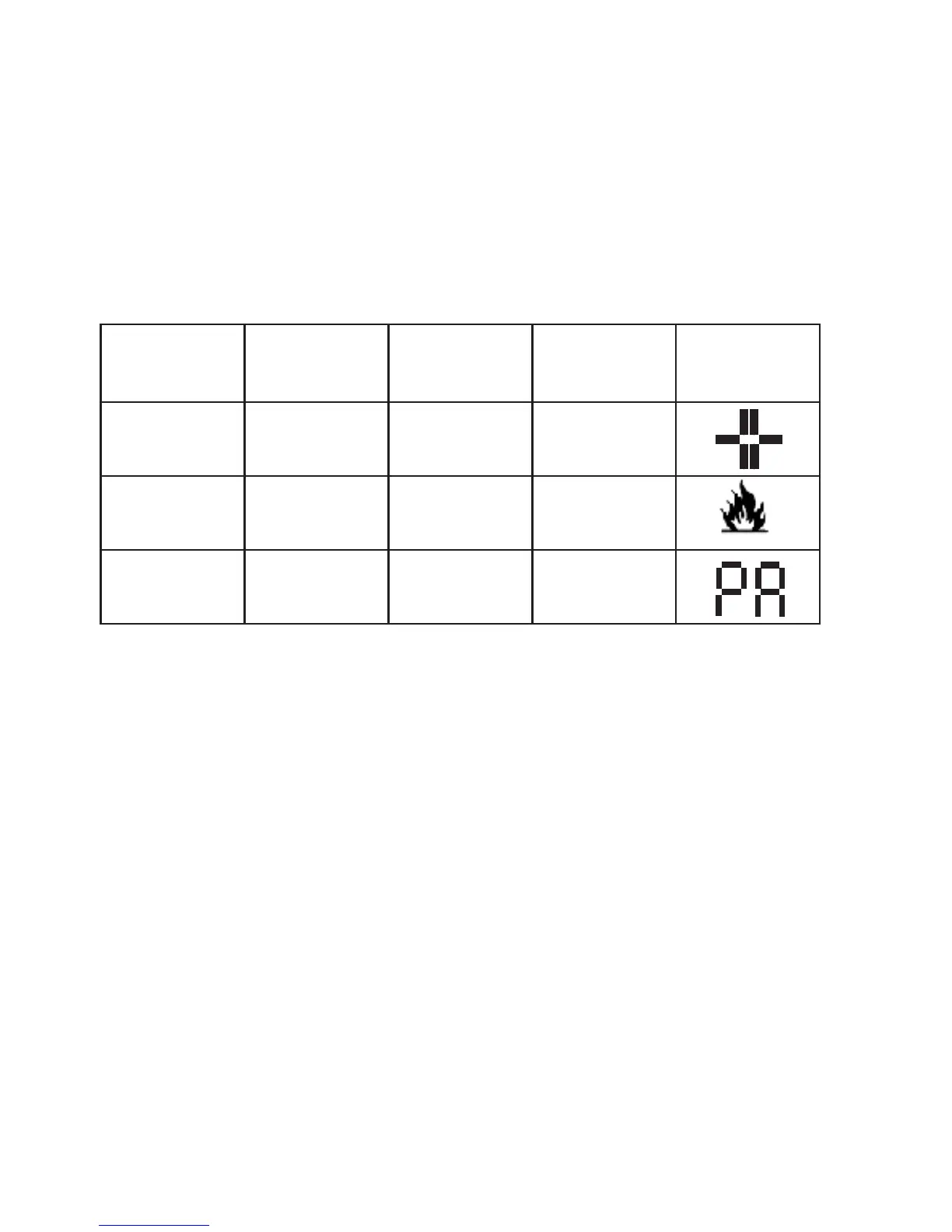48
Hot Keys
When Hotkey function is enabled (Group 5 – Option 4), Assistance, Fire and Panic
alarms will function via a double push on the keypad (see table below).
Note: Hotkey buttons must be pressed for 2 seconds for Hotkey function.
MM is the month (01–12), YY is the year (00 – 99), HH is the hour (00 – 23) and MM is
the minute (00 – 59). Confirmation beeps acknowledge that a valid date and time have
been entered. The time and date can also be set using the Ademco Microtech Downloader
software, for more information see the Accord xpC Downloader Instruction Manual.
Note: Time defaults back to 00:00 1/1/00 when the power is switched off.
yeKtoHepyT
ruoloC
edoC
NdapyeK
0
DCL
yalpsiD
1 ecnatsissAneerG6+4
2 eriFdeR9+7
3 cinaPeulB
Ö #+