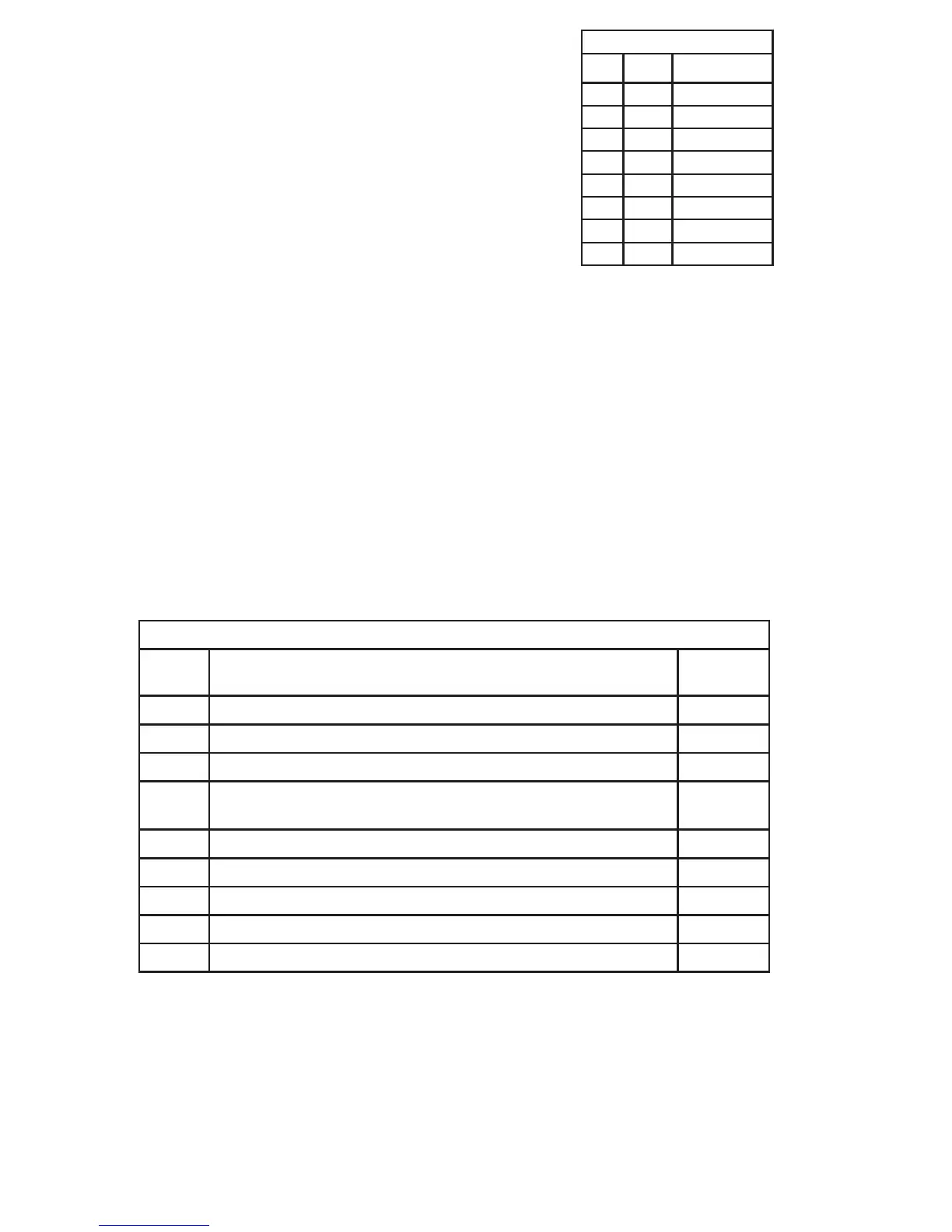20
Zone Programming — Group 3 Night Set
In programming mode:
• The first digit entered is 3 for Night Set.
• The second digit is the zone number (1 — 8).
• The third digit is the zone type.
Example: In Programming Mode press 3 + 2 + 3. This programmes zone 2 as an
Alarm in the Night Set mode and is accompanied by two beeps, indicating
a correct entry.
Table 3.4 Night Set Zones
Table 3.5 Group 4 System Options
Note: The default programming is shown
in brackets in Table 3.4.
Programming System Options
System Programming — Group 4 System Options
• The first digit entered is 4 for System Options.
• The second digit is the required system option (1 — 9).
• The third digit is the option value.
SNOITPOMETSYS
PUORGNOITPOTLUAFED
4emiTtixE=9–1,tcatnoClaniF=0(emiTtixE=1 × .)s01)0(
4.)s01×emiTtixE=9–1(emiTyrtnE=2)3(
4eeS—emiTffo-tuClleB=3 6.3elbaT .semiTffo-tuClleB)8(
4
lanretnIdnadapyeK=2,dapyeK=1,tneliS=0(gninraWtixEteStraP=4
.)srednuoS
)0(
4.)seY=1,oN=0(teStraPniebortSdnaslleBlanretxE=5)1(
4.)seY=1,oN=0(teSthgiNniebortSdnaslleBlanretxE=6)1(
4eeS—tuptuOreggirT=7
stuptuOreggirT—7noitpO
.)1(
4)seY=1,oN=0(teSysaE=8)0(
4)ttaBwoL/liaFsniaM=2,ttaBwoL=1,liafsniaM=0(htiwteStneverP=9)0(
