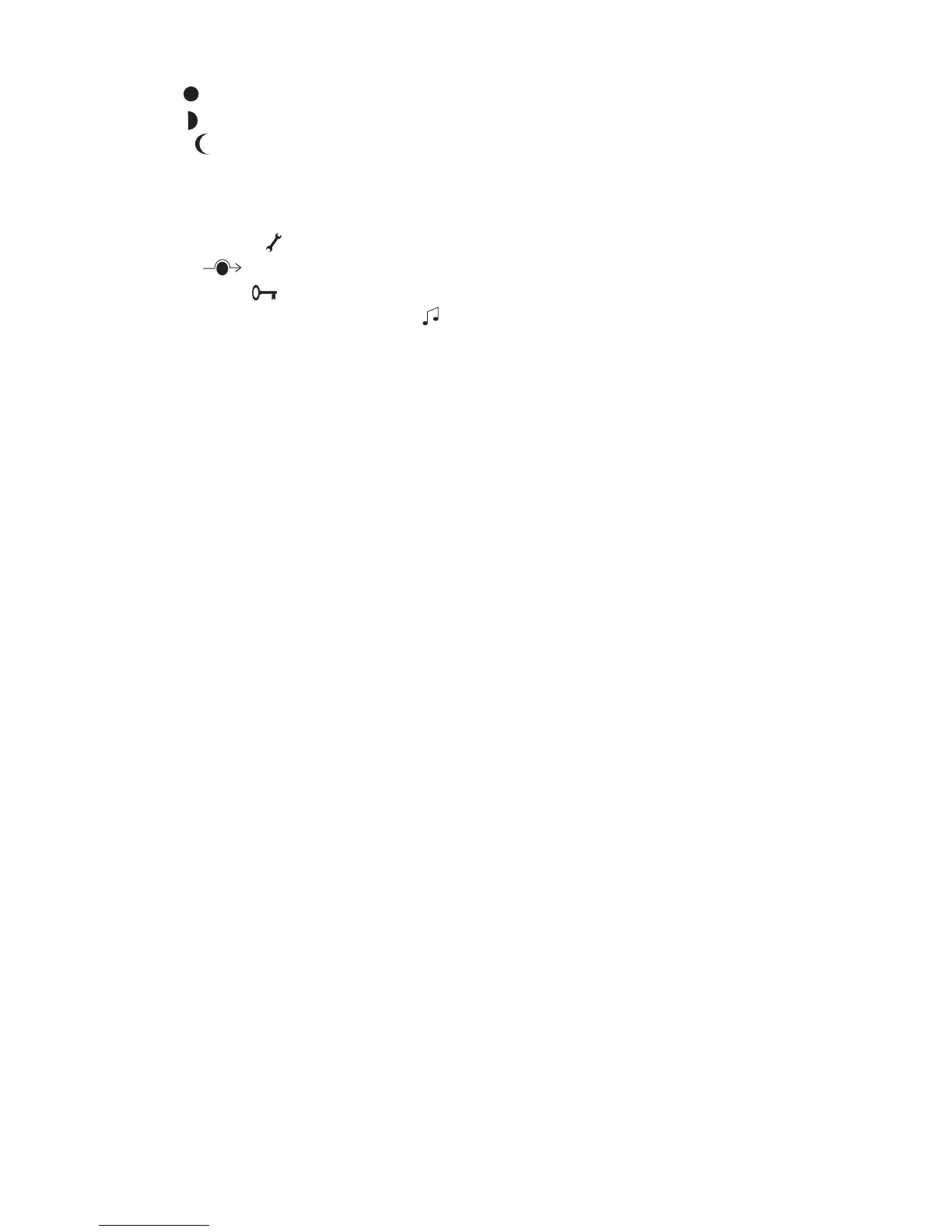Section 4:Operating The Accord ............................................................... 43
Setting and Unsetting the System ..................................................................................... 43
Full Set 1 ( ) ........................................................................................................................ 43
Part Set 2 ( ) ........................................................................................................................ 43
Night Set 3 ( ) ...................................................................................................................... 44
Unsetting [4] .......................................................................................................................... 44
Unsetting After or During an Alarm ........................................................................................ 44
Engineer Setting and Unsetting ............................................................................................. 44
Testing the System 5 ( ) ....................................................................................................... 44
Omit Zone 6 ( ) ............................................................................................................... 45
Changing Codes 8 ( ) .......................................................................................................45
Enabling/Disabling the Chime Function 9 ( ) .................................................................... 46
Viewing the Event Log from a System Keypad ...................................................................... 47
Programming the Time and Date .......................................................................................... 47
Hot Keys ................................................................................................................................ 48
Section 5: Systems Indications and What They Mean ............................. 49
Section 6:Handing the System Over to the User ...................................... 51
Fill In the User Instructions! ............................................................................................... 51
Appendix A: Specifications ................................................................................................... 51
Panel Specification ............................................................................................................... 51
Remote Keypad Specification ............................................................................................... 52
Appendix B: Connecting a Printer to the System ............................................................ 52
Installing a Printer .................................................................................................................. 52
Appendix C : Bell-Box Connections .................................................................................. 53
ADEMCO MICROTECH LIMITED WARiRANTY ............................................................... 54
iv