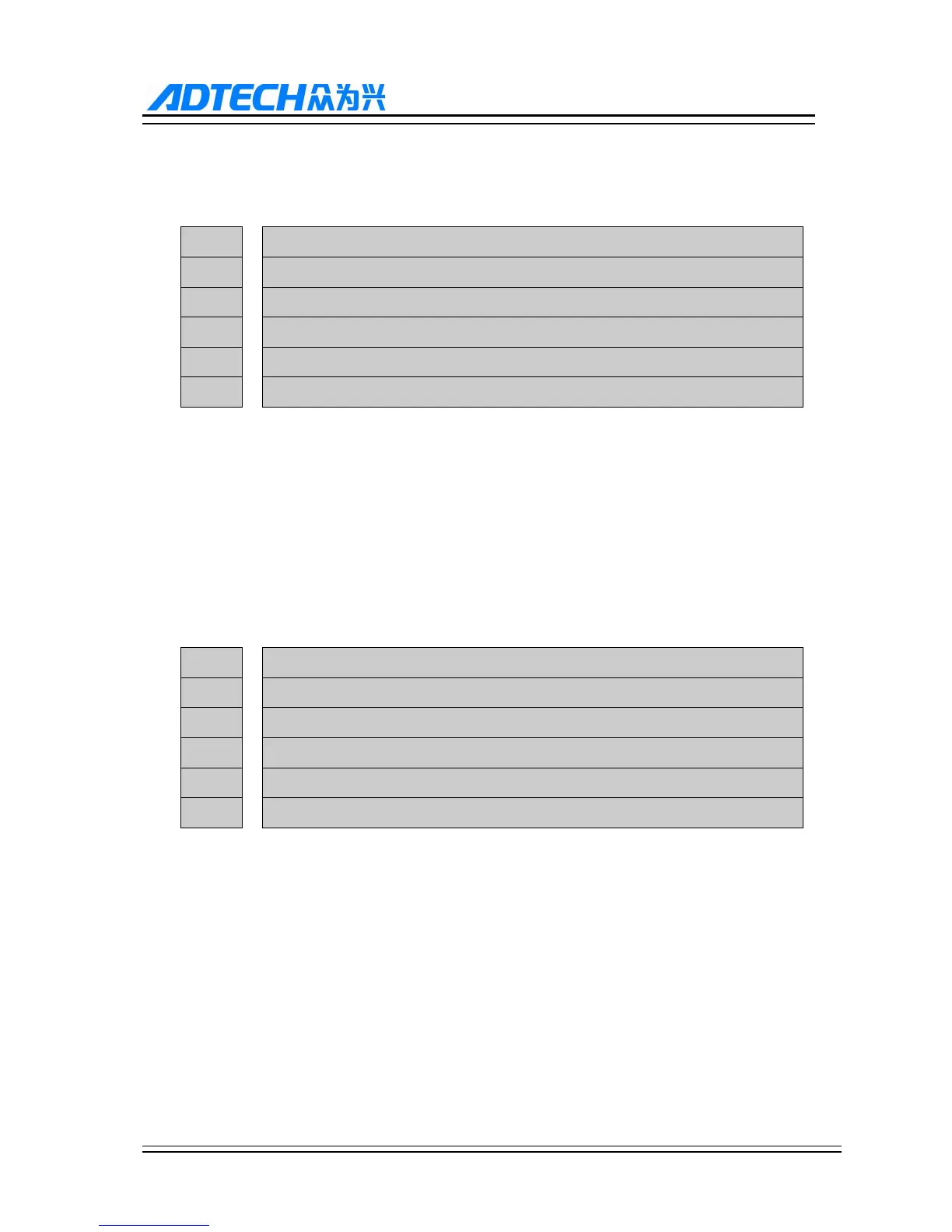ADTECH9 Series CNC Maintenance Manual
- 146 -
value of this parameter should be the pulses collected by the encoder for
one cycle divided by 4.
030 X Reset to 360
Y Reset to 360
Z Reset to 360
A Reset to 360
B Reset to 360
C Reset to 360
Range : 0~1
Unit :
Authority : Super Admin
Default : 0
Effective time : Instant
Note : To set the 360 degree reset when each axis is set to the rotation
031 X Pulse Logic Level (restart)
Y Pulse Logic Level (restart)
Z Pulse Logic Level (restart)
A Pulse Logic Level (restart)
B Pulse Logic Level (restart)
C Pulse Logic Level (restart)
Range : 0~1
Unit : LOGIC VOLTAGE LEVEL
Authority : Super Admin
Default : 0
Effective time : Restart
Note : Set the normal voltage level when the pulse is working. If the setting is
different from the normal voltage level required by motor driver, a
direction will have accumulative error during every positive and negative
motion (independent of pulses). Therefore, if the positioning axis of the
machine has accumulative error in a direction, please check whether this