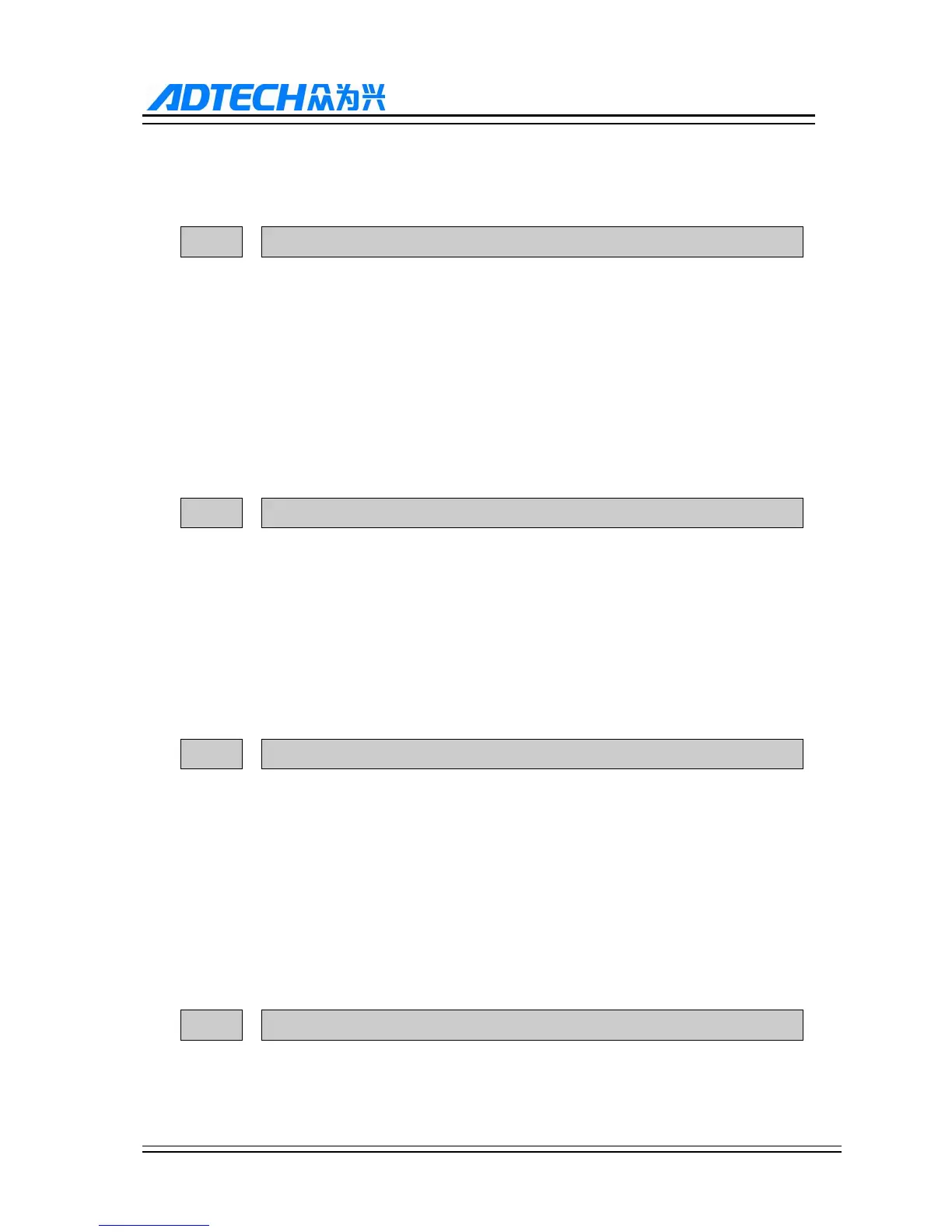ADTECH9 Series CNC Maintenance Manual
- 165 -
Note : Used to configure ATC function of the system, TFUNC uses the default M
code macro program, and User-Def uses user-defined T_FUNC.NC.
025 PLC program selection (this parameter is invalid)
Range :
Unit :
Authority :
Default :
Effective time :
Note : This parameter is invalid.
026 Screen Saver ON (min)
Range : 0~1
Unit : None
Authority : Super user
Default : 0
Effective time : Instant
Note : Set whether to turn on screen saver; 0: off; 1: on
027 Modbus master/salve settings
Range : UART0_POLL UART1_POLL UART3_POLL TCP_POLL UDP_POLL
Unit : None
Authority : Super user
Default : SLAVE
Effective time : Instant
Note : Set the system as Modbus communication salve or host; SLAVE: as slave;
POLL: as host
028 Imperial unit enable
Range : OFF ON
Unit : None
Authority : Super user