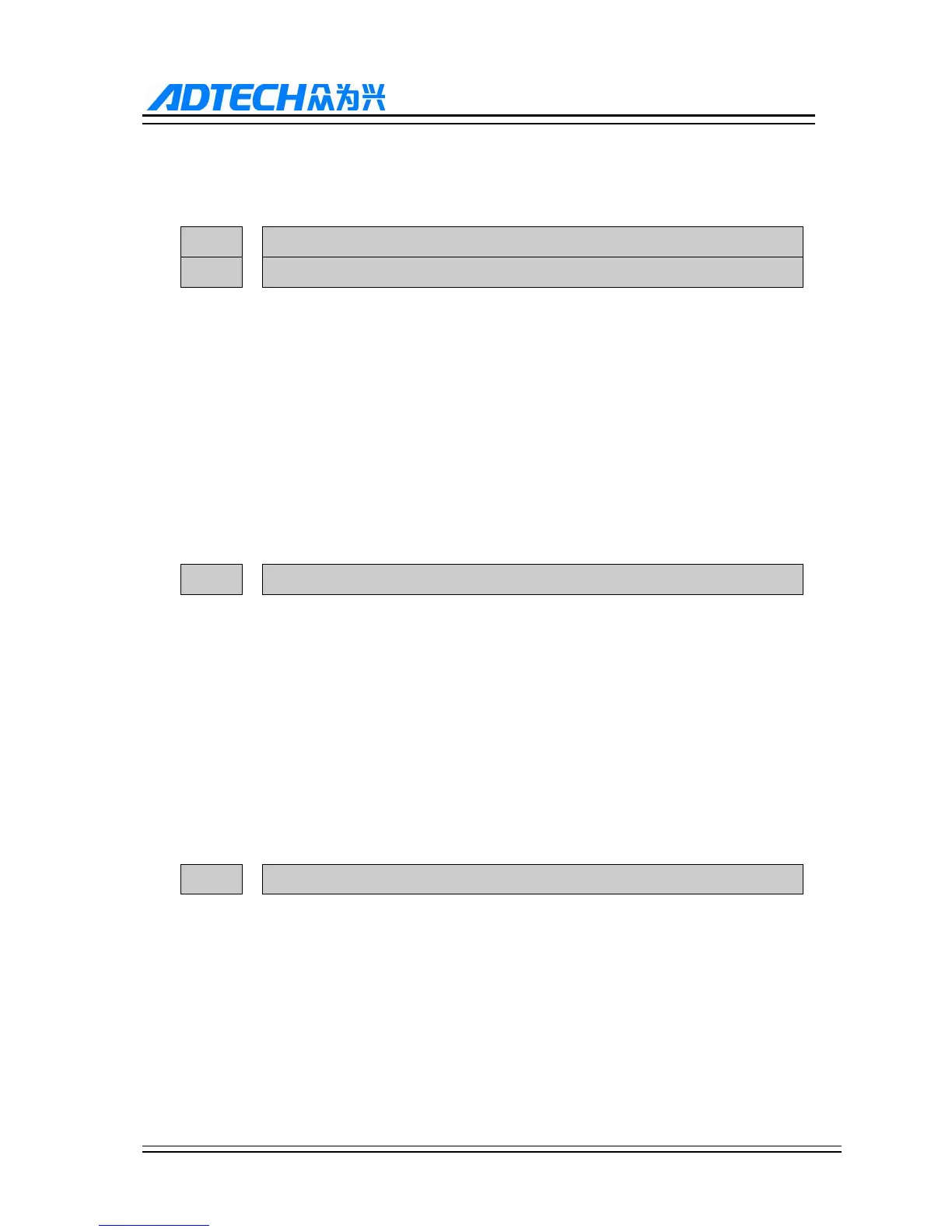ADTECH9 Series CNC Maintenance Manual
- 173 -
This parameter will affect G74 and G84 tap instructions. Please set it
properly.
020 Analog Spindle Gear Numerator
021 Analog Spindle Gear Denominator
Range : 1~65535
Unit : None
Authority : Operation admin or higher
Default : 1
Effective time : Instant
Note : If the spindle has gear position, please set the hardware gear ratio to this
parameter, which hasn’t been used in standard version, but may be used
in certain special conditions.
022 Tapping mode
Range : INP ClosedLoop
Unit : None
Authority : Operation admin or higher
Default : CloseLoop
Effective time : Instant
Note : To set the system tapping mode to use interpolation or closed-loop
tapping
023 Tapping acceleration/deceleration mode
Range : S-shaped Trapezoid Index Sin
Unit : None
Authority : Operation admin or higher
Default : Trapezoid
Effective time : Instant
Note : To set the system closed-loop tapping acceleration and deceleration
modes: S, curve, trapezoida, index and trigonometric function