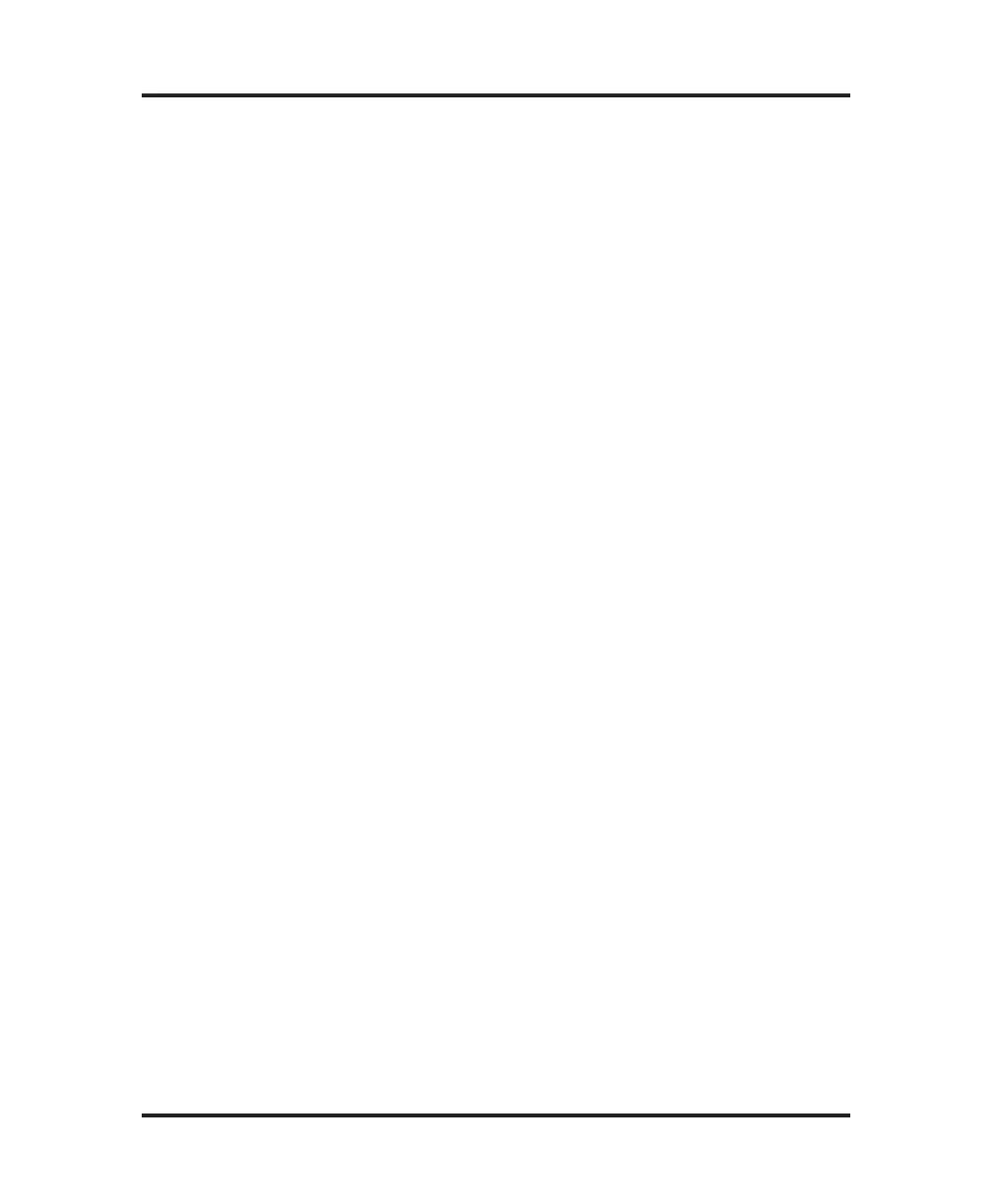4. Reservoir Pump Push Button (see figure 7): Used to control
the heat transfer fluid pump, and to prime, flush and drain the
heat transfer fluid reservoir and cooling chambers.
5. Reservoir Drain Port (see figure 7): Used with the quick-con-
nect connector and short length of tubing supplied, to drain and
flush the heat transfer fluid cooling chambers.
6. Supervisor/operator Keyswitch (see figure 5): The operator
(horizontal) position of the supervisor/operator keyswitch pro-
vides a means of locking out the setup, test, and calibration
functions of the instrument to help prevent unauthorized chang-
es.
The Operator keyswitch position only allows access to the
START sample test, INSERT (STAT) sample test, STOP, paper
FEED, and RECALL functions; the Supervisor keyswitch posi-
tion additionally allows access to the SETUP, CALIB rate and
TEST functions.
If the SETUP or TEST button is pressed while the Supervisor/
Operator keyswitch is in the Operator (horizontal) position, a
“Supervisor Key Needed; Press STOP to Continue”
message is continually scrolled across the display until STOP is
pressed. When STOP is pressed, the message will change back
to “Ready”, re-enabling the sample test function.
The CALIB button has no effect until the instrument has com-
pleted the power-up diagnostic checks. If the CALIB button
is pressed after the instrument has completed the power-up
diagnostic checks and the supervisor/operator keyswitch is in
the operator position, a “Supervisor Key Needed; Press
STOP to Continue” message is continuously scrolled across
the display until STOP is pressed.
14
The Advanced
®
Model 4C3 User’s Guide